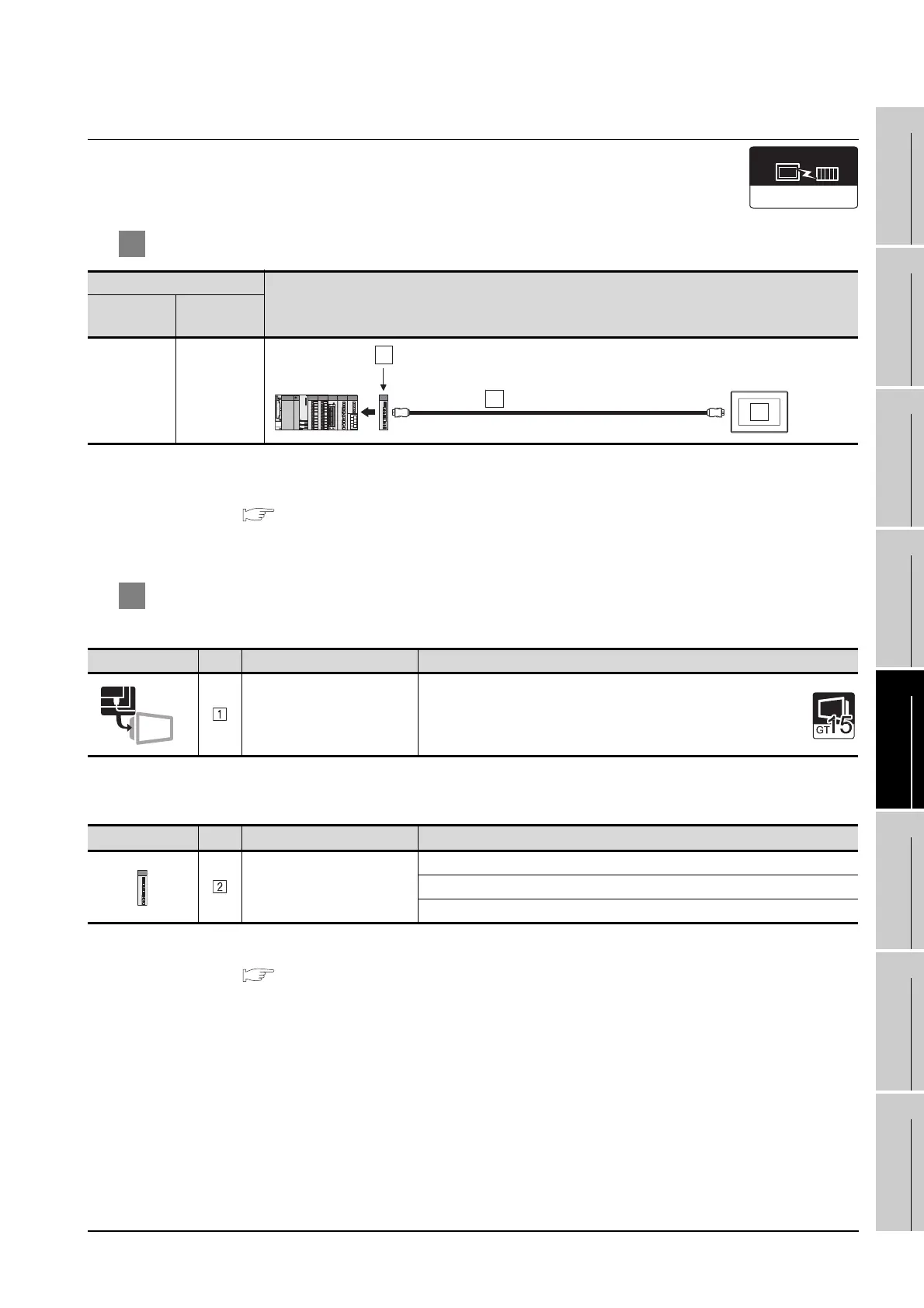5.1 System Configuration
5.1.1 Connecting to optical loop system
5 - 3
1
OVERVIEW
2
BUS CONNECTION
3
DIRECT CONNECTION
TO CPU
4
COMPUTER LINK
CONNECTION
5
MELSECNET/10
CONNECTION (PLC TO
PLC NETWORK)
6
CC-Link CONNECTION
(INTELLIGENT DEVICE
STATION)
7
CC-Link CONNECTION
(Via G4)
8
ETHERNET
CONNECTION
5.1.1 Connecting to optical loop system
1 System configuration and connection conditions
*1 The overall extension cable length and the length between stations vary depending on the cable type to be used
and the total number of stations.
For details, refer to the following manuals.
• Q corresponding MELSECNET/H Network System Reference Manual (PLC to PLC network)
• For QnA/Q4AR MELSECNET/10 Network System Reference Manual
• Type MELSECNET/10 Network System (PLC to PLC network) Reference Manual
2 System equipment
(1) GOT
(2) PLC
*2 For the system configuration of the MELSECNET/H and MELSECNET/10 network module, refer to the following
manuals.
• Q corresponding MELSECNET/H Network System Reference Manual (PLC to PLC network)
• For QnA/Q4AR MELSECNET/10 Network System Reference Manual
• Type MELSECNET/10 Network System (PLC to PLC network) Reference Manual
Connection conditions
System configuration
Number of
GOTs
Distance
63 (max.) *1
Image No. Name Model name
MELSECNET/10
communication unit
• For optical loop system
GT15-75J71LP23-Z
Image No. Name Model name
MELSECNET/H, MELSECNET/
10 network module
*2
QJ71LP21, QJ71LP21-25, QJ71LP21S-25
AJ71QLP21, AJ71QLP21S, A1SJ71QLP21, A1SJ71QLP21S
AJ71LP21, A1SJ71LP21
MELSECNET/10
Communication driver
1
3
MELSECNET/H, MELSECNET/10 network module
2
Optical fiber cable
MNET/10
(Optical)
