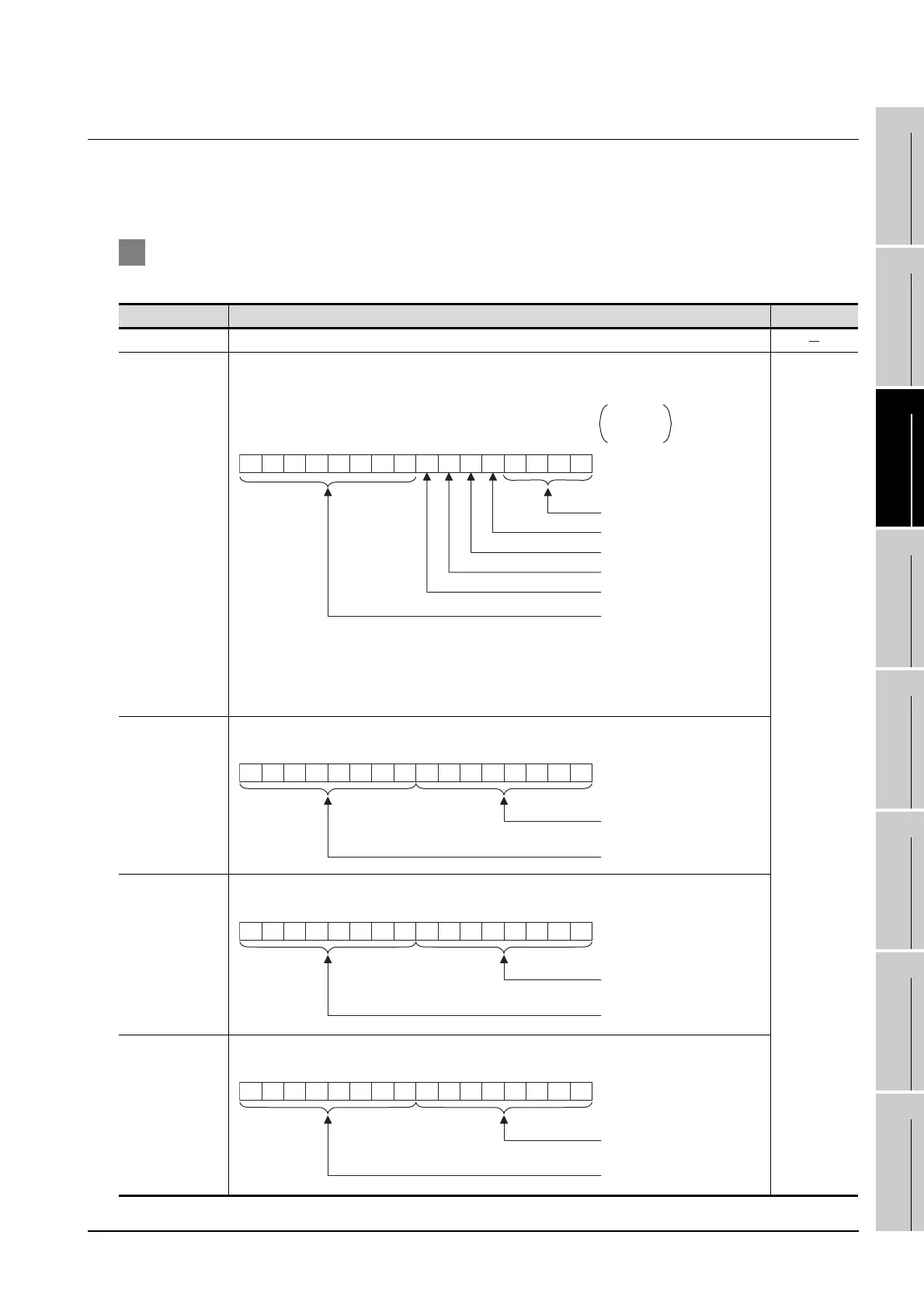19.4 Device Data Area
19.4.1 D devices
19 - 11
17
CONNECTION TO
ALLEN-BRADLEY PLC
18
CONNECTION TO
SIEMENS PLC
19
MICROCOMPUTER
CONNECTION
20
CONNECTION TO OMRON
TEMPERATURE
CONTROLLER
21
CONNECTION TO
YAMATAKE TEMPERATURE
CONTROLLER
22
CONNECTION TO RKC
TEMPERATURE
CONTROLLER
23
CONNECTION TO
FREQROL SERIES
INVERTER
24
SERVO AMPLIFIER
CONNECTION
19.4.1 D devices
The D devices are word devices into which GOT communication errors, clock data or other information are
stored.
The user can also store data using the user area.
1 List of D devices
The following lists the D devices (virtual devices inside the GOT).
(Continued to next page)
Address Description Set side
D0 to 2 Unused
D3
Communication error status
Stores the communication error details of GOT.
• b4 to 6 turn ON when an SIO error occurs, and turn OFF when an request message from the host is
received successfully after the error occurrence.
• b7 turns ON about 3 seconds after the host side DTR becomes OFF, and turns OFF when
transmission is performed successfully to the host after the error occurrence.
System
D4
Clock data (year)
D5
Clock data (month)
D6
Clock data (day)
b15 b0–b3
Unused
–
b4
SIO framing error
b5
SIO parity error
SIO overrun error
b6b7
Communication timeout
error
Unused
b8
0: Normal
1: Error
b15 b0–
Lower 2 digits of calendar
year stored as 2-digit BCD
–
b7
Unused
b8
b15 b0–
Data of months 01 to
12 stored as 2-digit BCD
–
b7
Unused
b8
b15 b0–
Data of days 01 to
31 stored as 2-digit BCD
–
b7
Unused
b8
