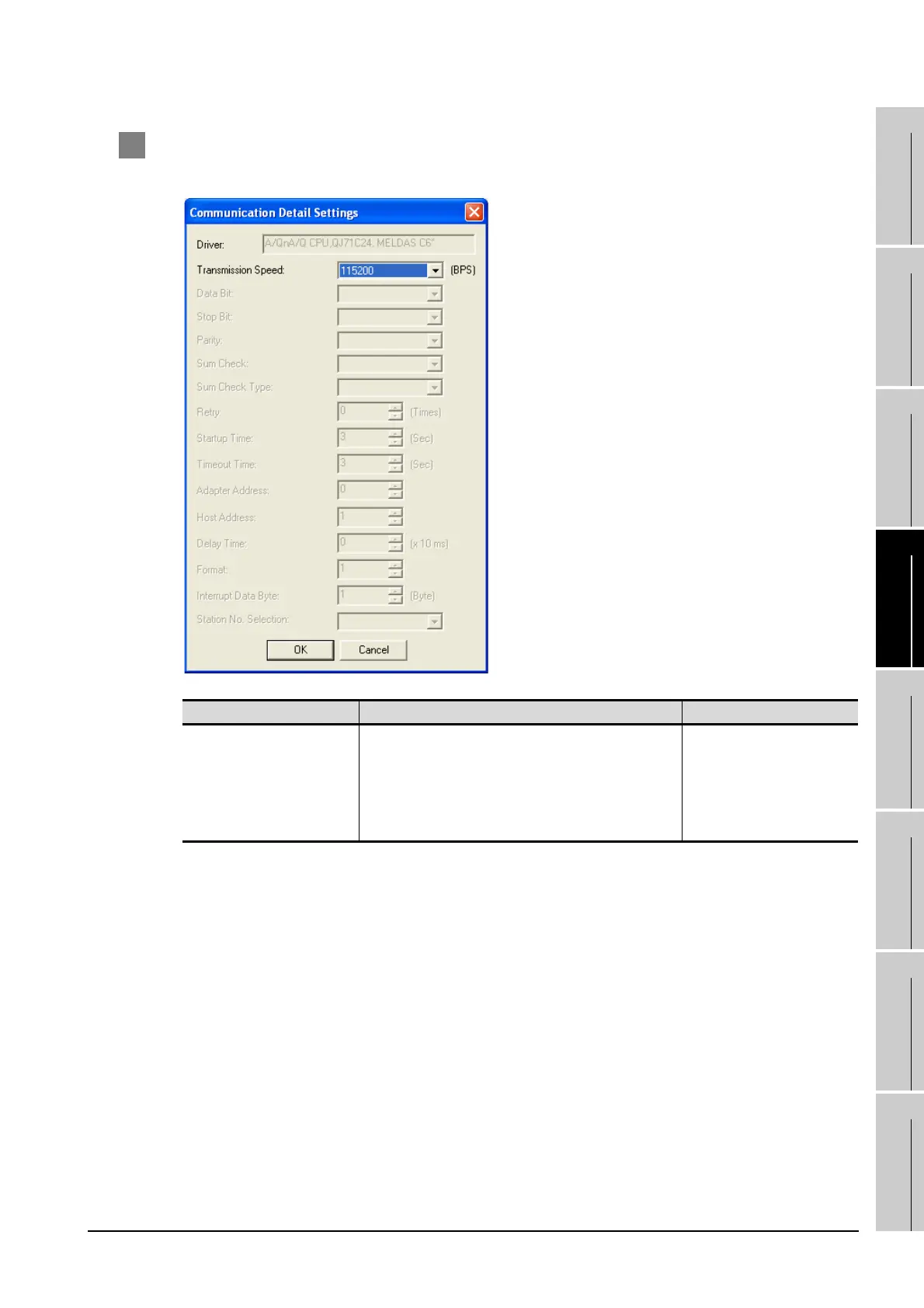4.3 Preparatory Procedures for Monitoring
4.3.3 Setting communication interface (Communication settings)
4 - 27
1
OVERVIEW
2
BUS CONNECTION
3
DIRECT CONNECTION
TO CPU
4
COMPUTER LINK
CONNECTION
5
MELSECNET/10
CONNECTION (PLC TO
PLC NETWORK)
6
CC-Link CONNECTION
(INTELLIGENT DEVICE
STATION)
7
CC-Link CONNECTION
(Via G4)
8
ETHERNET
CONNECTION
2 Communication detail settings
(1) A/QnA/QCPU, QJ71C24, MELDAS C6*
Item Description Range
Transmission Speed
Set this item when change the transmission speed used for
communication with the connected equipment.
<Default: 115200bps>
When the setting exceeds the limit of the connected
equipment, communication is performed at the fastest
transmission speed supported by the connected equipment
9600bps, 19200bps,
38400bps, 57600bps,
115200bps
