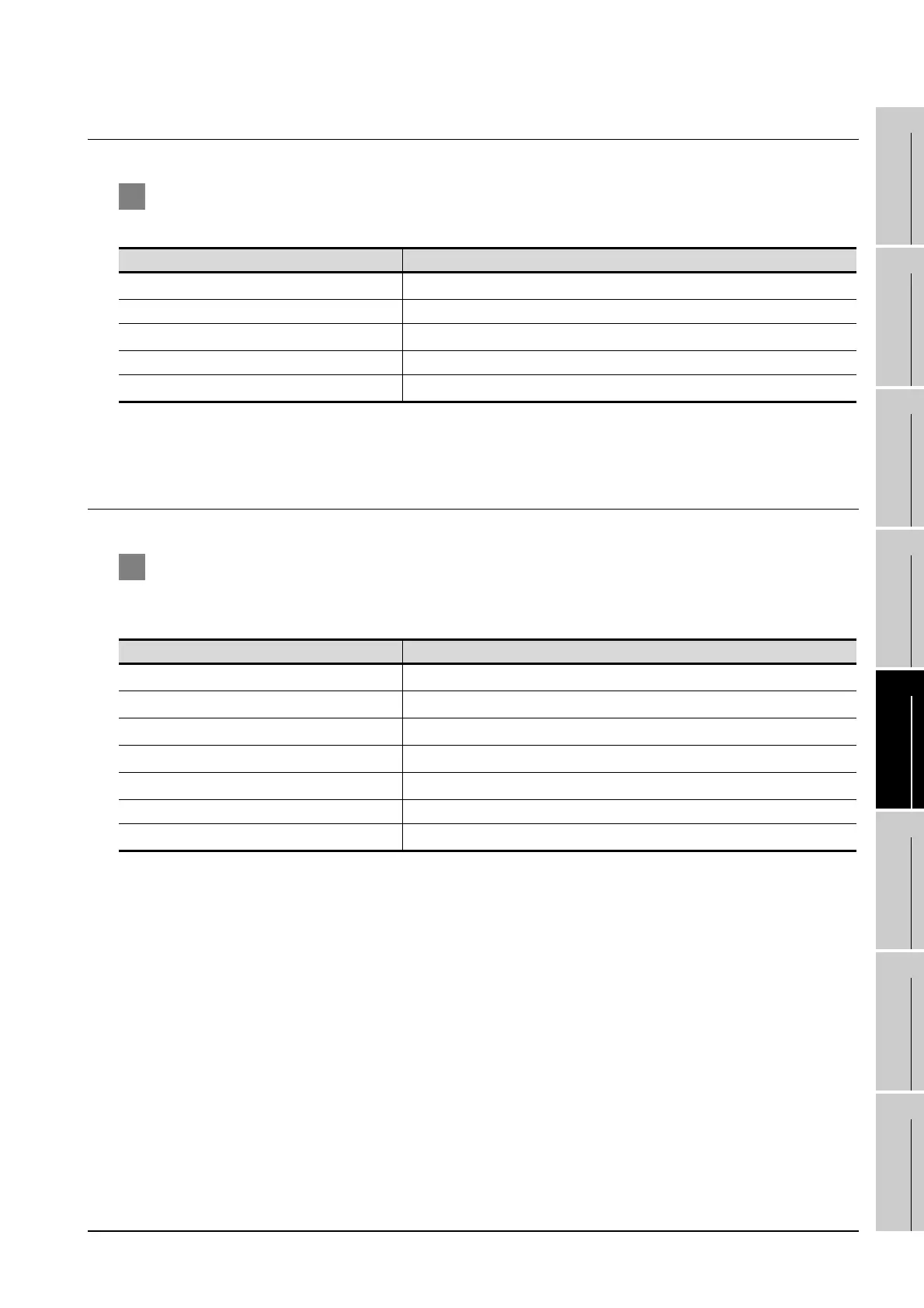21.4 Temperature Controller Side Setting
21.4.2 Connecting SDC40A/40B/40G
21 - 39
17
CONNECTION TO
ALLEN-BRADLEY PLC
18
CONNECTION TO
SIEMENS PLC
19
MICROCOMPUTER
CONNECTION
20
CONNECTION TO OMRON
TEMPERATURE
CONTROLLER
21
CONNECTION TO
YAMATAKE TEMPERATURE
CONTROLLER
22
CONNECTION TO RKC
TEMPERATURE
CONTROLLER
23
CONNECTION TO
FREQROL SERIES
INVERTER
24
SERVO AMPLIFIER
CONNECTION
21.4.2 Connecting SDC40A/40B/40G
1 Communication settings
Make the communication settings by operating the key of the temperature controller.
*1 Set the transmission speed according to the baud rate of the GOT side.
*2 Do not set to “0”.
*3 Select the station address without overlapping with that of other unit.
21.4.3 Connecting SDC15, SDC25/26, SDC35/36
1 Communication settings
Make the communication settings by operating the key or Smart Loader Package (SLP-C35) of the
temperature controller.
*1 Set the transmission speed according to the baud rate of the GOT side.
*2 Set to CPL.
*3 Do not set to “0”.
*4 Select the station address without overlapping with that of other units.
Setting items Set value
Transmission speed
*1
9600bps
Data length 8 bits
Parity bit
*1
Even, none
Stop bit 1bits, 2bits
Station address
*2*3
0 to 127
Setting items Set value
Transmission speed
*1
9600bps, 19200bps
Communication mode
*2
CPL
Data length
*1
7bits, 8bits
Parity bit
*1
Odd, even, none
Stop bit
*1
1bits, 2bits
Communication minimum response time 1 to 250ms
Station address
*3*4
0 to 127
