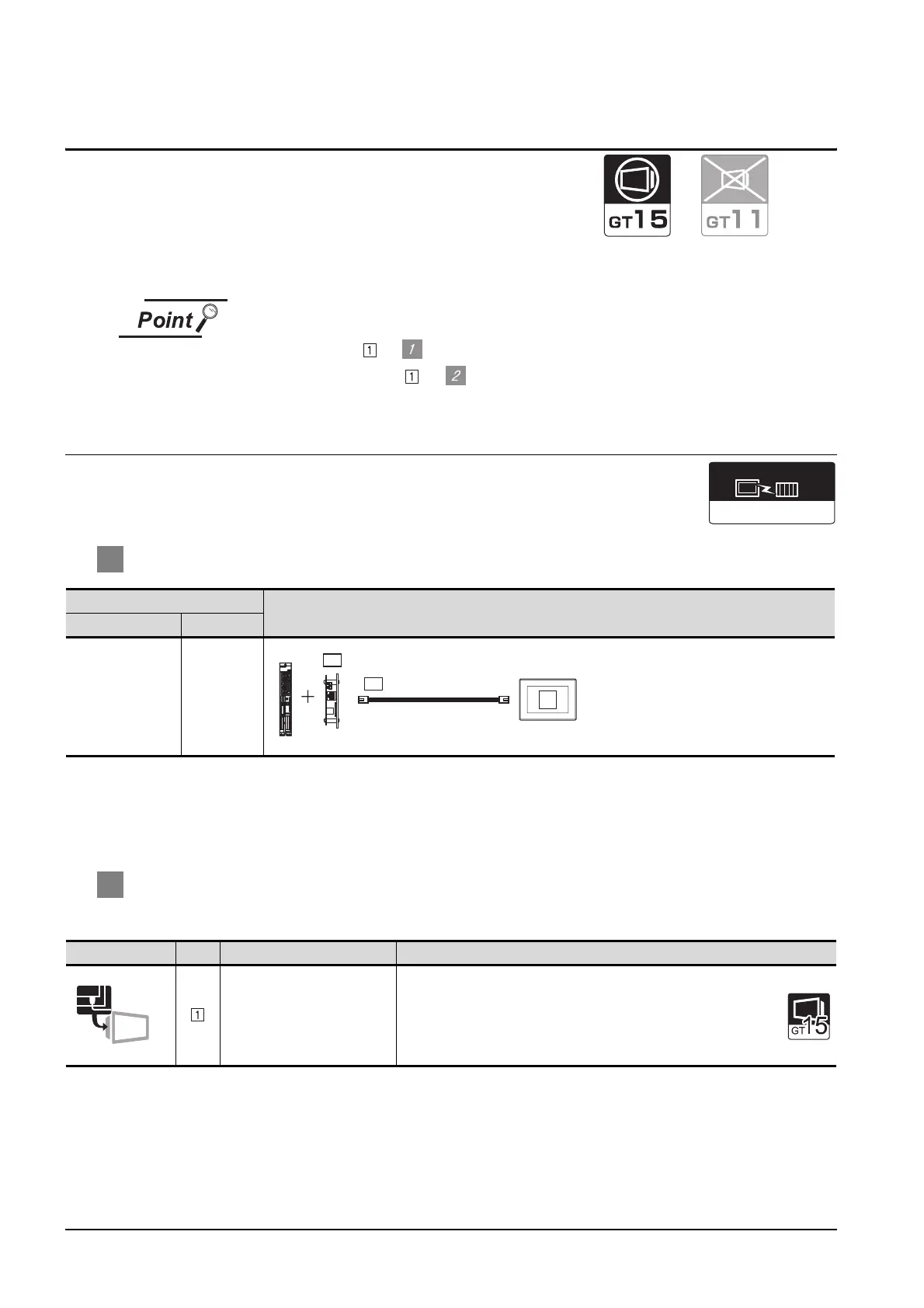27 - 62
27.4 Ethernet Connection
27.4.1 System Configuration
27.4 Ethernet Connection
Connectable CNC is MELDAS C6/C64 series.
Select a system configuration suitable for your application.
Conventions used in this section
Numbers (e.g. ) of System configuration and connection conditions correspond
to the numbers (e.g. ) of System equipment.
Use these numbers as references when confirming models and applications.
27.4.1 System Configuration
1 System configuration and connection conditions
*1 The destination connected with the twisted pair cable varies with the configuration of the applicable Ethernet
network system.
Connect to the Ethernet module, hub, transceiver or other system equipment corresponding to the applicable
Ethernet network system.
2 System equipment
(1) GOT
Connection conditions
System configuration
Number of GOTs distance
128 (recommended
to 16 units or less)
100m or less
(max.)
Image No. Name Model name
Ethernet communication unit
• For Ethernet communication
GT15-J71E71-100
QJ71E71/AJ71(Q)E71
Communication driver
3
2
1
Expansion unit
Twisted pair cable
Ethernet
