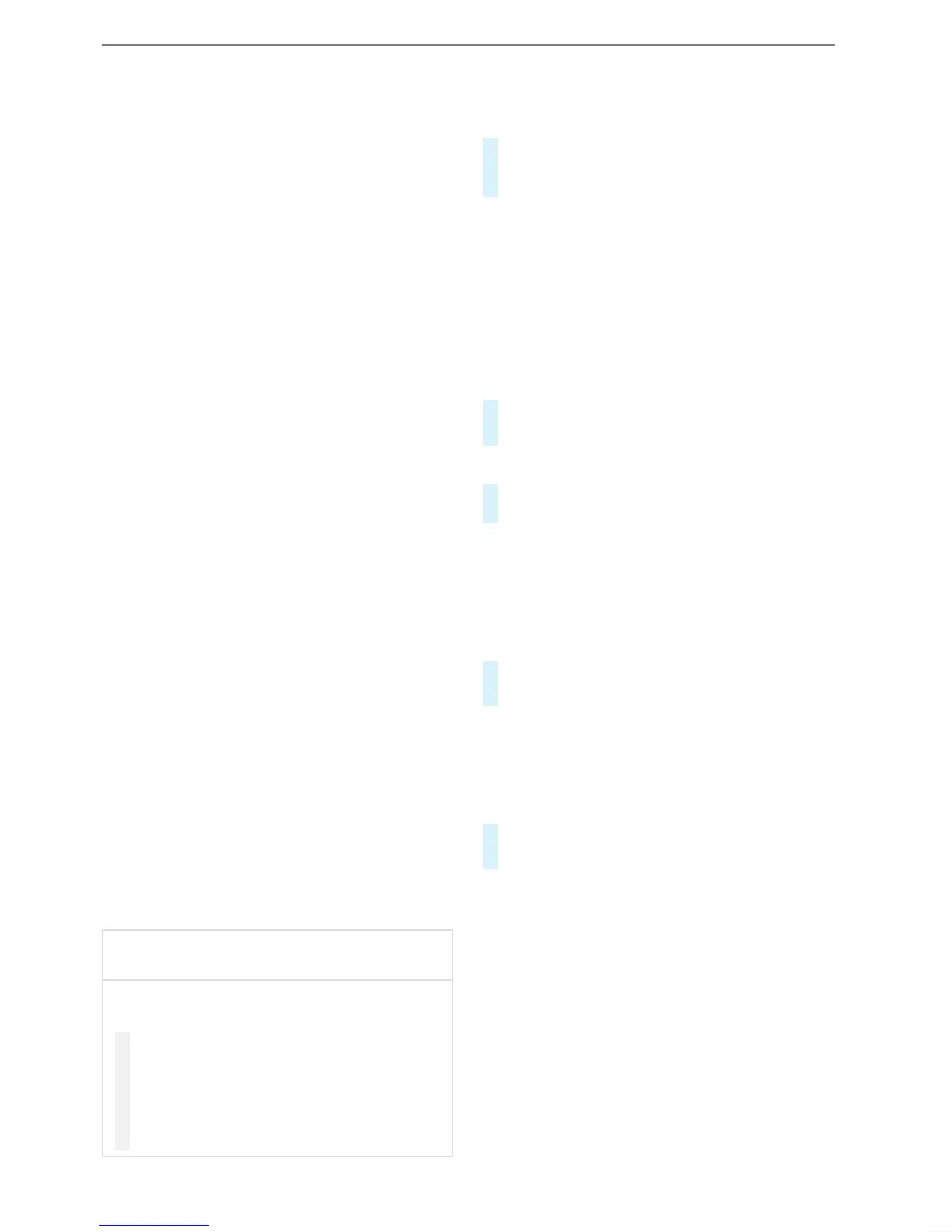ing and parkingremainswithyou. Makesurethat
thereare no persons, animals or objectsinthe
maneuvering area while maneuvering and parking
in/exiting parking spaces.
In thestandardsetting,anintermittent warning
tone sounds from adistanceofapproximately
1.3ft(0.4 m) to an obstacle. Acontinuoustone
sounds from adistanceofapproximately 1.0ft
(0.3 m). Youcan setthe warning tone in themul‐
timedia system so that it will soundearlier at a
greaterdistance of approximately3.3 ft (1 m)
(/ page147).
Parking AssistPARKTRONIC displayinthe
multimedia system
If theParking AssistPARKTRONIC display in the
multimedia system is notactiveand an obstacle
is detected in thepathofthe vehicle, apop-up
windowfor Parking AssistPARKTRONIC appears
in themultimedia system at speeds up to approx‐
imately 6mph (10km/h).
System limitations
Parking AssistPARKTRONIC does notnecessarily
takeintoaccountthe following obstacles:
R
Obstacles below thedetection range, e.g. per‐
sons,animalsorobjects.
R
Obstacles abovethe detection range, e.g.
overhanging loads, overhangs or loading
rampsoftrucks.
The sensorsmustbefreeofdirt, ice and slush.
Otherwise, they maynot function correctly. Clean
thesensorsregularly,taking care nottoscratch
or damagethem.
Vehicles with trailerhitch: Parking Assist
PARKTRONICisdeactivated forthe rear zone
when youestablish an electrical connection
between your vehicle and atrailer.
Deactivating/activating Parking Assist
PARKTRONIC
*
NOTE Risk of an accident from objects at
close range
Parking AssistPARKTRONIC maynot detect
certainobjects at close range.
#
Whenparkingormaneuvering thevehi‐
cle, payparticular attention to any
objectswhichare above or belowthe
sensors, e.g. flowerpotsordrawbars.
The vehicle or other objects could other‐
wise be damaged.
Multimedia system:
4
©
5
Settings
5
Quick Access
#
Select PARKTRONIC On.
The function is activated or deactivated
depending on theprevioussetting.
%
Parking AssistPARKTRONIC is automatically
activated when startingthe vehicle.
Setting thewarningtones of Parking Assist
PARKTRONIC
Multimedia system:
4
Settings
5
Assistance
5
Camera &Parking
5
Set Warning Tones
Adjustingthe volume of thewarningtones
#
Select WarningTone Volume.
#
Adjustthe value.
Adjustingthe pitchofthe warning tones
#
Select Warning Tone Pitch.
Adjustthe value.
Specifying thestarting point forthe warning
tones
Youcan specify whether theParking Assist
PARKTRONICwarning tones shouldcommence
when thevehicle is further away from an obsta‐
cle.
#
Select Warn EarlyAll Around.
#
Activateordeactivate thefunction.
Activatingordeactivatingaudiofadeout
Youcan specify whether thevolume of amedia
source in themultimedia system is to be reduced
when Parking AssistPARKTRONIC givesawarn‐
ing tone.
#
Select Audio FadeoutDuring Warning Tones.
#
Activateordeactivate thefunction.
Driving and parking
147
