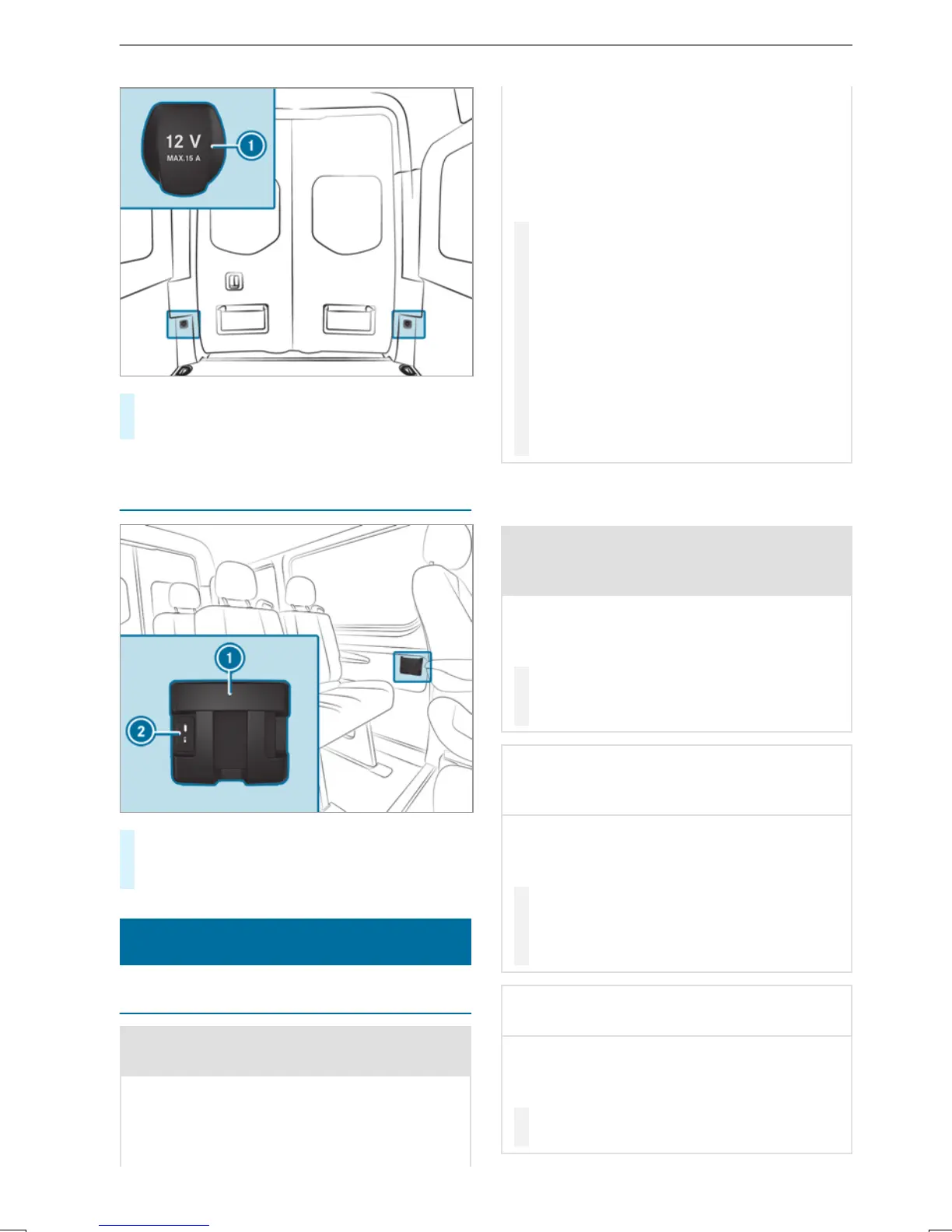#
Fold up cover 1 of thesocket.
#
Insert theplug of thedevice.
Charging amobile phone using theUSB
socketinthe rear passengercompartment
#
Place themobile phone in stowagecompart‐
ment 1 and connectittoUSB socket 2 to
charge.
Wirelesslycharging themobilephone and
coupling with theexterior antenna
Notesonwirelesslycharging themobile
phone
&
WARNING Risk of injury due to objects
being stowedincorrectly
If youdonot adequatelystowobjectsinthe
vehicle interior,theycould sliporbetossed
around and therebystrikevehicle occupants.
In addition, cup holders, open stowage
spaces and mobile phonebracketscannot
always restrain theobjectstheycontaininthe
event of an accident.
There is arisk of injury, particularly in the
event of sudden braking or asuddenchange
in direction.
#
Alwaysstowobjectsinsuchaway that
they cannotbetossed about in these or
similar situations.
#
Alwaysmakesurethat objects do not
project from stowagespaces, parcel
nets or stowagenets.
#
Close thelockable stowagespaces
beforestarting ajourney.
#
Stow and secureobjectsthat areheavy,
hard, pointed, sharp-edged, fragile or
toolarge in thecargo compartment.
Complywiththe instructions forloading thevehi‐
cle.
&
WARNING Risk of fire from placing
objects in themobile phone stowage
compartment
If youplaceobjectsinthe mobile phone stow‐
agecompartment,theymay heat up exces‐
sivelyand even catchfire.
#
Do notplace additional objects,espe‐
cially those mode of metal, in the
mobilephone stowagecompartment.
*
NOTE Damage to objectscaused by plac‐
ing them in themobile phone stowage
compartment
If objectsare placedinthe mobile phone
stowagecompartment,theymay be damaged
by electromagnetic fields.
#
Do notplace credit cards, storage
media or other objects sensitivetoelec‐
tromagnetic fields in themobile phone
stowagecompartment.
*
NOTE Damage to themobile phone stow‐
agecompartment causedbyliquids
If liquids enter themobile phone stowage
compartment,the compartment maybedam‐
aged.
#
Ensurethat no liquids enter themobile
phone stowagecompartment.
78
Seats and stowage
