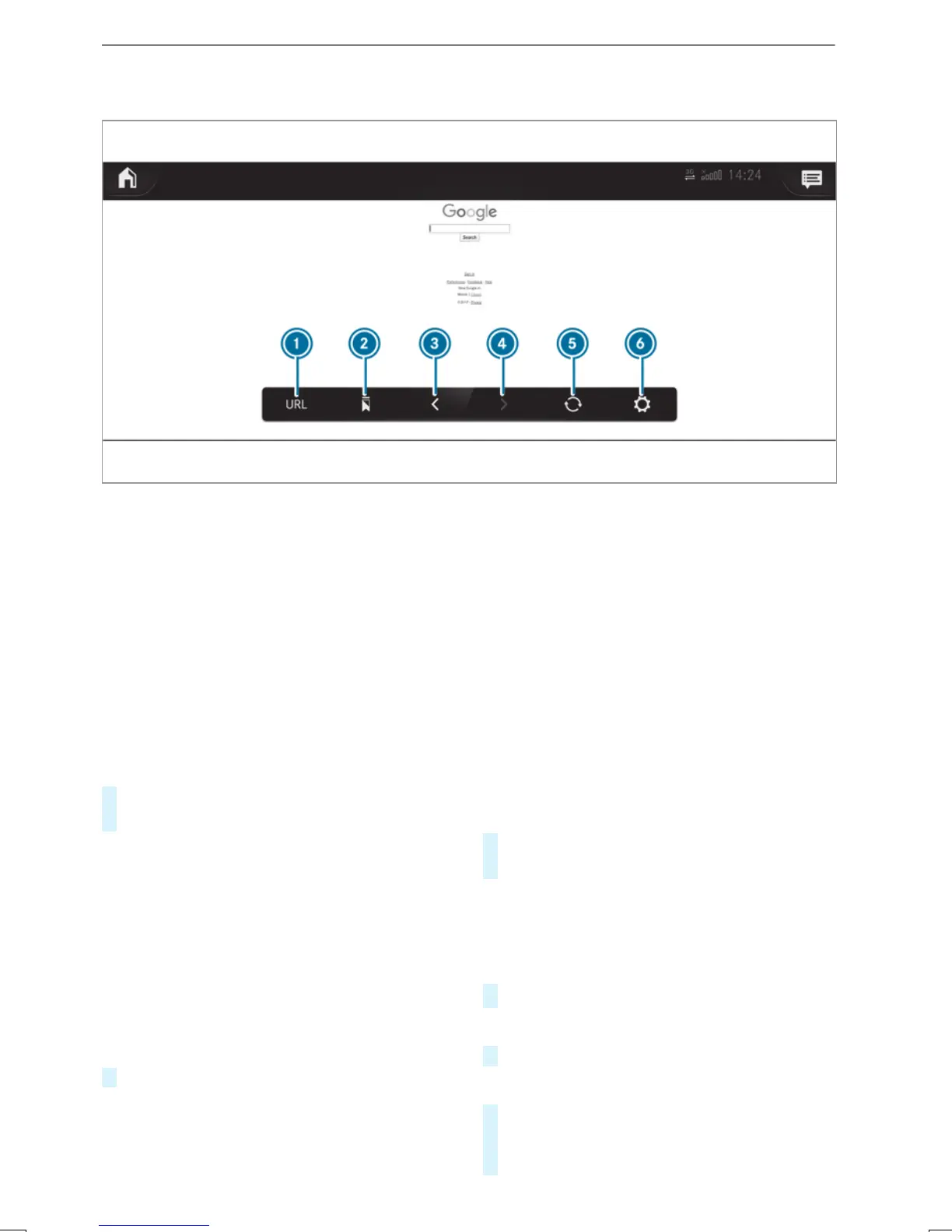Webbrowser overview
1
URL entry
2
Bookmarks
3
Webpage, back
4
Webpage, forwards
5
To refresh/stop
6
Options
Calling up webbrowser options
Multimedia system:
4
©
5
MERCEDES PRO &APPS
5
z Browser
5
Z
The following functionsare available:
R
Bookmarks
R
Options withthe settings:
-
Browser Settings
-
Delete Browser Data
#
Select an option.
#
Changethe settings.
Calling up theweb browser settings
Multimedia system:
4
©
5
MERCEDES PRO &APPS
5
z Browser
5
Z
5
Browser Settings
The following functionsare available:
R
BlockPop-ups
R
Activate Javascript
R
AllowCookies
#
Switch afunction on O or off ª.
DeletingInternethistory
Multimedia system:
4
©
5
MERCEDES PRO &APPS
5
z Browser
5
Z
5
Delete Browser Data
The following optionsare available:
R
All
R
Cache
R
Cookies
R
Entered URLs
R
FormData
#
Select an option.
#
Select Yes.
Managing bookmarks
Multimedia system:
4
©
5
MERCEDES PRO &APPS
5
z Browser
#
Select ?.
Selecting abookmark
#
Select an entry.
Creating abookmark
#
Select Add Current Page to Bookmarks.
#
Enteraname.
#
Select Bestätigen (Confirm).
MBUX multimedia system
245
