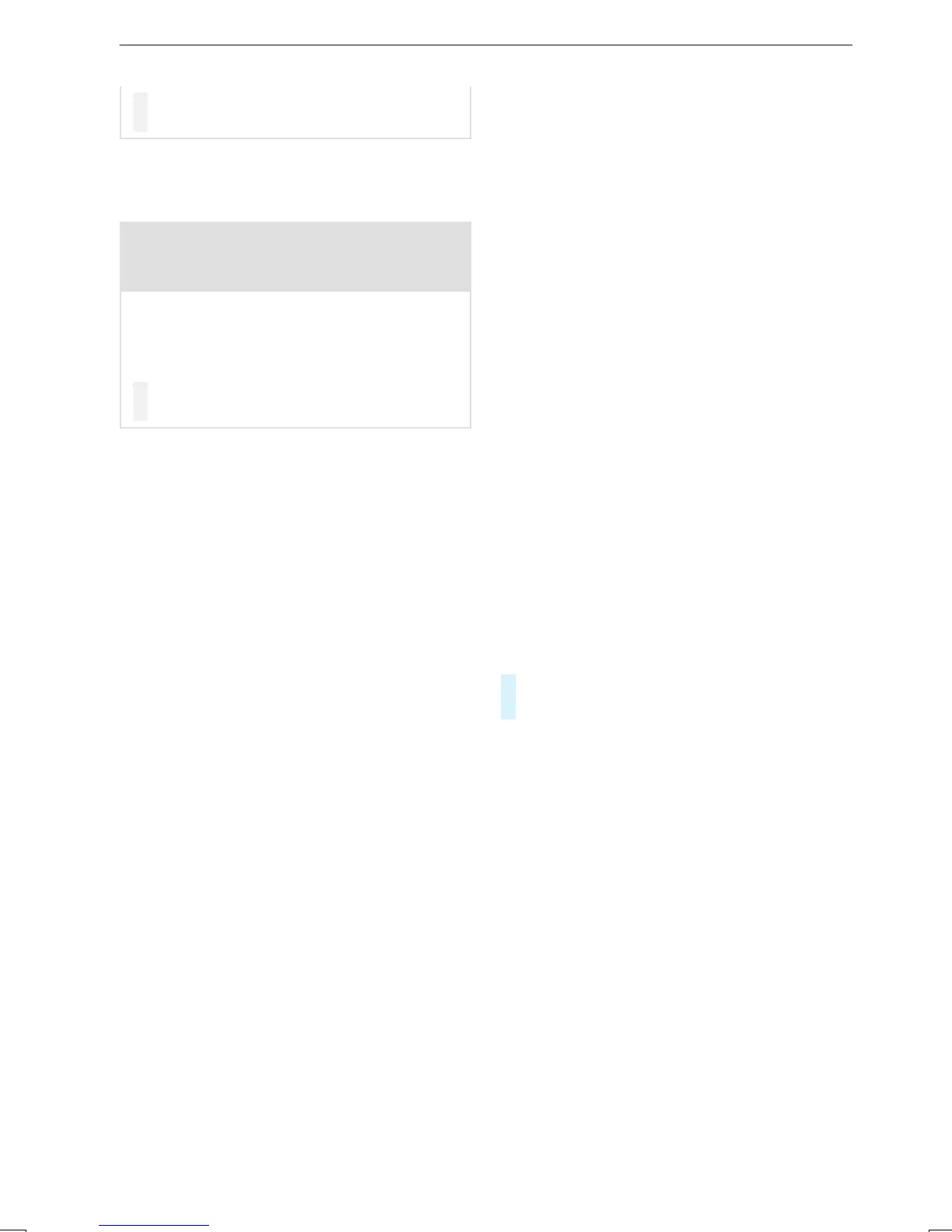and trafficconditions and operate the
equipment withthe vehicle stationary.
Youmustobservethe legal requirements forthe
countryinwhich youare currentlydriving when
operating themultimedia system.
&
WARNING Risk of distraction from oper‐
ating mobile communication equipment
while thevehicle is in motion
If youoperatemobile communication equip‐
mentwhen driving, youwill be distracted
from thetraffic situation.Thiscould also
cause youtolose control of thevehicle.
#
Onlyoperatethis equipment when the
vehicle is stationary.
Youmustobservethe legal requirements forthe
countryinwhich youare currentlydriving when
operating mobilecommunication equipment in
thevehicle.
The Internetfunctions can onlybeused to alimi‐
teddegree whilstdriving.
Internetfunction via the communication
module
On vehicles withabuilt-in communication mod‐
ule, theInternetconnection is established via an
integrated SIM card.
To use online functionsvia thecommunication
module thefollowing conditionsmustbemet:
R
The vehicle is equipped withapermanently
installed communication module.
R
AMercedes PROaccount is available
(/ page185).
R
Mercedes PROconnect is activeand ready
foroperation.
R
Mercedes PROconnect is activated forInter‐
netaccess.
%
To use webbrowsers, Internetradio or Wi-Fi
hotspot, thedatavolumes mustalso be pur‐
chased directly from thewireless service pro‐
vider.Topurchase datavolumes youhave to
connect your mobile deviceusingthe vehi‐
cle’s Wi-Fi hotspotand registerwiththe wire‐
less service provider (/ page201).
Contact an authorized Mercedes-Benz Center to
find outwhether it is possible to purchase data
volume in your country.
When datavolumes areavailable, youcan use the
webbrowser,the Internetradio and theWi-Fihot‐
spotfor mobile devices.
Setting up an Internetconnection via Wi-Fi
without acommunication module
Requirements:
R
theWi-Fifunction is activatedonthe multime‐
dia system (/ page200).
R
theWi-Fifunction is activatedonthe external
device(see themanufacturer's operating
instructions).
R
Internetaccess via Wi-Fi is activated(see the
manufacturer's operating instructions).
The Internetconnection via Wi-Fi is restricted or
doesnot function if:
R
themobile phone is switched off.
R
mobile datause is deactivated on themobile
phone.
R
theWi-Fifunction is deactivated on themulti‐
media system.
R
theWi-Fifunction is deactivated on theexter‐
nal device.
R
Internetaccess via Wi-Fi is deactivated on the
external device.
Multimediasystem:
4
©
5
Settings
5
System
5
Wi-Fi &Bluetooth
5
Internet Settings
5
Connectvia Wi-Fi
#
Select thenetwork.
#
Log in to aWi-Finetwork (/ page 200).
Setting up an Internetconnectionvia Blue‐
tooth
®
withoutacommunication module
Requirements:
R
The mobile phone supportthe Bluetooth
®
profile PAN(Personal Area Network).
R
The mobile phone is connectedtothe multi‐
media system via Bluetooth
®
(/ page231).
The Internetconnection via Bluetooth
®
is restric‐
tedordoes notfunction if:
R
The mobile phone is switched off.
R
The mobile phone is connected aanaddi‐
tional mobile phone.
R
The mobile phone networkcoverageisinsuffi‐
cient.
R
Mobiledatause is deactivated on themobile
phone.
242
MBUX multimedia system
