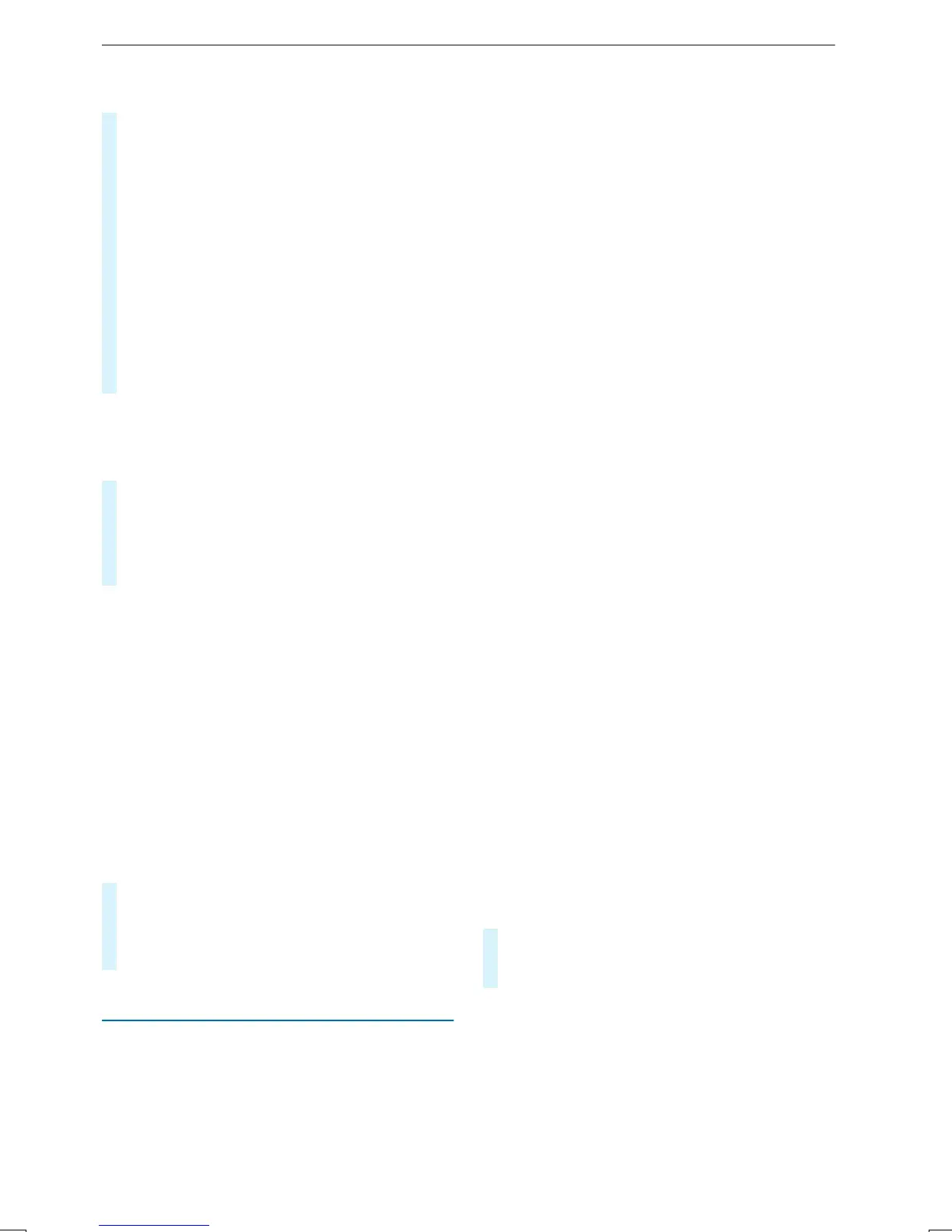ActivatingIncidents, Free Flowand Delay
#
Select Advanced.
#
Select View.
#
Select Map Elements.
#
In the TRAFFIC category, activatethe Traffic
Incidents, Free Flowing Traffic and Delay
entries.
If traffic informationhas been received, then
traffic incidentssuchasroadworks,road
blocks,local area reports (e.g. fog) and warn‐
ing messages aredisplayed.
The traffic delayisdisplayedfor thecurrent
route. Trafficdelayslasting one minuteorlon‐
gerare takenintoconsideration.
Showing local area messages
Multimedia system:
4
©
5
Navigation
5
¡
5
Traffic
#
Select Area Messages.
Local area messages areshown, forexample
fogorheavy rain.
#
Selectalocal area message.
The details aredisplayed.
Acceptingadetour recommendation aftera
prompt
Requirements:
R
On Request is switched on # in the
DYNAMIC ROUTE GUIDANCE menu
(/ page 212).
R
Routeguidance is active.
R
Thereare trafficreports forthe current route.
If anew routewithashorterdriving time is deter‐
mined, thecurrent and newroutes will be shown.
%
The notification is shown in another applica‐
tion. Confirmthe notification.
#
To acceptthe newroute: select Accept Rec-
ommended Detour.
#
To maintain the current route: select Keep
to Current Route.
Car-to-X-Communication
OverviewofCar-to-X-Communication
The following requirements applyfor using Car-
to-X-Communication:
R
The vehicle is equipped withamultimedia
system featuring navigationand acommuni‐
cation modulewithanactivated, integrated
SIM card.
R
Youhaveauser account withMercedes PRO.
R
The Car-to-X-Communication serviceisacti‐
vated.
%
Car-to-X-Communication is available in selec‐
tedcountries.
The communication module automaticallyestab‐
lishes an Internetconnection oncethe ignition is
switched on. If thereare anyhazardwarnings,
they will be provided shortlythereafter. Depend‐
ing on themobile phone connection,the provi‐
sion takesplace from within asecond up to about
aminute.
Benefits of Car-to-X-Communication:
R
Hazards arerecognized automaticallyinthe
background by thevehicle or maybereported
by thedriver. These arethen sent to vehicles
withCar-to-X-Communication in theimmedi‐
atevicinity.
R
If available, current details relatingtohazard
spots near thevehicle's current position are
received.
Thisgives yousufficient time to adaptyour
driving styletothe trafficconditions.
The use of Car-to-X-Communication requires the
regular transmission of vehicle datatoDaimler
AG.The data is then immediately pseudonymized
by DaimlerAG. Thevehicle dataisdeletedafter
an appropriateamountoftimehas elapsed(sev‐
eral weeks) and is notstoredpermanently.
%
Datawhich servesasidentification is
replaced during thepseudonymization proc‐
ess. In this way, your identityisprotected
againstaccess by unauthorizedthirdparties.
Displaying hazardwarnings
Multimedia system:
4
©
#
Select Navigation.
If hazardwarnings areavailable these will be
shown on themap.
The following hazardwarningsare shown on the
map:
R
broken-down vehicles
R
accidents
R
hazardous weather
R
general hazards
R
hazard warning lights, when switched on
MBUX multimedia system
223
