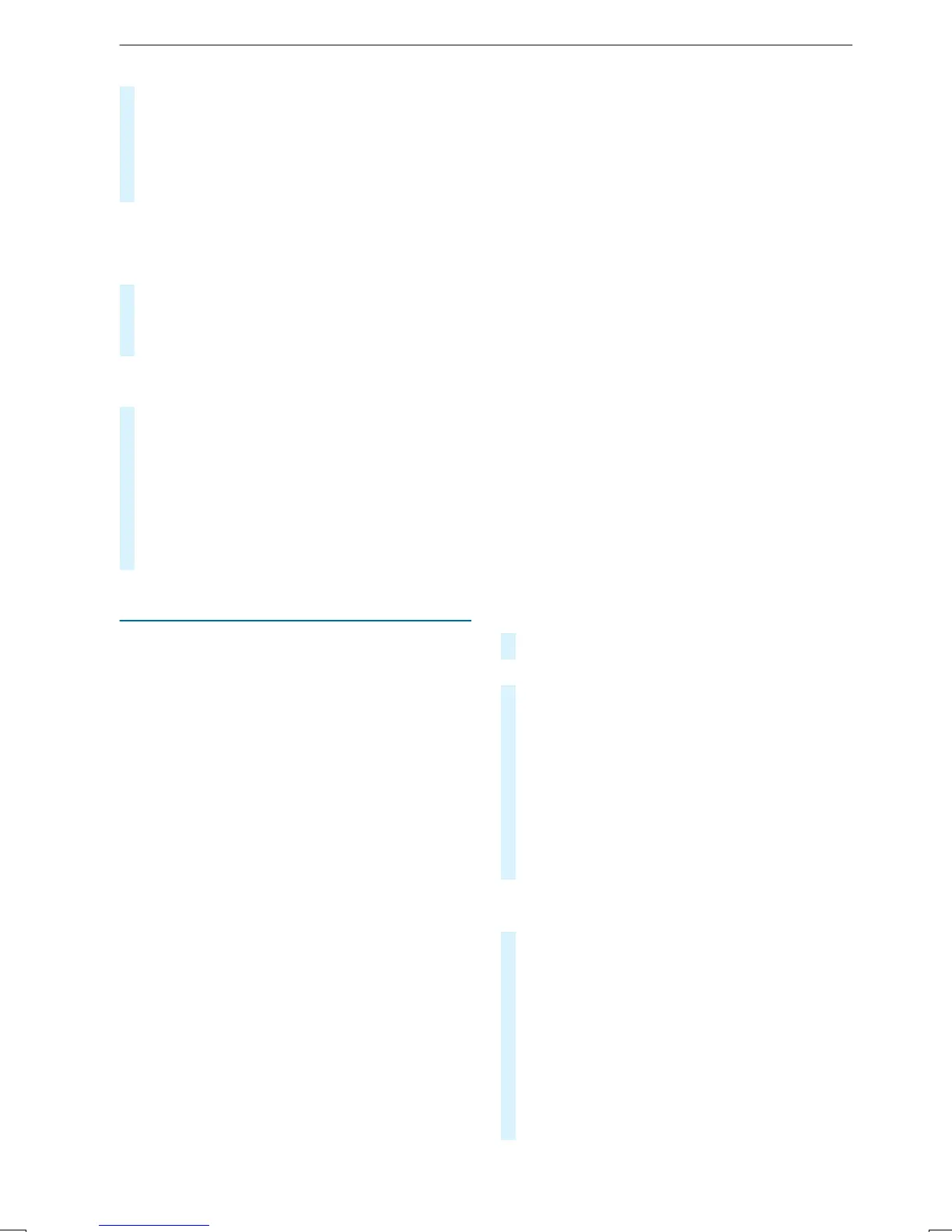#
An action is available: select theaction.
#
Severalactions areavailable: if thenotifica‐
tion is notopen, select the V symbol.
#
Select theaction.
The notification is still available.
Editing notifications
Multimediasystem:
4
©
#
Call up theNotificationsCenter
(/ page195).
#
To makesettings: select Z.
%
If no settingscan be made,amessage
appears.
#
Activateordeactivate thesetting.
#
To delete: selectthe recycle bin.
#
Select Delete or Delete All.
Delete deletes asingle notification.
Delete All deletesall notifications currently
shown.
#
With Finished youwill exit delete mode.
Global search
Global search overview
Youcan use theglobal search in thehome screen
and in thenotifications.
The global search provides search results forthe
following categories and their sub-categories:
R
Navigation
R
Media
R
Telephone, social media
R
User interface and DigitalOperator's Manual
R
Internet
This enables youtosearch forcities, roads and
touristattractions with thenavigation system, for
example.
%
Youcan also search for3wordaddresses
(/ page210).
When youenter a3wordaddress in the
global search,separateeachofthe words
withaspace or afull stop.
During theentry process themostlikely sugges‐
tions areshown beneaththe search field. When
youenter "S", "Stuttgart", "Steak" and "Sandra"
areshown, forexample. If youselect"Stuttgart",
youreceive thesuggestions "Starbucks", "Steak"
and "City railway", forexample.
The search results in thelistare shown, sorted
according to category.Nexttothe categoryisthe
numberofresults. Youwill be shown thebest
results from eachcategory. Additional results can
be found afterselecting therespectivecategory.
If youconfirm an entry with OK,all categories
and thenumber of results will be shown in asum‐
mary. Afterselecting acategoryyou can select
thesearch results within thecategory. When you
select asearch result thedetailed viewopens.In
thedetailed viewyou can choose whether and
whichactionsyou want to carry out withthe
respectivesearch result. Forexample, youcan
startrouteguidance or placeacall to somebody.
The actions arenamed correspondingly.
The search can be carried out withthe following
input methods:
R
Entering charactersusingthe on-screen key‐
board
R
Entering characterswithhandwritingrecogni‐
tion
R
Dictation function
Using the global search
Multimedia system:
4
©
#
Select ª Search .
or
#
Call up thenotifications(/page195).
#
Select Search.
#
Enter thesearch term intothe search field.
Use thecharacter input function
During theentry process thethree mostlikely
suggestions areoffered beneaththe search
field.
In thelistonthe right, thetop twosearch
results areshown foreachcategory.
%
Alternatively,you can use the o dictation
function forthe search.
#
To acceptasuggestion: select thesugges‐
tion.
The threemostlikely suggestions areoffered.
#
Continue thesearch or acceptasuggestion.
#
To acceptthe second search result: select
thesearch result.
An action starts or alistisshown.
#
Select asearch result or an action in thelist.
#
To showall categories: select OK.
196
MBUX multimedia system
