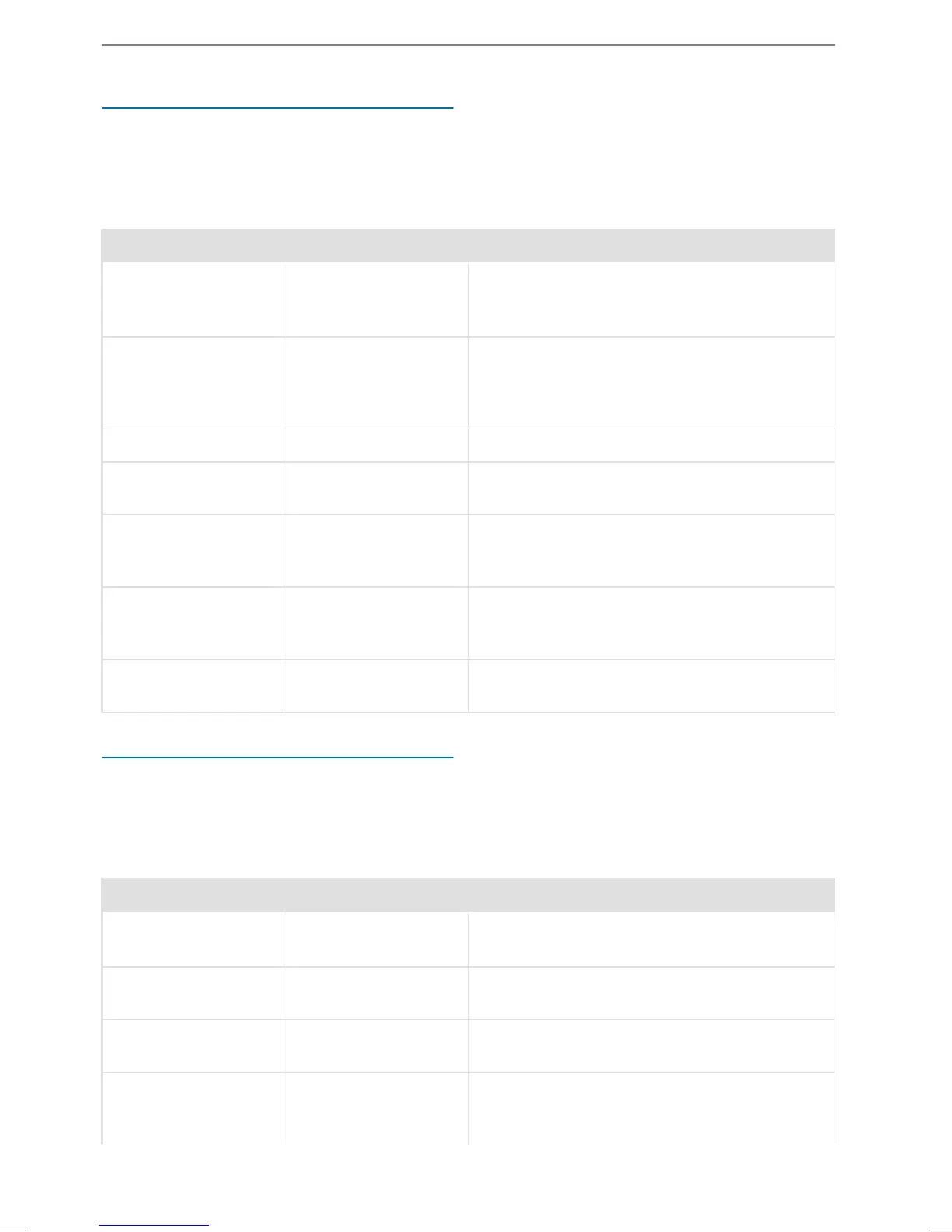Overviewofmessagevoice commands
Text messagesand e-mails can be created, edited
and listened to usingthe messagevoice com‐
mands. The following listoffersjustasmall selec‐
tionofthe possible messagecommands. Youwill
receiveadditional suggestions if yousay Help for
messaging.
Messagevoice commands
Voice command Colloquial example Function
Text message to
<Name>
Dictate anew text
message to my
brother Ben
To create atextmessage.All address book
namesare available.
Textmessage to
<Name><Text>
Writeanew message
to Ms. Anne Harvey,
business: "When is the
nextmeeting?"
To writeatextmessage to theperson called up.
The content of thetextcan be spokenimmedi‐
ately if online voice control has been activated.
Forward textmessageForward text
To forwardselectedoropen text messages.
Read out new text
messages
Read out all new texts
To read out newtextmessages.
Read out the last text
message from <Name>
Read out last text mes-
sage from "John, pri-
vate"
The lasttextmessage from theperson men‐
tioned is read.
Reply Sendamessage/e-
mail/textmessage to
thesender
To reply to amessage
Reply in <language> Reply to this message/
textmessage in French
Areply is made to themessagejustread in
another language.
Overviewofvehicle voice commands
Youcan use thevehicle voice commands to
directly call up thecorresponding menus forthe
vehicle settings. The following listoffersjusta
small selection of thepossible vehicle voice com‐
mands.You will receiveadditional suggestions if
yousay Help for vehicle settings or Help for vehi-
cle functions.
Vehiclevoice commands
Voice command Colloquial example Function
Current speed limit Tell me the maximum
permitted speed
To callupthe current speed limit
Outsidetemperature How coldisitout-
side?/Howwarmisit?
To callupthe outside temperature
Average consumption Read out the average
fuel consumption
To callupaverage consumption
VehicledataCan youpleasedis-
play the vehicledata
menu?
To callupvehicle data
Voice ControlSystem
183
