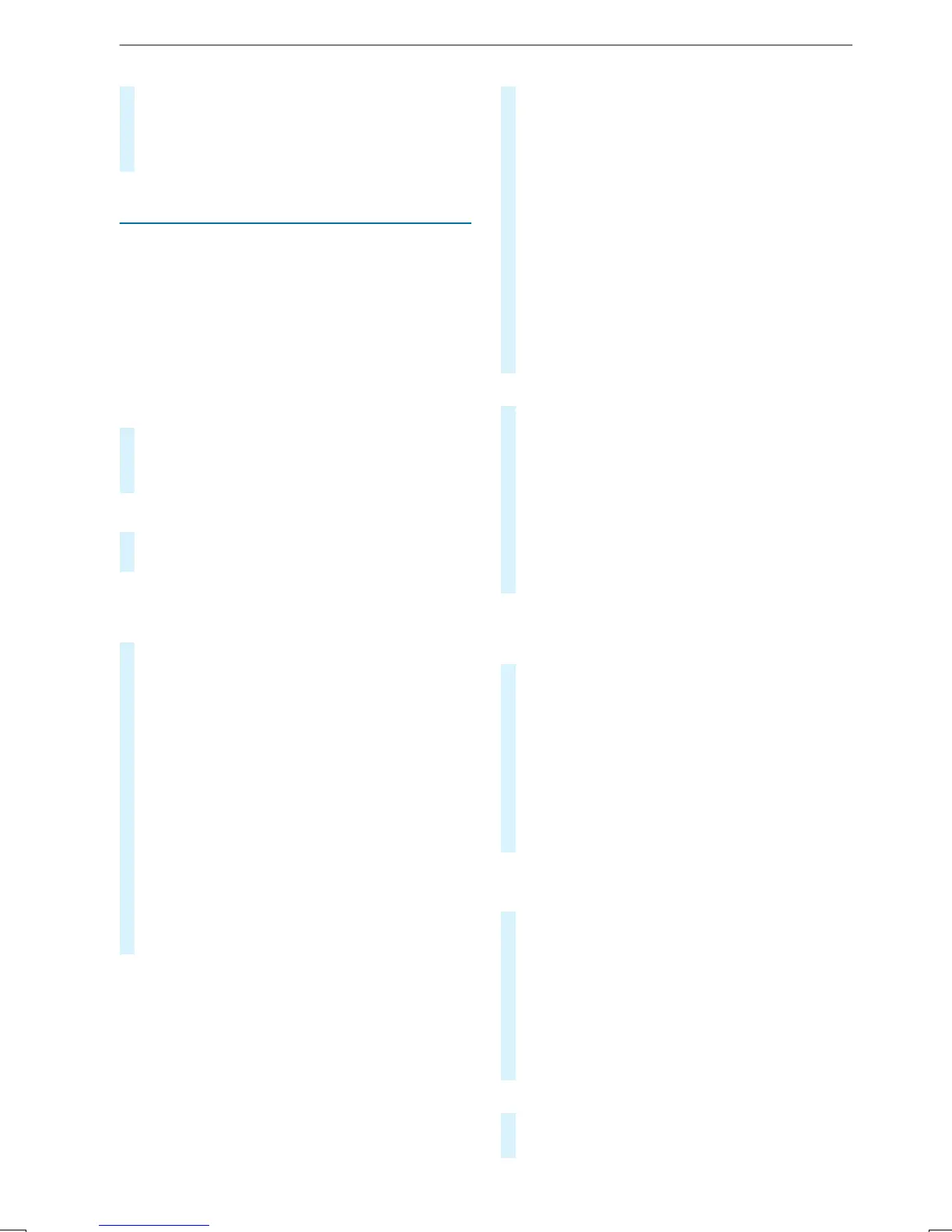#
Select Yes.
The suggestion will notbeshown againin
future.All suggestions arereset.
#
To cancel thefunction: select Cancel.
Favorites
Overviewoffavorites
Favoritesoffer youquickaccess to frequently
used applications. It is possible to create 20
favoritesintotal.
Youcan selectfavoritesfromcategories or you
add favoritesdirectlyfromanapplication.
Calling up favorites
In themedia display
#
Tapon©.
The home screen is shown.
#
Swipe up until FAVORITES is shown.
Using thesteering wheel
#
Press the f rocker switchonthe steering
wheel down.
Adding favorites
Selecting favoritesfromcategories
#
Tapon©in themedia display.
The home screen is shown.
#
Swipe up until FAVORITES is shown.
#
Select W Create Favorite.
The categories aredisplayed.
#
Select thecategory.
The favoritesare displayed.
#
Select afavorite.
The favorite is stored at thenextavailable
position.
#
All positionsinthe favoritesare taken:
confirmthe messageshown with OK.
Alistshows all thefavorites.
#
Select afavorite whichshould be overwritten.
Adding afavoritefromanapplication
Examples of adding from an application are:
R
Saving acontact.
R
Storing aradio station.
R
Adding amedia source.
R
Saving anavigation destination.
#
To save acontactasaglobal favorite:
select acontact (/ page 235).
The details aredisplayed.
#
Press on aphone number until the OPTIONS
menu is shown.
#
Select Save as Favorite.
The contact is added as afavorite.
#
To store aradio station as aglobal favor‐
ite: setaradio station(/page252).
#
Press on theradio stationuntil the OPTIONS
menu is shown.
#
Select Save as Favorite.
The radio stationisadded as afavorite.
Renaming favorites
#
Tapon©in themedia display.
The home screen is shown.
#
Swipe up until FAVORITES is shown.
#
Press on afavorite until the OPTIONS menu is
shown.
#
Select Rename.
#
Enterthe name.
#
Select OK.
Moving favorites
Moving favoritesinthe favoritesmenu
#
Tapon©in themedia display.
The home screen is shown.
#
Swipe up until FAVORITES is shown.
#
Press on afavorite until the OPTIONS menu is
shown.
#
Select Move.
#
Move thefavorite to thenew position.
#
Taponø.
Moving thefavoritesmenu in thepersonaliza‐
tion
#
Tapon©in themedia display.
The home screen is shown.
#
Swipe up until Set New Order is shown.
#
Select Set New Order.
#
Move Favorites to thenew position.
#
Taponø.
#
To close themenu: select Close.
Deleting favorites
#
Tapon©in themedia display.
The home screen is shown.
194
MBUX multimedia system
