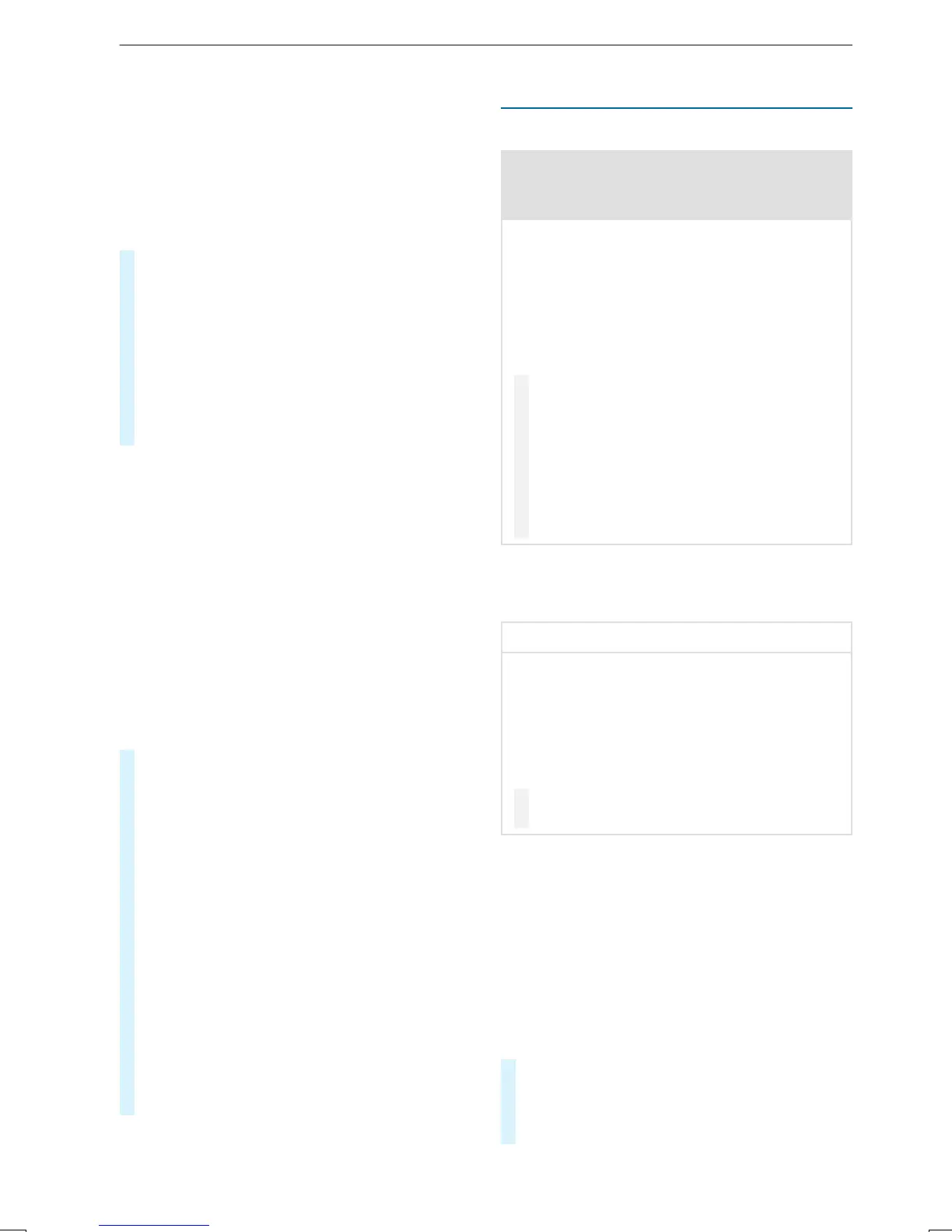%
The automaticallyselected map scale can be
changed manually. Afterafew seconds, this
is automaticallyreset.
Displaying thesatellitemap
Multimedia system:
4
©
5
Navigation
5
Z
5
Advanced
#
Select View.
#
Select Map Elements.
#
Switch Satellite Map on or off.
If thedisplaybutton is activated, satellite
maps aredisplayedinmap scales from 2mi
(2 km).
If thedisplaybutton is deactivated, satellite
maps arenot displayedinmap scales from
2mi(2km) to 20 mi (20 km).
%
The satellitemaps forthese map scales are
notavailable in all countries.
Displaying weather information and other
map contents
Requirements:
R
Youhave auser account withMercedes PRO
connect.
R
The serviceisavailable.
R
The servicehas been activated.
Multimediasystem:
4
©
5
Navigation
5
Z
5
Advanced
#
Select View.
#
Select Map Elements.
#
Scroll up and showthe ONLINE MAP CON-
TENT category.
The available services aredisplayed. The
services areprovidedbyMercedes PROcon‐
nect.
#
Switchonaservice, e.g. Weather.
Current weather information is displayedon
thenavigation map, e.g. temperatureorcloud
cover. The service information is notshown in
all map scales, e.g. weather symbols.
Further information about available services
and about displaying information in themap
scales: http://www.mercedes.pro
The services arenot available in every coun‐
try.
Parking service
Notesfor theparkingservice
&
WARNING Risk of accident and injury
duetonot observing themaximum per‐
mitted access height
If thevehicle height exceeds themaximum
permitted access height forparking garages
and underground parking lots, thevehicle
roof as well as other vehicle parts could be
damaged.
Therecould be arisk of injurytothe vehicle
occupants.
#
Beforedriving intoaparking garage or
underground parking lotobserve the
locallysignpostedaccess height.
#
If thevehicle height, including anyaddi‐
tional equipment, exceedsthe maxi‐
mum permitted access height, do not
driveintothe parking garage or under‐
ground parking lot.
This service is notavailable in all countries.
Selecting parking options
*
NOTE Beforeselecting theparking option
The dataisbased on theinformation made
available by therespectiveservice provider.
Mercedes-Benz assumes no responsibility for
theaccuracy of theinformation provided
relatingtothe parking garage or theparking
facility.
#
Alwayspay attention to thelocal infor‐
mation and circumstances.
Requirements:
R
The navigation services option is available,
subscribed to and activated in theMercedes
PROportal.
The parkingservice is within thescope of the
navigation service.
R
Parking is activated(/page229).
Multimedia system:
4
©
5
Navigation
#
Taponjon themap.
#
Select aparking option.
The map shows theparking options in the
vicinity.
228
MBUX multimedia system
