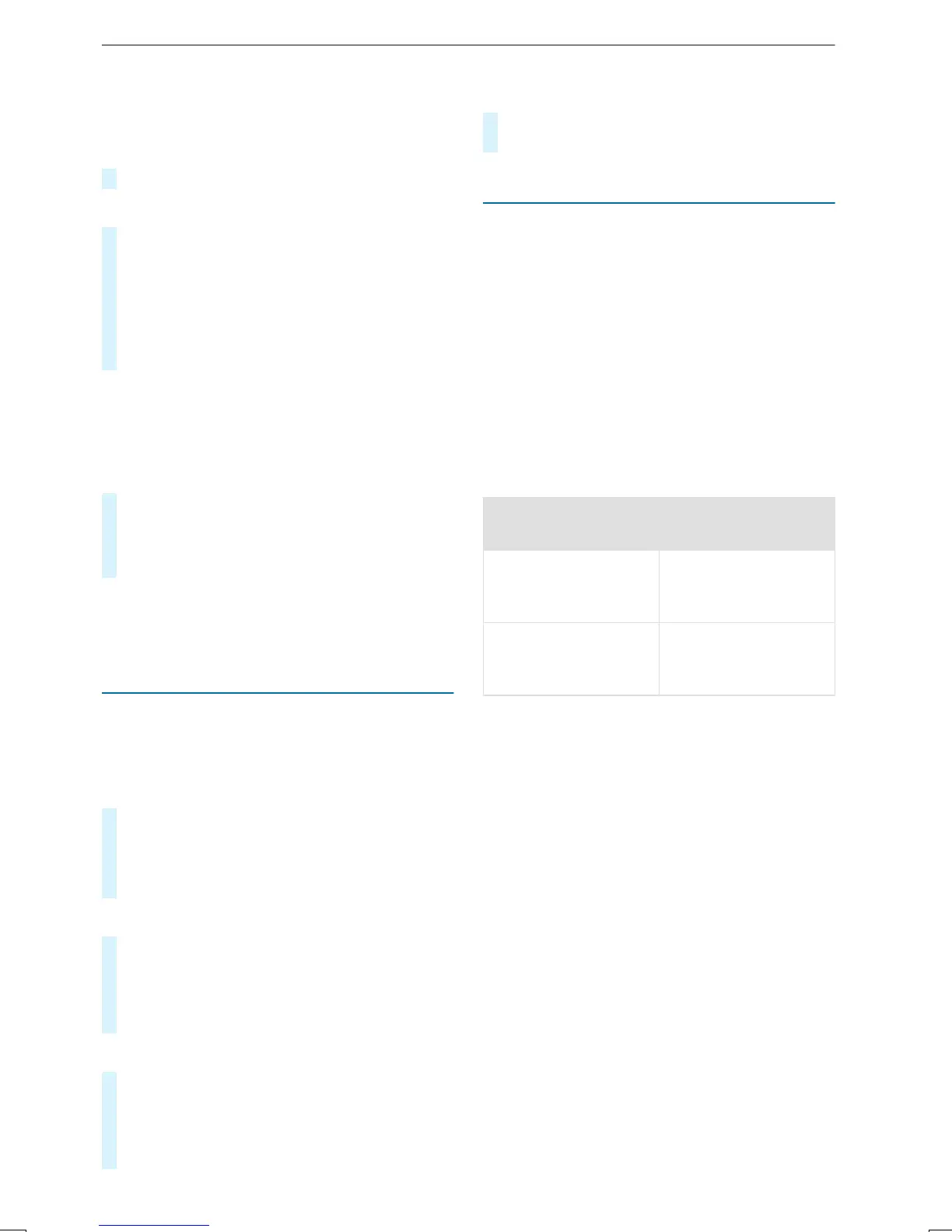R
AUSB device is connected .
Multimedia system:
4
©
5
System
5
System Backup
#
Select Import Data or Export Data.
Importing
#
Select adatastorage medium.
Apromptappearsasking whether youreally
wish to overwrite thecurrent data.Ifdata
originates from another vehicle, this is recog‐
nized during data reading.
The multimediasystemisrestarted once the
datahas been imported.
%
Current vehicle settings can be edited after
theimport.
Exporting
If PIN protection is activated, your PIN is reques‐
ted.
#
Enterthe four-digit PIN.
#
Select adatastorage medium.
The dataisexported. The dataexport may
take severalminutes.
%
Aftersuccessfulexport,the dataissavedin
the"MyMercedesBackup" directorywhich
can be found on thestorage medium.
Activating/deactivatingPIN protection
Multimedia system:
4
©
5
Settings
5
System
5
PIN Protection
Setting thePIN
#
Select Set PIN.
#
Enterafour-digit PIN.
#
Enter thefour-digit PIN again.
If both PINs match, PIN protection is active.
Changing thePIN
#
Select ChangeSettings.
#
Enterthe current PIN.
#
Select ChangePIN.
#
Setanew PIN.
ActivatingPIN protection fordataexport
#
Select Change Settings.
#
Confirmwiththe PIN.
#
Select Protect Data Export.
#
Activateordeactivate thefunction.
Unblocking thePIN
#
Consult an authorized Mercedes-Benz Center
and have thePIN protection reset.
Softwareupdate
Information on softwareupdates
Asoftwareupdate consistsofthree steps:
R
Downloading or copying of thedatarequired
forinstallation
R
Installation of theupdate
R
Activation of theupdatebyrestartingthe sys‐
tem
The multimedia system provides amessagewhen
an updateisavailable.
Depending on thesource, youcan perform vari‐
ous updates:
Softwareupdate
Source of the
update
Updatetype
InternetNavigation map, sys‐
temupdates, Digital
Operator's Manual
External storage
medium, e.g. USB
flash drive
Navigation maps
Advantages of updating software
Softwareupdates ensureyour vehicle's technol‐
ogy is always up-to-date.
In order to constantlyimprove thequality of our
services youwill receivefuture updates foryour
multimedia system, theMercedes PROconnect
services and your vehicle's communication mod‐
ule. These will conveniently be sent to youvia the
mobilephone connection in your vehicle and, in
manycases, installed automatically. Youcan
monitor thestatus of your updates at anytimevia
theMercedes PROportaland find information
aboutpotential innovations.
Your advantages at aglance:
R
conveniently receivesoftwareupdates viathe
mobile phone network
R
thelong-termquality and availabilityof
Mercedes PROconnectisguaranteed
R
keep your multimedia system and communi‐
cation module up-to-date
MBUX multimedia system
203
