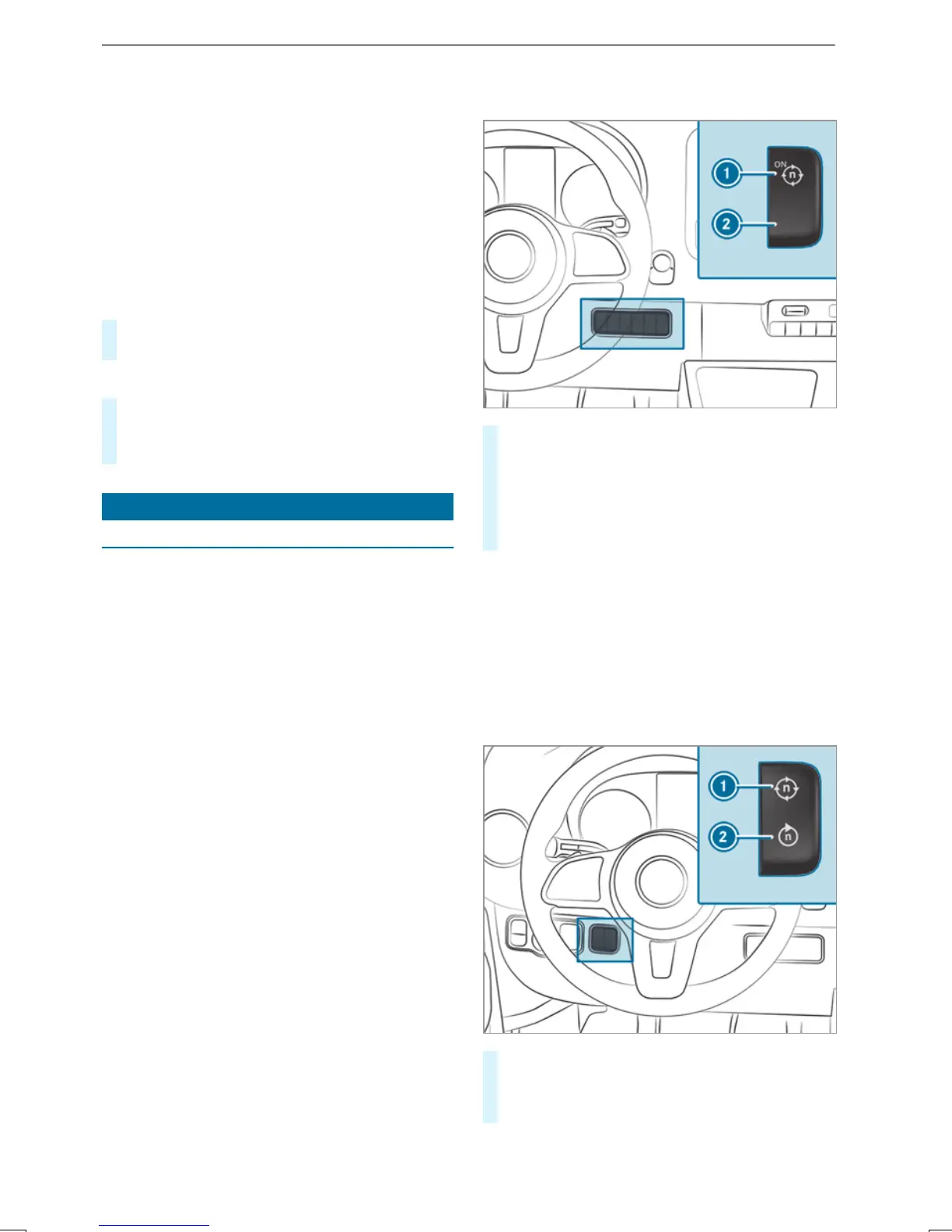R
The distance to thevehicle in front is too
small, and thereforethe lane markings cannot
be detected.
R
The lane markings changequickly, e.g. lanes
branchoff,cross one another or merge.
R
The road is very narrow and winding.
Activating/deactivatingLaneKeeping Assist
or ActiveLaneKeeping Assist
Multimedia system:
4
©
5
Settings
5
Assistance
#
Select Lane Keeping Assist or Act.Lane
Keep Asst.On.
Activatingordeactivatingwarning
#
Select LaneKeepingAssist or Act. Lane
Keep Asst. On.
#
Select Warning.
Work mode
ADR(workingspeed control)
Function of ADR (working speed control)
When activated, ADRautomaticallyincreases the
engine speed to apresetspeed or aspeed you
have set.
%
Afteracold start, theidle speed of the
engine is increased automatically. If thepre‐
setworking speed is lowerthan the
increased idle speed,the working speed is
onlyreached once theengine has completed
thewarm-up phase.
It is only possible to activateADR withthe
vehicle stationaryand theparking brake
applied.
On vehicles withautomatic transmission, the
selector levermustbeinposition j.
Activating/deactivatingADR
#
To activate: while theengine is running,
press switch 1.
The Working Speed GovernorActive message
appearsinthe multifunction display.
#
To deactivate: while theengine is running,
press switch 2.
ADR goesout automatically in thefollowing situa‐
tions:
R
Yourelease theparking brake.
R
Youdepress thebrake pedal.
R
The vehicle moves.
R
The control unit detects amalfunction.
AdjustingADR
#
Engagepowertake-off or activate ADR.
#
To increase: press switch 1.
#
To reduce: press switch 2.
Driving and parking
159
