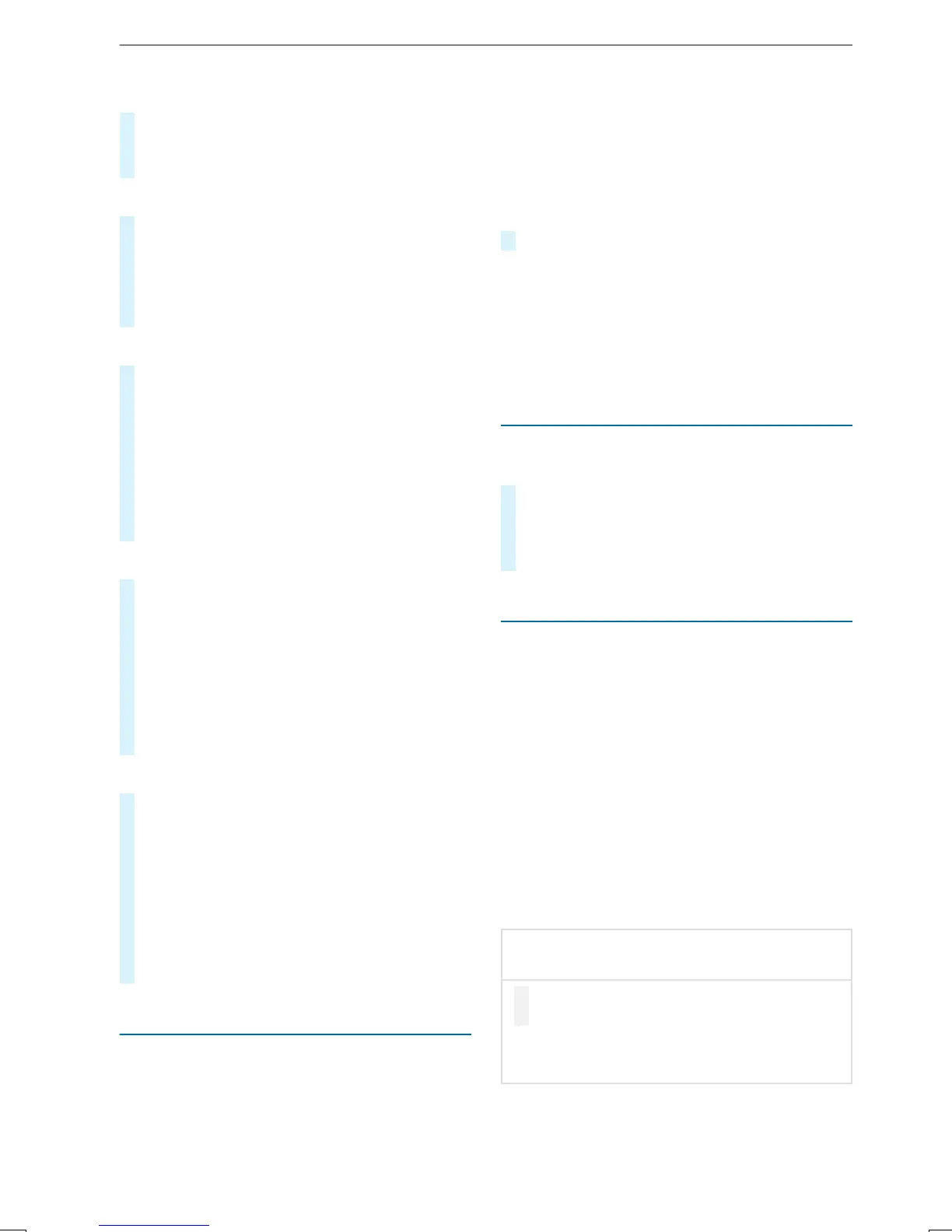Connecting usingWPS PIN entry
#
Select Connect via WPS PIN Input.
#
Enterthe PIN that is shown on theexternal
device's displayonthe multimedia system.
Connecting using abutton
#
Select Connectvia WPS PBC.
#
Press thepush button on thedevice to be
connected (see themanufacturer's operating
instructions).
#
Select Continue.
Connecting using asecurity key
#
Select Connect Device to VehicleHotspot.
Asecurity keyisdisplayed.
#
Select thevehicle from thedevice to be con‐
nected. It will be shown withthe DIRECT-MB
Hotspot 12345 networkname.
#
Enterthe security keywhichisshown in the
media displayonthe device to be connected.
#
Confirmthe entry.
Connecting usingNFC
#
Select Connect via NFC.
#
ActivateNFC on themobile device (see the
manufacturer's operating instructions).
#
Bring themobile device intothe NFC area of
thevehicle (/ page232).
#
Select Finished.
The mobile device is nowconnected to the
multimedia system hotspotvia NFC.
Generating anew security key:
#
Select VehicleHotspot.
#
Select Generate Security Key.
Aconnection will be established withthe
newly created security key.
#
To save asecurity key: select Save.
When anew security keyissaved, all existing
Wi-Fi connections arethen disconnected. If
theWi-Ficonnections arebeingre-estab‐
lished, thenew security keymustbeentered.
System language
Notesonthe system language
This function allows youtodetermine thelan‐
guagefor themenu displays and thenavigation
messages. The selected languageaffects the
charactersavailable forentry. The navigation
announcementsare notavailable in all languages.
If alanguageisnot available, thenavigation
announcements will be in English.
Setting thesystemlanguage
Multimedia system:
4
©
5
Settings
5
System
5
Language
#
Setthe language.
%
If youare usingArabic map data, thetext
information can also be shown in Arabic on
thenavigation map. To do so, select as
thelanguagefromthe languagelist. Naviga‐
tion announcements arethen also made in
Arabic.
Setting thedistance unit
Multimedia system:
4
©
5
System
5
Units
#
Select km or mi.
#
In themultifunction displayofthe instrument
display, switchthe Additional Speedometer
displayon.
Data importand data export
Dataimport/exportfunction
The following functionsare possible:
R
transfer datafromone system or vehicle to
another system or vehicle.
R
makeabackupcopyofyour personal data
and load it again.
R
protect your personal dataagainstunwanted
exportwithPIN protection.
%
Please note that theNTFS file system is not
supported. The FAT32 file system is recom‐
mended.
Importing/exporting data
*
NOTE Lossofdatadue to premature
removal
#
Do notremove thedatastorage medium
when dataisbeing exported.
Mercedes-Benz is notliable forany loss of
data.
Requirements:
R
The vehicle is stationary.
R
The ignition is switched on.
202
MBUX multimedia system
