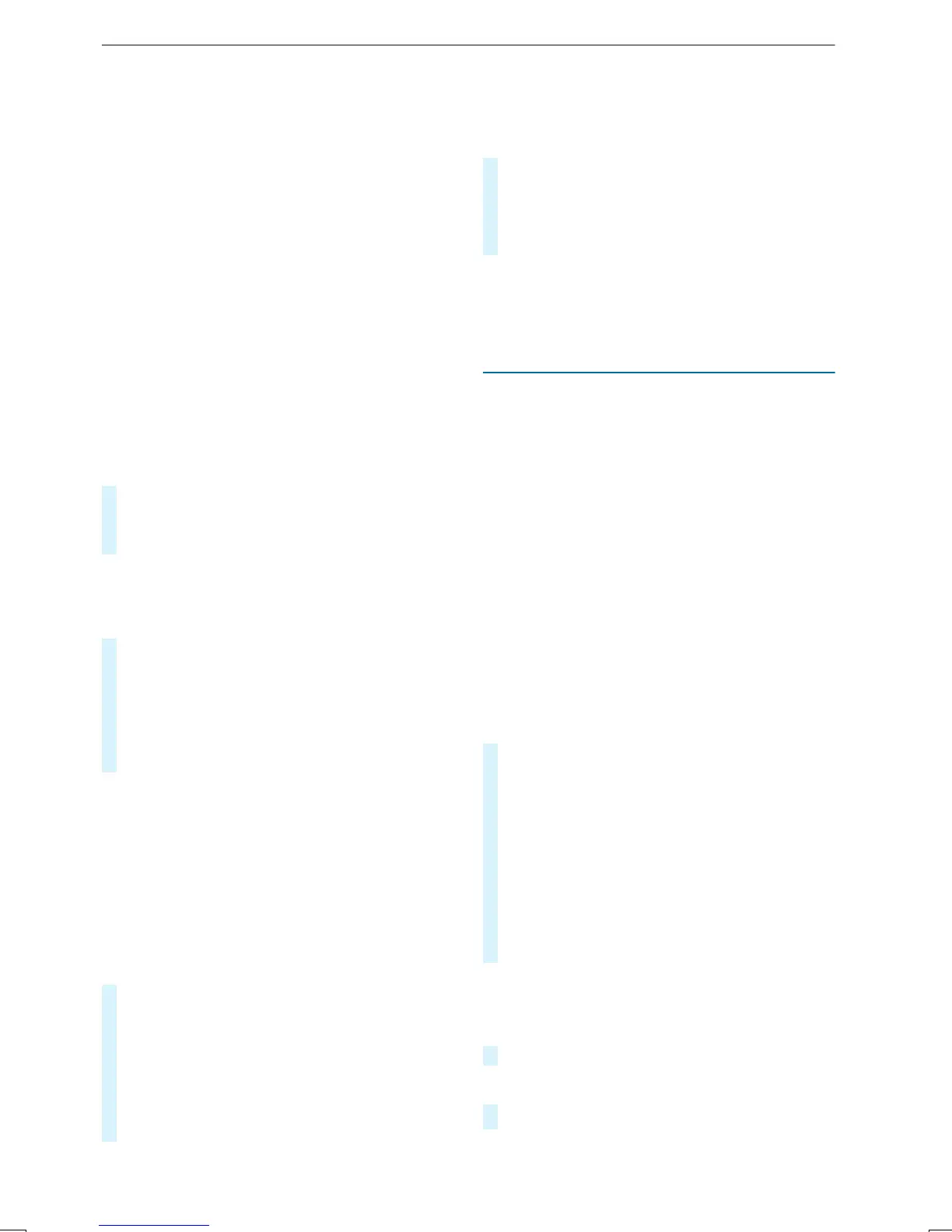R
When connectingthe mobile phone, youmay
have to confirmthe connection forthe PBAP
Bluetooth
®
profile.
If thePBAPBluetooth
®
profile is notsupported,
theeffects areasfollows:
R
The multimedia system generates acalllist
independentlyassoon as calls aremade in
thevehicle.
R
The call listisnot synchronized withthe call
lists in themobile phone.
The multimedia system can showsuggestions
based on frequentlyused contacts as well as
incomingand outgoing calls (/ page193).
These areshown at thetop of thecall list.
Making acall from thecall list
Multimedia system:
4
©
5
Phone
#
Select + Recent Calls.
#
Select an entry.
The call is made.
Calling up additional options in thecall list
Multimedia system:
4
©
5
Phone
#
Select + Recent Calls.
#
Forpreviouslystoredcontacts: select r in
theline of an entry.
The search results aredisplayed.
#
Forcontacts who have notbeenstored:
select i.
Selecting options forsuggestions in thecall
list
Requirements:
R
Aprofile has been created (/ page192).
R
The Allow Contact Suggestions setting is
switched on (/ page193).
Multimediasystem:
4
©
5
Phone
#
Select + Recent Calls.
#
Select V in theline of asuggestedentry.
The following optionsare available:
R
SaveasFavorite
R
No Longer Suggest
#
Select an option.
Deletingthe calllist
Multimedia system:
4
©
5
Phone
5
Z
#
Select theconnected mobile phone.
#
Select Contacts &Recent Calls.
#
Select Delete Recent Calls .
#
Select Yes.
%
This function is onlyavailable if your mobile
does notsupport thePBAPBluetooth
®
pro‐
file.
Text messages
Overviewofthe messagingfunctions
In themessages menu youcan receiveand send
text messages.
If theconnected mobile phone supports theBlue‐
tooth
®
MAP profile, themessagefunction can be
used on themultimedia system.
Youcan obtain further information about settings
and supportedfunctionsofBluetooth
®
-capable
mobilephones from an Mercedes-Benz or at:
http://www.mercedes-benz.com/connect
Some mobilephones requirefurther settings
afterbeing connected to themultimedia system
(see manufacturer's operating instructions).
Configuring displayedmessages
Multimedia system:
4
©
5
Phone
5
Z
#
Select theconnected mobile phone.
#
Select Message Display.
The following optionsare available:
R
All Messages
R
New and Unread Messages
R
Messages While Driving
R
Off (the messagefunction is no longer
available.)
#
Select asetting.
Reading messages
Multimediasystem:
4
©
5
Phone
5
Messages
#
Select amessagesequence withacontact.
Using theread-aloud function
#
Select amessage.
MBUX multimedia system
237
