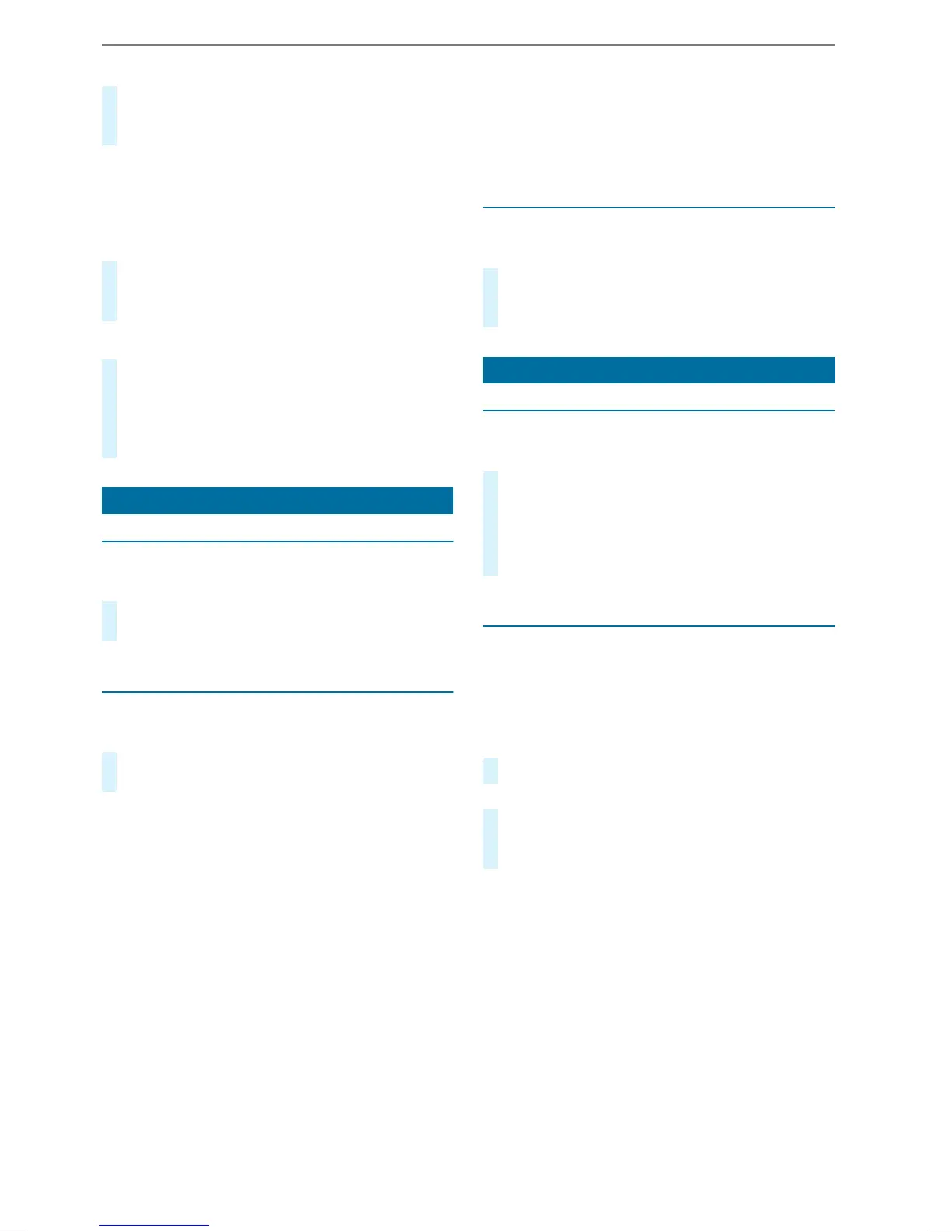#
Select No.
The current PIN staysthe same afterreset‐
ting.
%
If youhave forgottenyour PIN,anauthorized
Mercedes-BenzCenter can deactivatethe
PIN protection foryou.
Apromptappearsagain asking whether you
reallywish to reset.
#
Select Yes.
The multimedia system is resettothe factory
settings.
Resetting using abutton
#
Press both the % and \ buttons at the
same time until themultimedia system
restarts (at least15seconds).
The multimedia system is restarted. No data
is deletedduring this process.
Vehicleinformation
Displaying vehicledata
Multimediasystem:
4
©
5
Info
#
Select Vehicle.
The vehicle dataisdisplayed.
Displaying engine data
Multimedia system:
4
©
5
Info
#
Select Engine.
The engine dataisdisplayed.
%
The values forengine outputand engine tor‐
quemay deviatefromthe nominal values.
Items that can influence this are, forexam‐
ple:
R
Enginespeed
R
Sea level
R
Fuel grade
R
Outside temperature
Calling up thefuel consumption indicator
Multimedia system:
4
©
5
Info
#
Select Consumption.
Adisplaywithcurrent and average consump‐
tionfigures is displayed.
Navigation
Switching navigation on
Multimedia system:
4
©
5
Navigation (Navigation)
#
Alternatively: press the ß button.
The map appears. The current vehicle posi‐
tion is shown. The navigation menu is shown.
The navigation menu is hidden if routeguid‐
anceisactive.
Showing/hidingthe navigation menu
4
©
5
Navigation (Navigation)
If routeguidance is notactivethe map appears.
The navigation menu is shown.
The navigation menu is hidden if routeguidance
is active.
#
To show: taponthe touchscreen.
or
#
Press theTouchControl.
#
To hide: thenavigation menu is hidden auto‐
matically.
MBUX multimedia system
205
