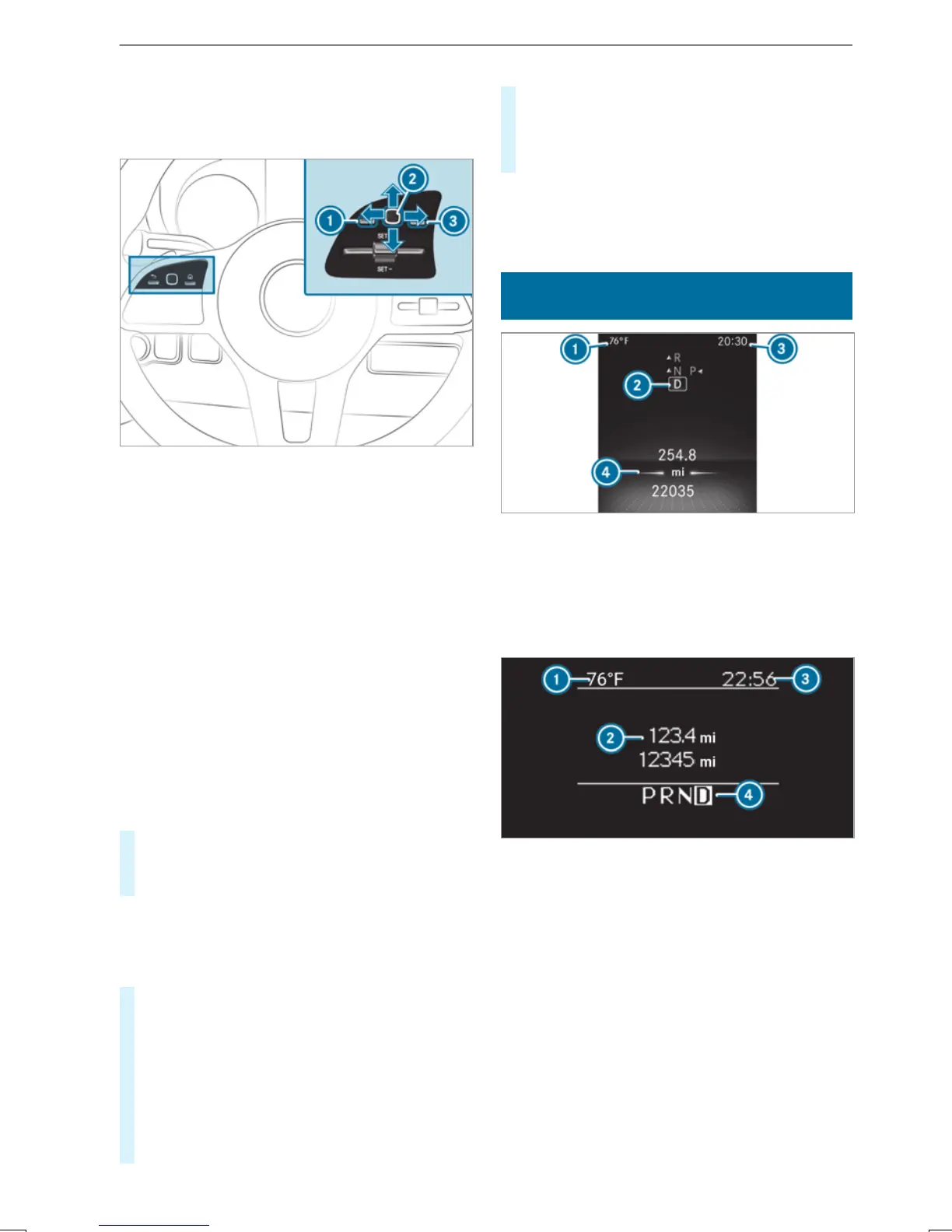The on-boardcomputer is operated via left-hand
TouchControl 2 and thebackbutton on theleft
1.
The on-boardcomputer is operated using thefol‐
lowing buttons:
R
thebackbutton on theleft 1
R
theleft-hand TouchControl 2
R
themain menu button on theleft 3
The following menus areavailable:
R
Service
R
Assistance
R
Trip
R
Navigation
R
Radio
R
Media
R
Phone
R
Settings
#
To call up themainmenu: press theback
button on theleft 1 repeatedly,orpress and
hold it.
%
Vehicles without ActiveDistance Assist
DISTRONIC: youcan call up themain menu
of theon-boardcomputer withthe ò but‐
ton.
#
To browsethrough themenu bar: swipe to
theleftorright on left-handTouchControl
2.
#
To call up amenuorconfirmaselection:
press left-handTouchControl 2.
#
To browsethrough displays or lists in the
menu: swipe upwards or downwardsonleft-
hand TouchControl 2.
#
To call up asubmenu or confirmaselec‐
tion: press left-handTouchControl 2.
#
To exit asubmenu: press thebackbutton on
theleft 1.
If youare in asubmenu and press and hold the
backbutton on theleft 1,the main menu
appears.
Overviewofthe displays on themultifunc‐
tion display
Instrument Displaywithcolor display
1
Outsidetemperature
2
Transmission position
3
Clock
4
Displaysection
Instrument Displaywithblack and whitedis‐
play
1
Outside temperature
2
Displaysection
3
Clock
4
Transmission position
Further displays on themultifunction display:
Z
Gearshiftrecommendation
é
Parking AssistPARKTRONIC switched
off
¯
Cruise control (/ page 142)
ç
ActiveDistance Assist DISTRONIC
(/ page 144)
168
Instrument Displayand on-boardcomputer
