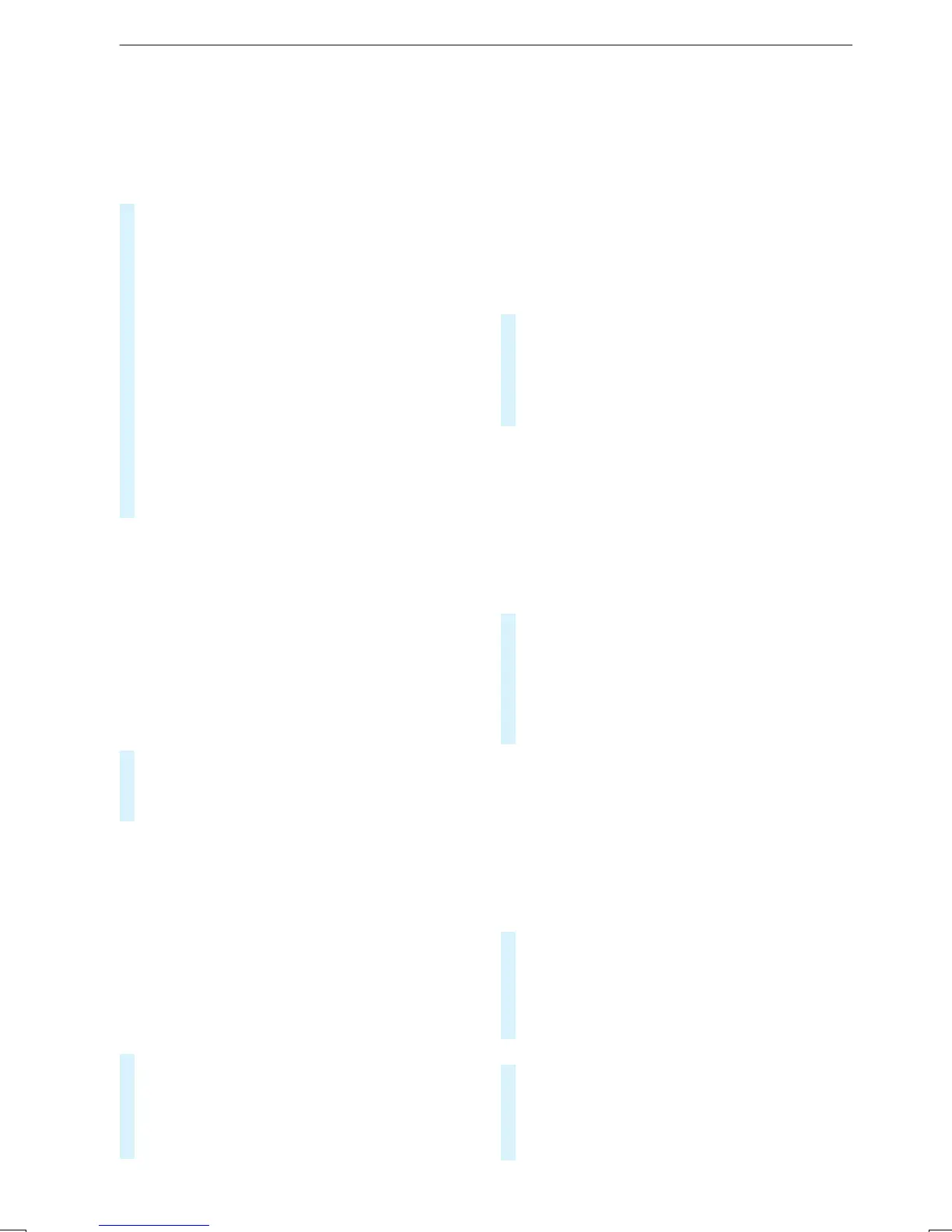R
Thereare service stations alongthe route
sectionahead.
Driving situation
The Suggest Rest Area Do you want to search for
arestarea? messageisshown.
#
Select Yes.
The servicestationsearch starts.The availa‐
ble servicestations alongthe routeorinthe
vicinity of thevehicle's current position are
displayed.
#
Select aservice station.
The servicestationaddress is displayed.
#
Calculatethe route(/page211 ).
Theservice stationisset as thedestination or
thenextintermediatedestination.
#
If thereare alreadyfour intermediatedes‐
tinations: select Yes in theprompt.
The servicestationisentered in theroute
overview. Intermediate destination 4is
deleted. Routeguidance begins.
Showing astoredrouteonthe map
Requirements:
R
AUSB device withstoredroutes is connected
withthe multimedia system.
R
The routeisstoredinthe "Routes" folder with
theGPS Exchangeformat (.gpx).
Multimedia system:
4
©
5
Navigation
5
ª Where to?
5
SAVED ROUTES
#
Select aroute.
#
Select Show on Map.
#
Move themap (/ page224).
Starting asavedroute
Requirements:
R
AUSB device withstoredroutes is connected
withthe multimedia system.
R
The routeisstoredinthe "Routes" folder with
theGPS Exchangeformat (.gpx).
Multimedia system:
4
©
5
Navigation
5
ª Where to?
5
SAVED ROUTES
#
Select aroute.
#
Select Start Route Guid.fromBeginning of
Route or Start RouteGuidance from Curr.
Position.
Routeguidance starts.
%
The routecan be savedwith f in the
menu (/ page211 ).
Recordingaroute
Requirements:
R
AUSB device is connectedwiththe multime‐
dia system.
Multimedia system:
4
©
5
Navigation
5
ª Where to?
5
SAVED ROUTES
#
To startrecording: select Start Recordinga
New Route.
Ared recording symbol is shown.
The routeisstoredonthe USB device.
#
To stoprecording: select EndRecording.
Saving arecorded route
Requirements:
R
AUSB device is connectedwiththe multime‐
dia system.
Multimedia system:
4
©
5
Navigation
5
ª Where to?
5
SAVED ROUTES
#
Select aroute.
#
Select f.
#
Select Save in "Previous Destinations".
The routeisstoredinthe "Previous destina‐
tions" memory and can be calledupfrom
therefor routeguidance.
Editing astoredroute
Requirements:
R
AUSB device withstoredroutes is connected
withthe multimedia system (/ page249).
Multimedia system:
4
©
5
Navigation
5
ª Where to?
5
SAVED ROUTES
#
Select aroutewith V.
#
To enter aname: select ChangeName.
#
Enterthe name.
#
Select OK.
or
#
When thename has been changed, press the
G button.
#
Select Yes.
#
To deletearoute: select Delete.
216
MBUX multimedia system
