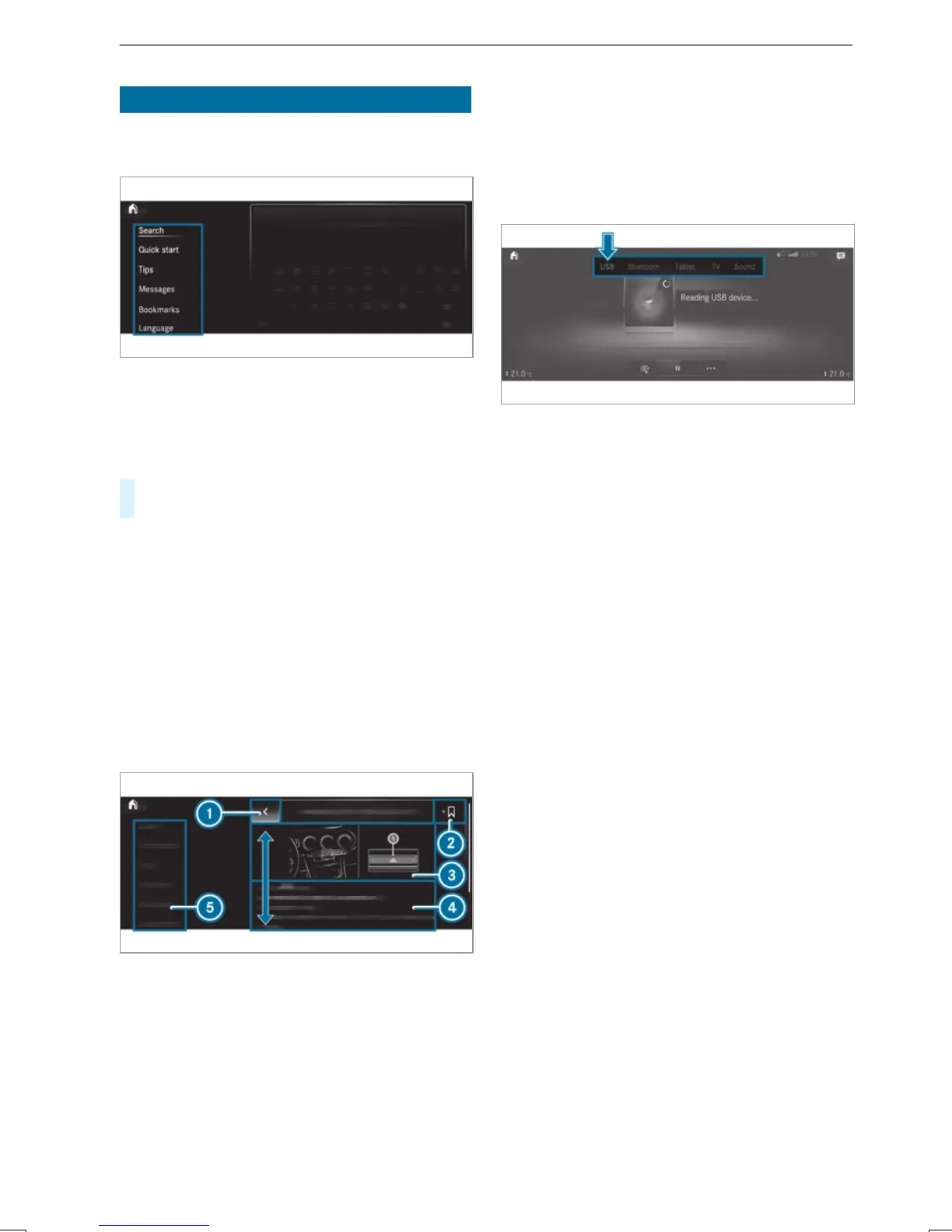Callingupthe DigitalOperating Instructions
Multimedia system:
4
Info
5
Operator's Manual
5
Õ
The Digital Operating Instructionsdescribes the
function and operation of:
R
The vehicle
R
The multimedia system
#
Select one of thefollowing menu items in the
Digital Operating Instructions:
R
Search:hereyou can use keywords to quickly
locateanswerstoquestions concerning vehi‐
cle operation.
R
Quick start:the firststeps towardssetting up
your driver'sseat can be found here.
R
Tips:providesyou withinformation on spe‐
cific everydaysituationsfor your vehicle.
R
Bookmarks:you can access your savedper‐
sonal bookmarks here.
R
Language:you can setthe languagefor the
Digital Operating Instructions here.
1
Back
2
Addbookmarks
3
Picture
4
Content area
5
Menu
Some sectionsofthe Digital Operating Instruc‐
tions, e.g. warnings,can be expanded and col‐
lapsed.
Additional options forcalling up the Digital
OperatingInstructions
Deep link: pressingand holdingdownanentry in
thetab bar of themultimedia system opens the
corresponding content in theDigital Operating
Instructions.
Voice Control System: callingupvia thevoice
control system
The Digital Operating Instructionsare deactivated
forsafetyreasons while driving.
%
The Operating Instructions can also be found
in theMercedes-Benz Guides app in all com‐
mon app stores.
18
Digital Operator'sManual
