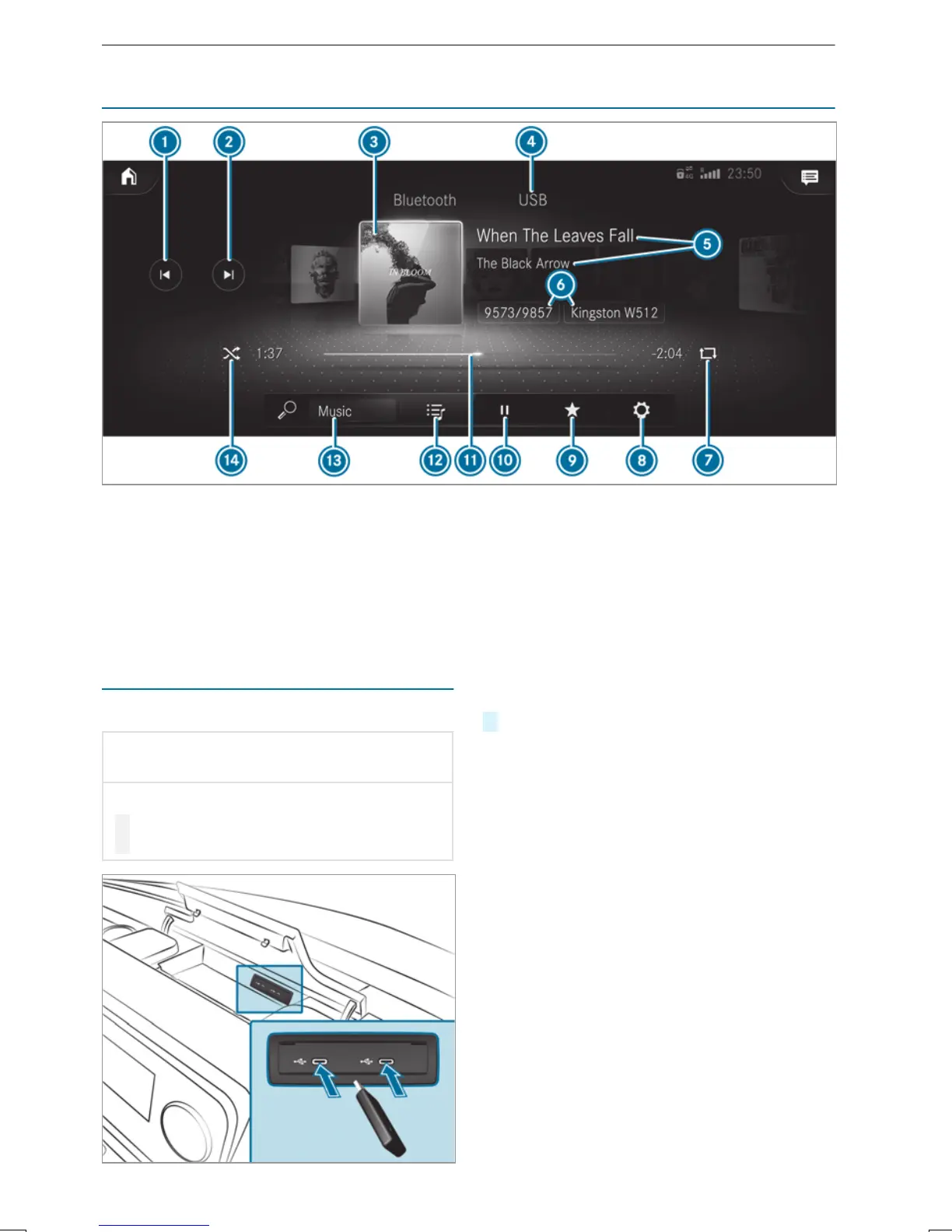Overviewofthe media menu
1
Previous trackorfast
rewind
2
Next trackorfastforward
3
Album cover
4
Activemedia source
5
Trackand artist
6
Current tracknumber/
trackinplayback listand
activedatastorage medium
7
Repeat
8
Settings
9
Additional options
A
Controls playback
B
Timeline
C
Categories
D
Musicsearch
E
Random playback
Connecting thedatastorage mediatothe
multimedia system
ConnectingUSB devices
*
NOTE Damage caused by high tempera‐
tures
High temperatures can damageUSB devices.
#
Remove theUSB device afteruse and
take it out of thevehicle.
The multimedia connection unit is found in the
stowagecompartment in thecenter console and
has twotype CUSB ports.
#
Connectthe USB device to theUSB port.
%
When connectingseveralApple
®
devices
simultaneously, payattention to theorder in
whichthe devices areconnected. The multi‐
media system onlyconnects withthe device
that is connectedfirst.Additional Apple
®
devices that areconnectedatthe same time
areonlysupplied withpower.
Searching forand authorizing aBluetooth
®
audio device
Requirements:
R
Bluetooth
®
is activated on themultimedia
system and audio equipment.
R
The audio equipment supports theBluetooth
®
audio profiles A2DP and AVRCP.
R
The audio equipment is "visible" forother
devices.
MBUX multimedia system
249
