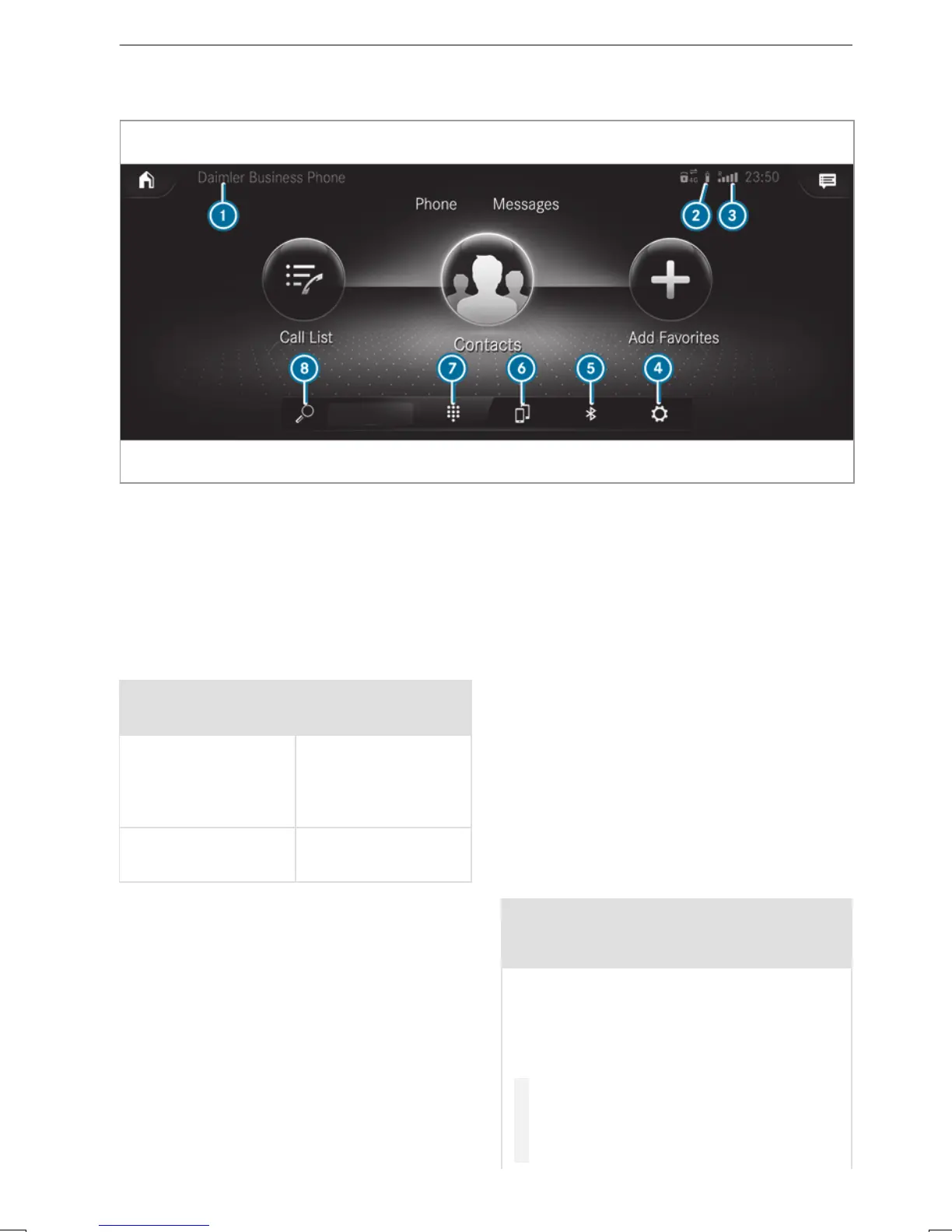Telephone menu overview
1
Bluetooth
®
device name of
thecurrently connected
mobilephone/the mobile
phone in theforeground
(twophone mode)
2
Batterystatus of thecon‐
nected mobile phone
3
Signal strengthofthe
mobile phone network
4
Options
5
Device manager
6
To switchmobile phones
(twophone mode)
7
Numerical pad
8
Contact search
Bluetooth
®
profileoverview
Bluetooth
®
profileof
the mobile phone
Function
PBAP (Phone Book
Access Profile)
Contactsare auto‐
matically displayedin
themultimedia sys‐
tem
MAP (Message
Access Profile)
Messagefunctions
can be used
Telephonyoperatingmodes overview
The following telephoneoperatingmodes are
available:
R
Onemobile phoneisconnectedtothe multi‐
media system via Bluetooth
®
(/ page231).
R
Twomobile phones areconnected withthe
multimedia system via Bluetooth
®
(twophone
mode).
-
Youcan use all thefunctions of themulti‐
media system withthe mobile phone in
theforeground.
-
Youcan receiveincoming calls and mes‐
sages with themobile phone in theback‐
ground.
Youcan interchangethe mobile phone in
theforeground and background anytime
(/ page232).
%
Irrespectiveofthis, Bluetooth
®
audio func‐
tionalitycan by used withany mobile phone
(/ page249).
Notesontelephony
&
WARNING Risk of distraction from oper‐
ating integrated communication equip‐
ment while thevehicle is in motion
If youoperatecommunication equipment
integratedinthe vehicle when driving, you
will be distracted from thetraffic situation.
This could also cause youtolose control of
thevehicle.
#
Onlyoperatethis equipment when the
trafficsituation permits.
#
If youcannotbesureofthis, stop the
vehicle whilstpaying attention to road
230
MBUXmultimediasystem
