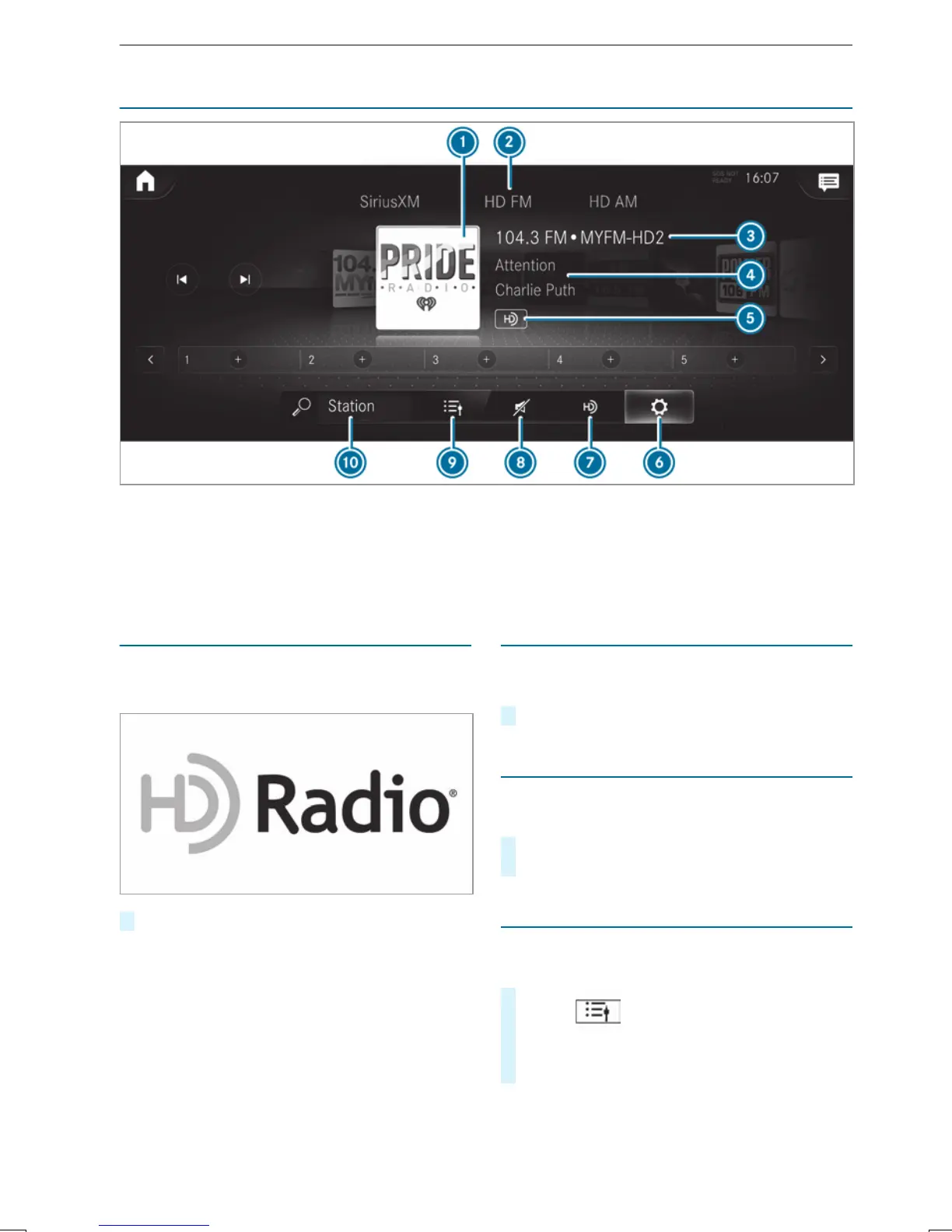Radio overview
1
Selects an activefrequency
band
2
Stationlogo
3
Stationnameorset fre‐
quency
4
Artist, title, album and radio
text
5
HD radio logo
6
Options
7
Switches theHDradio func‐
tion on or off
8
Mutefunction
9
Calls up thestationlist
A
Search
Switching theHDradio functionon/off
Multimedia system:
4
©
5
Radio
5
HD FM
#
Switch HD on or off.
%
HD Radio Technology manufactured under
license from iBiquity Digital Corporation.U.S.
and Foreign Patents. Forpatents see DTS
website. HD Radio and theHD, HD Radio,
and "ARC" logos areregisteredtrademarks or
trademarks of iBiquity Digital Corporation in
theUnitedStatesand/or other countries.
Setting thefrequency band
Multimedia system:
4
©
5
Radio
#
Select afrequency band.
Selecting aradio station
Multimediasystem:
4
©
5
Radio
#
Swipe to theleftorright on thecontrolele‐
ment.
Calling up theradio station list
Multimediasystem:
4
©
5
Radio
#
Select .
The stationlistappears.
#
Select astation.
252
MBUXmultimediasystem
