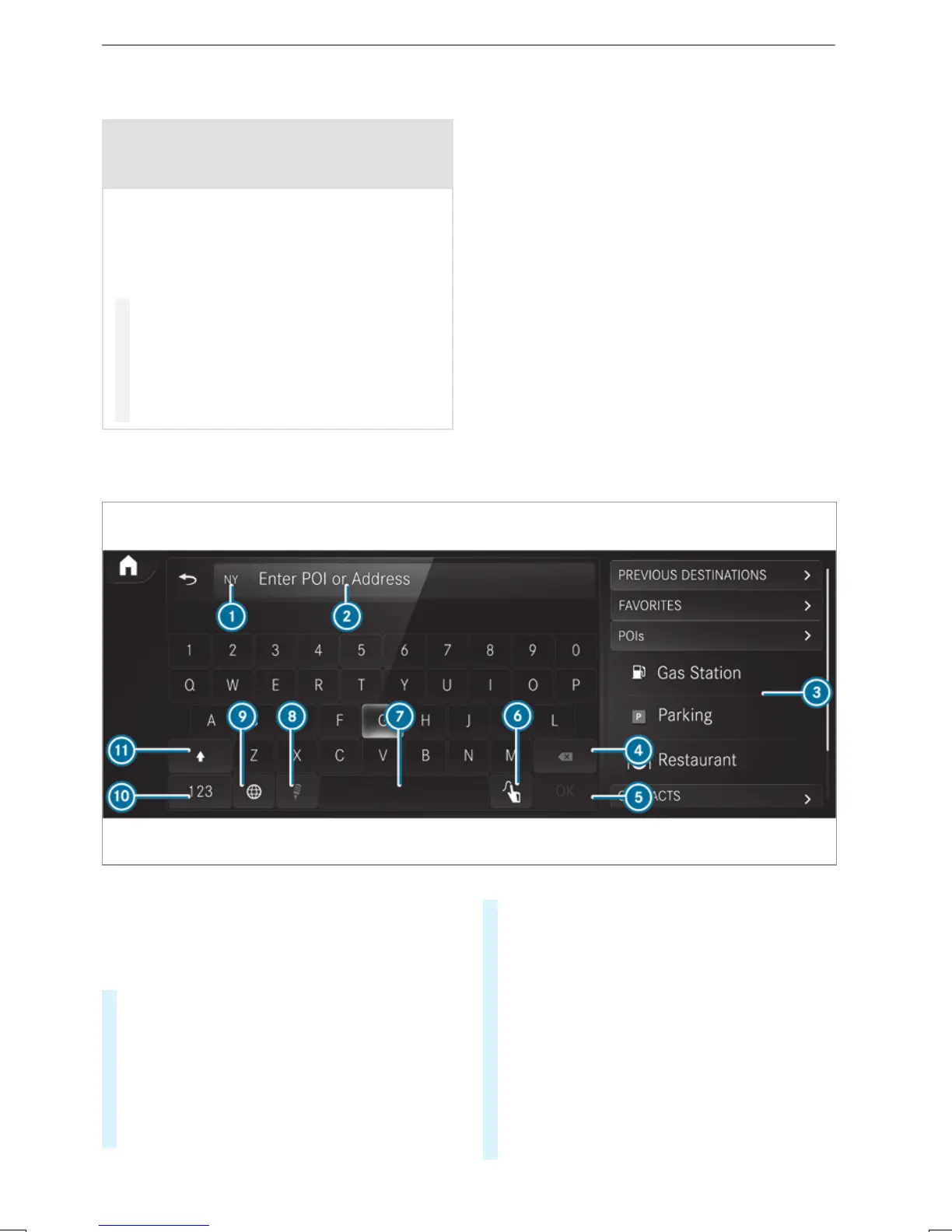Entering aPOI or address
&
WARNING Risk of distraction from infor‐
mation systems and communications
equipment
If youoperateinformation and communica‐
tionequipment integratedinthe vehicle when
driving, youwill be distracted from thetraffic
situation. This could also cause youtolose
control of thevehicle.
#
Onlyoperatethis equipment when the
trafficsituation permits.
#
If youcannotbesureofthis, stop the
vehicle whilstpaying attention to road
and trafficconditions and operate the
equipment withthe vehicle stationary.
Youmustobservethe legal requirements forthe
countryinwhich youare currentlydriving when
operating themultimedia system.
Requirements:
R
Forthe online search: MercedesPRO con‐
nect is available.
R
Youhave auser account forthe Mercedes
PROportal.
R
The service is available.
R
The servicehas been activated at an author‐
izedMercedes-BenzCenter.
Further information can be found at:http://
www.mercedes.pro
Multimedia system:
4
©
5
Navigation (Navigation)
5
ª Where to?
Using theon-board search function
Destination entryuses theon-boardsearch of the
database stored in themultimedia system.
The federal stateorprovince in which thevehicle
is located is set 1.
#
Enter thePOI or theaddress using thekey‐
board(in theimage) or using handwriting rec‐
ognition 6 in 2.The entries can be madein
anyorder.
During destination entry, suggestions are
made under 2 by themultimedia system.
Destination selection takesplace in list 3 or
with a.
If themultimedia system is equipped witha
small display, calling up list 3 is carried out
using alistsymbol at thetop right.
The following entries can be made, forexam‐
ple:
R
City,street, housenumber
R
Street,city
R
ZIP code
R
POI name
R
POI category, e.g. Tankstelle (gas station)
R
City,POI name
MBUXmultimediasystem
207
