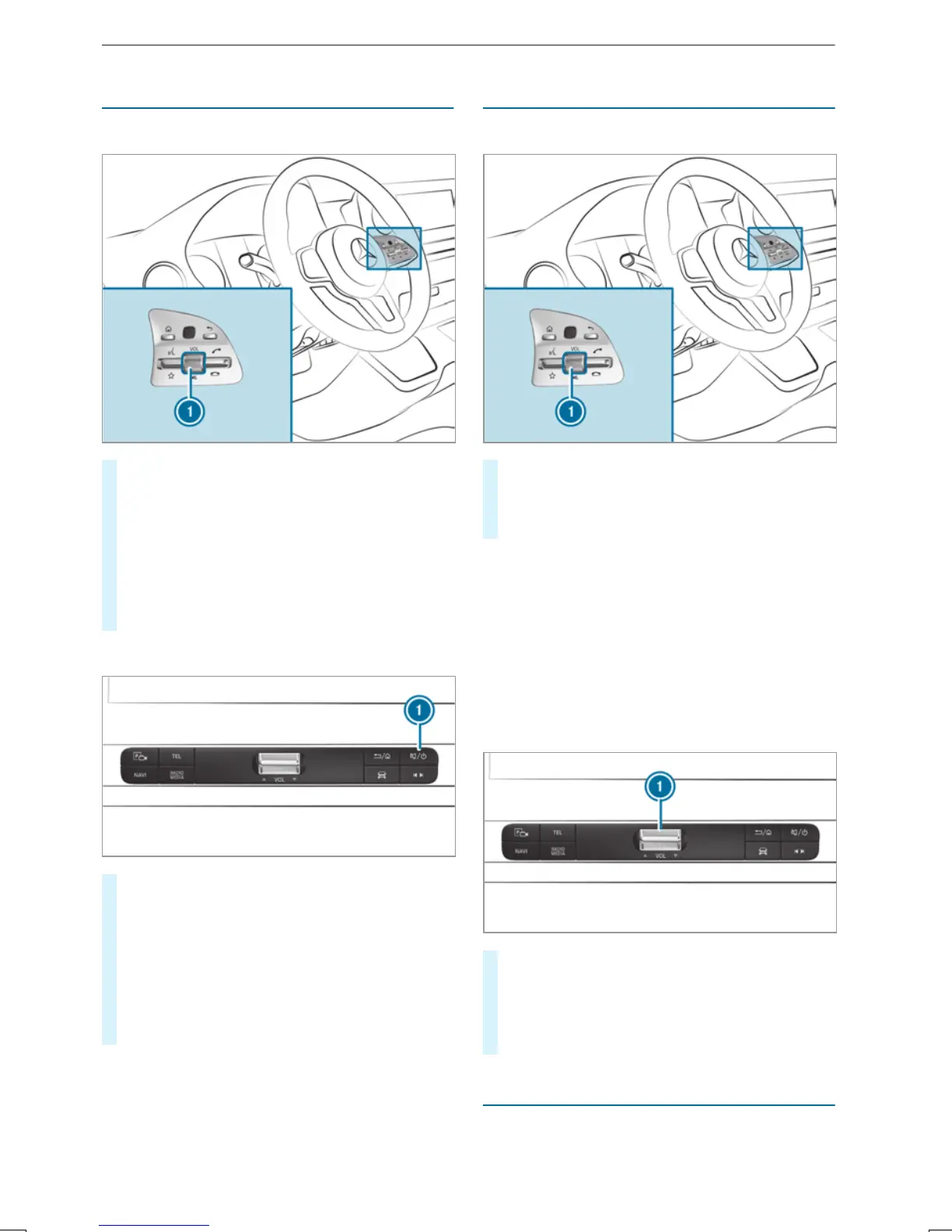Switching thesound on/off
On themultifunction steering wheel
#
To mute: press volume control 1.
The 8 symbol appearsinthe status line of
themultimedia system display.
Youwill also hear trafficannouncements and
navigation announcements even when the
sound is muted.
#
To switchon: turnvolume control 1 or
changethe media source.
On themultimedia system
#
To switchoff: briefly press button 1.
The 8 symbol appearsinthe status line of
themultimedia system display.
Youwill also hear trafficannouncements and
navigation announcements even when the
sound is muted.
#
To switchon: briefly press button 1 or
changethe media source.
Adjustingthe volume
On themultifunction steering wheel
#
Turn volume control 1.
The volume of thecurrent radio or media
source is set. The volume of other audio sour‐
ces can be adjustedseparately.
Adjustthe volume in thefollowing situations:
R
during atrafficannouncement
R
during anavigation announcement
The volume of thecurrent media source
changes in accordancewiththe volume of the
navigation announcement.
R
during atelephone call
On themultimedia system
#
To raise/reduce thevolume in steps:
briefly press rocker switch 1 up or down.
#
To raise/reduce thevolume continuously:
press rocker switch 1 up or down until the
desired volume is set.
Profile
Overviewofprofiles
Usingthe multimedia system up to sevenprofiles
can be createdinthe vehicle.
MBUX multimedia system
191
