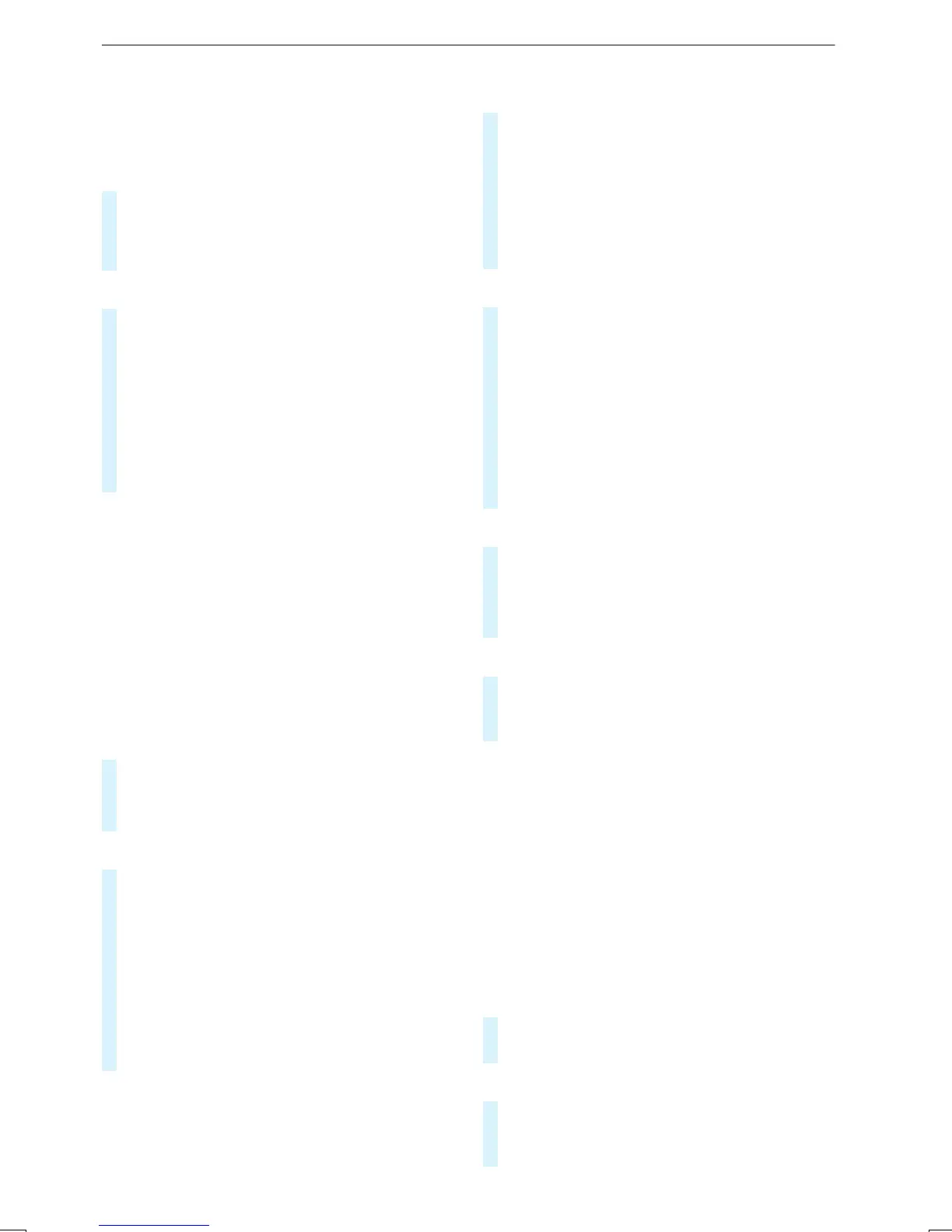Multimedia system:
4
©
5
Settings
5
System (System)
5
Wi-Fi &Bluetooth
Switching on Wi-Fi
#
Select Wi-Fi.
The Wi-Fi is switched on and youcan connect
themultimedia system withexternal hot‐
spots.
Switching offWi-Fi
#
Select Settings.
#
Deactivate Wi-Fi.
If Wi-Fi is deactivated, communication via Wi-
Fi to all devices is interrupted. This also
means that aconnectiontothe communica‐
tion module cannotbeestablished. Then
some functionssuchasdynamic routeguid‐
ancewithLiveTraffic Information arenot
available.
Connecting themultimedia system witha
newdevice via Wi-Fi
This function is available if acommunication
moduleisnot installed.
The type of connection established mustbe
selected on themultimedia system and on the
device to be connected.
%
The connection proceduremay differdepend‐
ing on thedevice. Followthe instructions that
areshown in thedisplay. Further information
(see themanufacturer's operating instruc‐
tions).
#
Select Internet Settings.
#
Select Connectvia Wi-Fi.
#
Select Add Hotspot.
Connecting using asecurity key
#
Select theoptions r of thedesired Wi-Fi
network.
#
Select Connect Using Security Key.
#
Have thesecurity keydisplayedonthe device
to be connected (see themanufacturer's
operating instructions).
#
Enterthis security keyonthe multimedia sys‐
tem.
#
Confirmthe entrywith ¡.
%
All devices supportasecurity keyasameans
of connection.
Connectingusing aWPS PIN
#
Selectthe options r of thedesired Wi-Fi
network.
#
Select Connect via WPS PIN Input.
The multimediasystem generates an eight-
digitPIN.
#
Enter this PIN on thedevice to be connected.
#
Confirmthe entry.
Connecting usingabutton
#
Select theoptions r of thedesired Wi-Fi
network.
#
Select Connect via WPS PBC.
#
Select "Connect via WPS PBC"inthe options
on thedevice to be connected (see themanu‐
facturer's operating instructions).
#
Press theWPS button on thedevice to be
connected.
#
Select Continue in themultimedia system.
Activatingautomaticconnection
#
Select Connect via Wi-Fi.
#
Select theoptions r of thedesired Wi-Fi
network.
#
Activate Permanent Internet Connection.
Connectingwithaknown Wi-Fi
#
Select Connect via Wi-Fi.
#
Select aWi-Finetwork.
The connection is established again.
Setting up aWi-Fihotspot
Multimedia system:
4
©
5
Settings
5
System (System)
5
Wi-Fi &Bluetooth
Configuring themultimedia system as aWi-Fi
hotspot
The type of connection established depends on
thedevice to be connected. The function mustbe
supportedbythe multimedia system and by the
device to be connected. The type of connection
established mustbeselected on themultimedia
system and on thedevice to be connected.
#
Select Vehicle Hotspot.
#
Select ConnectDevicetoVehicle Hotspot.
Connecting using WPS PIN generation
#
Select Connectvia WPS PIN Generation.
#
Enter thePIN shown in themedia displayon
thedevice to be connected and confirm.
MBUX multimedia system
201
