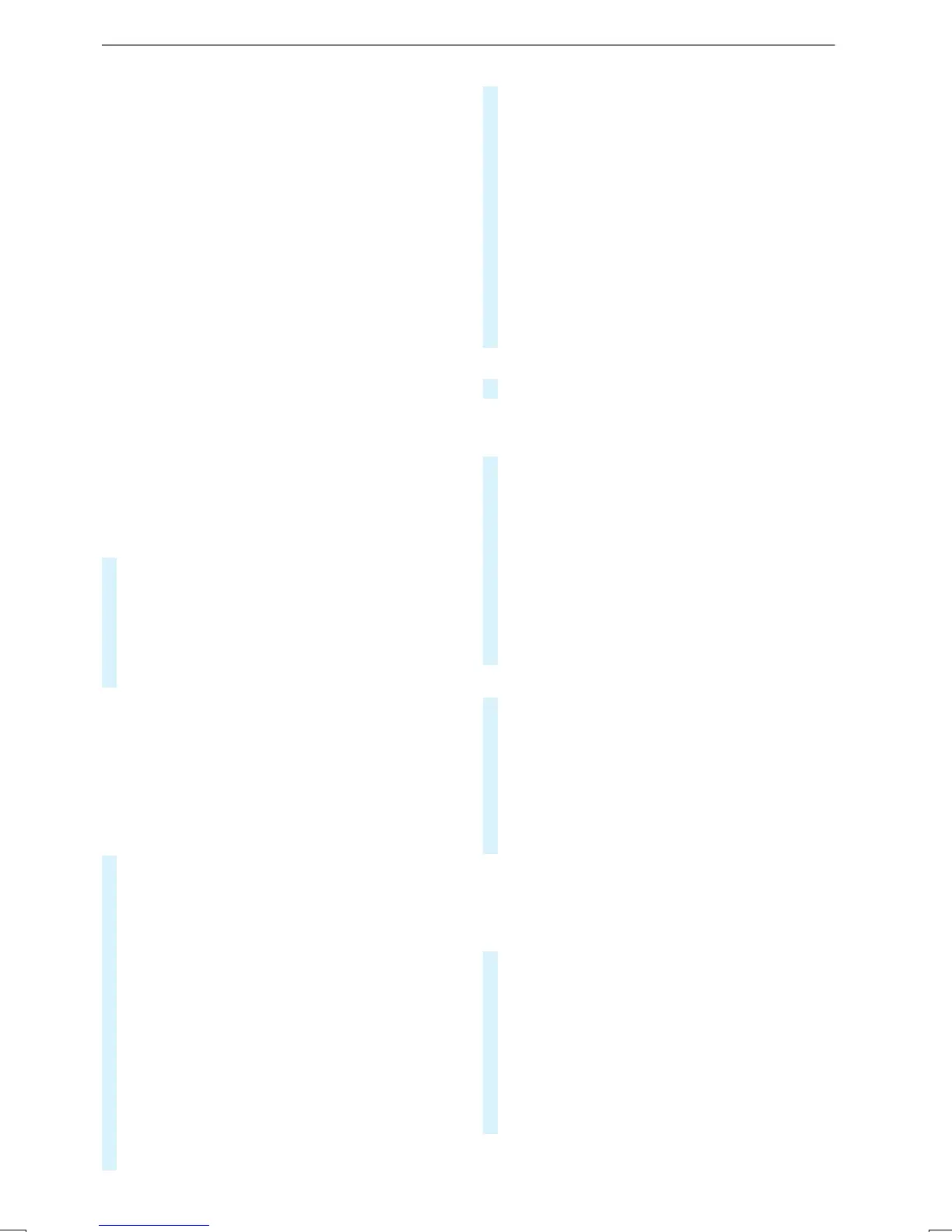No suggestions areavailable in the Guest pro‐
file.
R
Aprofile has been selected.
R
Youhave accepteddatarecording.
R
From thebeginningofusage, themultimedia
system mustanalyzethe user habits. When
sufficient data is collectedthen thesugges‐
tions areavailable.
If therequirements mentioned arenot fulfilled, a
previewwithadescription of thefunction
appearsinthe SUGGESTIONS menu.
Youcan configurethe datarecording
(/ page193) or deleteunsuitable suggestions
(/ page193)in order to improvesuggestions.
Calling up suggestions
Requirements:
R
An individual user profile has been created
and is selected (/ page192).
%
The guestprofile is activewhen themultime‐
dia system is firststarted.
#
Tapon©in themedia display.
The home screen is shown.
#
Swipe up until the SUGGESTIONS menu is
shown.
#
Select anavigation destination, amusic track,
aradio stationoracontact.
%
If routeguidance is already active, youcan
startasuggestionasanewrouteguidance or
setanintermediatedestinationfor theexist‐
ingroute.
Configuring suggestions
Multimedia system:
4
©
5
f Profiles
#
Select Z foraprofile.
#
Select Suggestion Settings.
#
To switchsuggestions displayon/off:
switch Allow destination suggestions, Allow
Music Suggestions and Allow Contact Sug-
gestions on or off.
If an option is switched on, suggestions for
navigation destinations,music tracks,radio
stations or contacts areshown.
If theoption is switched off, no suggestions
areshown.
#
To deactivatethe learnfunctionfor one
day: activate 24hLearningDeact..
For24hoursnonew actions will be trained
and no datarecorded forthe activeprofile.
Suggestions will continue to be shown. The
remaining time is shown next to 24h Learn-
ing Deact..
Beforethe time runs out, amessage is shown
that themultimedia system will continue the
learnfunction shortly.
Example: if theoption is switched on and a
routetoanew destinationhas been calcula‐
ted, this destination would notbetaken into
account forthe learnfunction.
#
To resetthe suggestion history: select
Reset Suggestion History.
%
Thisprocess cannotbereversed.
#
Select Yes.
Renaming suggestions
Onlynavigation destinations can be renamed.
#
Taponthe © symbol in themedia display.
The home screen is shown.
#
Swipe up until the SUGGESTIONS menu is
shown.
#
Highlight anavigation destination and press
until the OPTIONS menu is shown.
#
Select Rename.
#
Enterthe name.
#
To confirmthe entry: select Yes.
Deleting asuggestion
#
Tapon©in themedia display.
The home screen is shown.
#
Swipe up until the SUGGESTIONS menu is
shown.
#
Highlight asuggestion and press until the
OPTIONS menu is shown.
#
Select Delete.
Deleting suggestions in theapplications
Youcan delete suggestions in thepreviousdesti‐
nations,inthe radio stationlistand in thecon‐
tacts.
#
Select : forasuggestion.
#
Select No Longer Suggest.
#
To deletethe suggestion from thecurrent
list: select Not Now.
The suggestion will be shown again at alater
time in thelist.
#
To deleteasuggestion permanently: select
Never.
MBUX multimedia system
193
