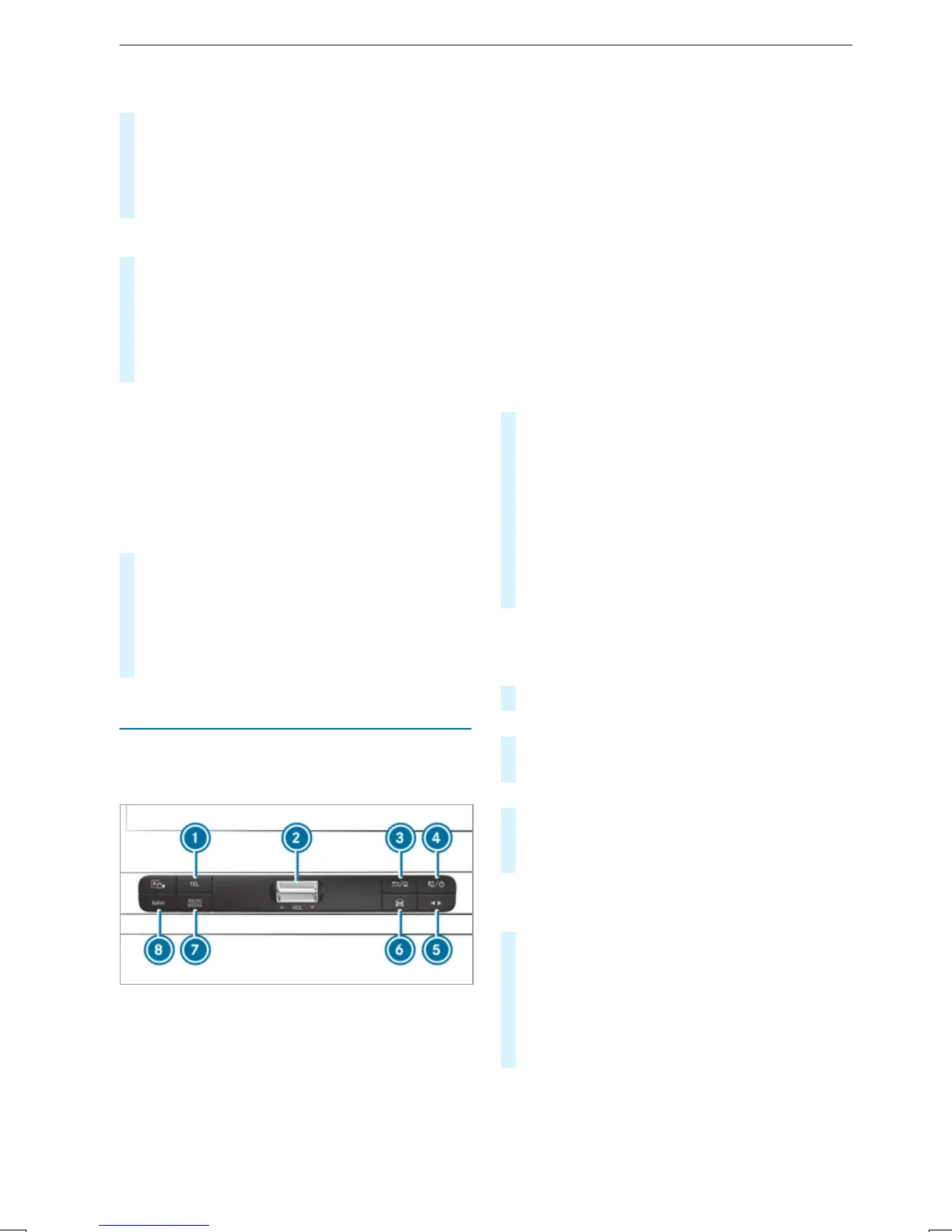Touching, holding and moving
#
To move themap: touchthe touchscreen
and move your finger in anydirection.
#
To setthe volume on ascale: touchthe
touchscreen and move thefinger to theleftor
right.
Touching and holding
#
To save thedestination in themap: touch
thetouchscreen and hold until amessageis
shown.
#
To call up aglobal menu in theapplica‐
tions: touchthe touchscreen and hold until
the OPTIONS menu appears.
Setting acoustic operation feedback forthe
touchscreen
Multimediasystem:
4
©
5
Settings
5
System
5
Controls
5
Touch Control Sensitivity
The function is supportedbythe selection in a
list.
#
Select Acoustic Operating Feedback.
#
Set Normal, Loud or Off.
If thefunction is activated youwill hear a
clickingsoundwhen scrolling in alist. When
thebeginningorend of thelistisreached you
will hear another clicking sound.
Applications
Calling up applications
Using buttons on theoperating strip
1
% button
Calls up thetelephone
2
Volume rocker switch
Adjusts thevolume(/ page191)
3
%/© button
Press briefly:returns to thepreviousdisplay
Press and hold: calls up thehome screen
4
8/Ü button
Press briefly:switches sound off
Press and hold: activates/deactivates the
multimedia system
5
Quick-access button formedia
Calls up thecontrolmenuofthe lastactive
media source
6
Vehicle button
Sets vehicle functions
7
| button
Pressing repeatedlycalls up thedesired
audio source
8
ß button
Calls up navigation
#
To access stations and music tracks
quickly: press button 5.
The control menu appearsfor theaudio
source that waslastselected.
#
Swipe to theleftorright.
Radio: thepreviousornextstationisset.
Media source: thepreviousorthe next music
track is selected.
#
To hide thecontrol menu: press button 5.
Using thehomescreen
The home screen is shown in themedia display
when youstart thevehicle.
#
Select theapplication by swiping and tapping.
or
#
In anydisplay: press the © button on the
TouchControl.
or
#
Taponthe © symbol on thetouchscreen.
The applications aredisplayed.
#
Select theapplication by swiping and tapping.
Changing thearrangementofapplications on
thehomescreen
#
Call up thehome screen
#
Touchand hold an applicationonthe
touchscreen until symbols appear.
#
Tapon=or ; and move theapplica‐
tion in themenu.
#
Taponø.
190
MBUX multimedia system
