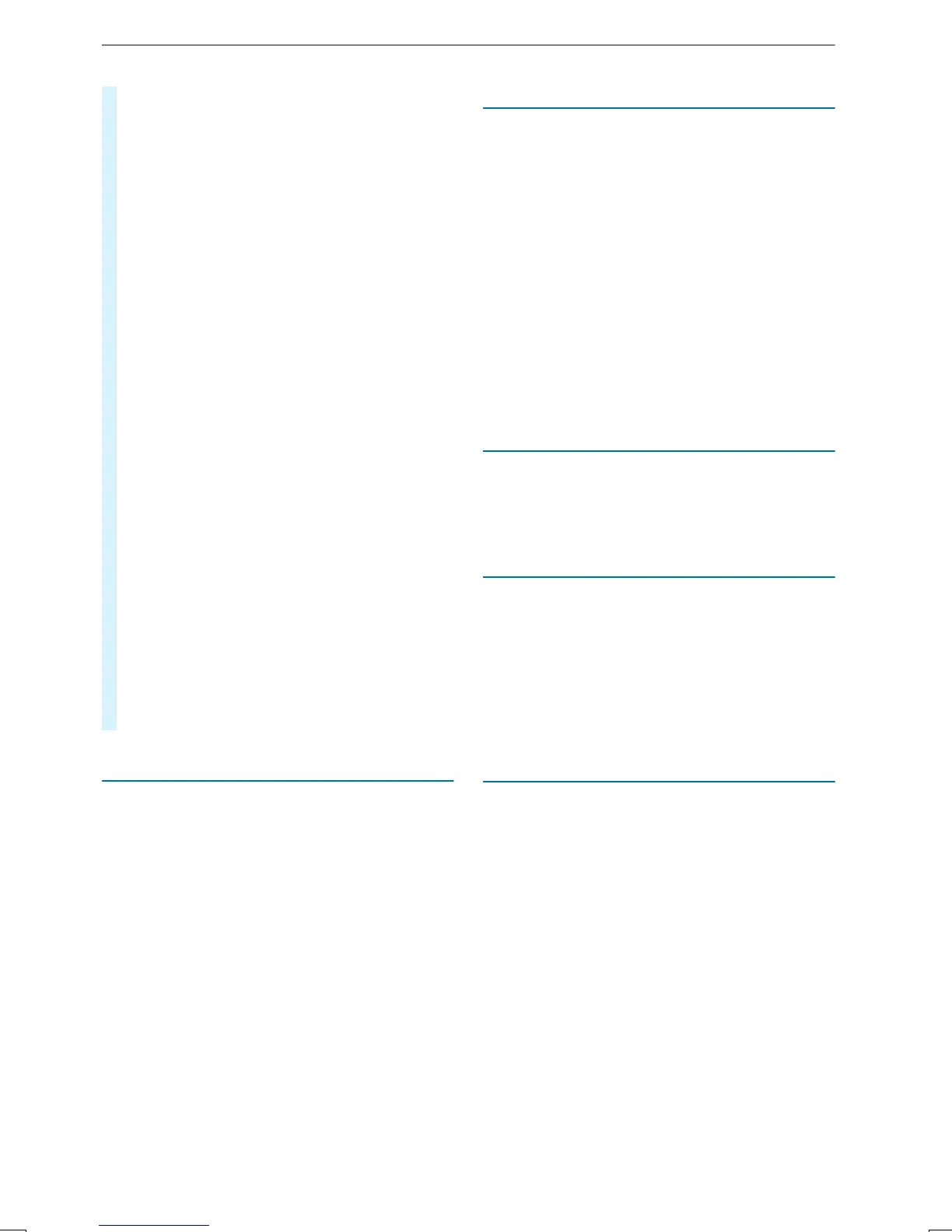#
Press the £ rocker switchuponthe multi‐
function steering wheel.
Youcan sayavoice command afteranacous‐
tic signal.
#
To correct an entry: saythe Correction voice
command.
#
To select an entryfromthe selection list:
saythe line number or thecontents.
#
To browsethe selection list: saythe Next
or Back voice command.
#
To interrupt thedialog: saythe Pause voice
command.
The dialog can be continued withthe "Hello
Mercedes" voice command or by pressing up
the £ rocker switchonthe multifunction
steering wheel.
#
To jumptothe precedingdialog: saythe
Back voice command.
#
To jumpbacktothe topdialog level: say
the Home voice command.
#
To cancel thedialog: saythe Close voice
command or press the 8 or ~ button
on themultifunction steering wheel.
#
To interrupt avoice output: speak in the
middleofavoice dialog when thesystemis
still answering.
The voice output is shortened and theconclu‐
sion is reached morequickly.
The corresponding option mustbeswitched
on in themultimedia system.
Operable functions
Youcan use theVoice Control System to operate
thefollowing functionsdepending on theequip‐
ment:
R
Telephone
R
Text messages
R
Navigation
R
Address book
R
Radio
R
Media
R
Vehicle functions
R
Weather
Full functionality is onlyavailable withonline
voice control active(/page175).
Overview of types of voice commands
Adistinction is made between thefollowing voice
commands:
R
Global voice commands can be said at any
time and regardless of thecurrent applica‐
tion, e.g. thevoice commands Navigate to,
Call or Text messageto.
R
Application-specific voice commands are
onlyavailable forthe activeapplication.
On thedisplaynexttothe activeapplication,
examples of global voice commands and thecor‐
responding application-specific voice commands
aredisplayedonanautocue. The lists can be
scrolled or operated by voice.
Numberentry functions
R
The numbers allowedare zero to nine.
R
Telephonenumbers can be entered as single
digits.
Notesonthe languagesetting
Youcan changethe languageofthe Voice Control
System via thesystemlanguagesettings. If the
setsystemlanguageisnot supportedbythe
Voice ControlSystem, English will be selected.
The Voice ControlSystemisavailable in English,
French, Portuguese and Spanish.
Setting theVoice Control System (multimedia
system)
Requirements:
Foronline voice control:
R
Your vehicle is connected withyour Mercedes
PROuser account(/page185).
R
There is an Internet connection
(/ page 241).
Foractivation of contacts foronline use:
R
Online voice control is activated.
Voice ControlSystem
175
