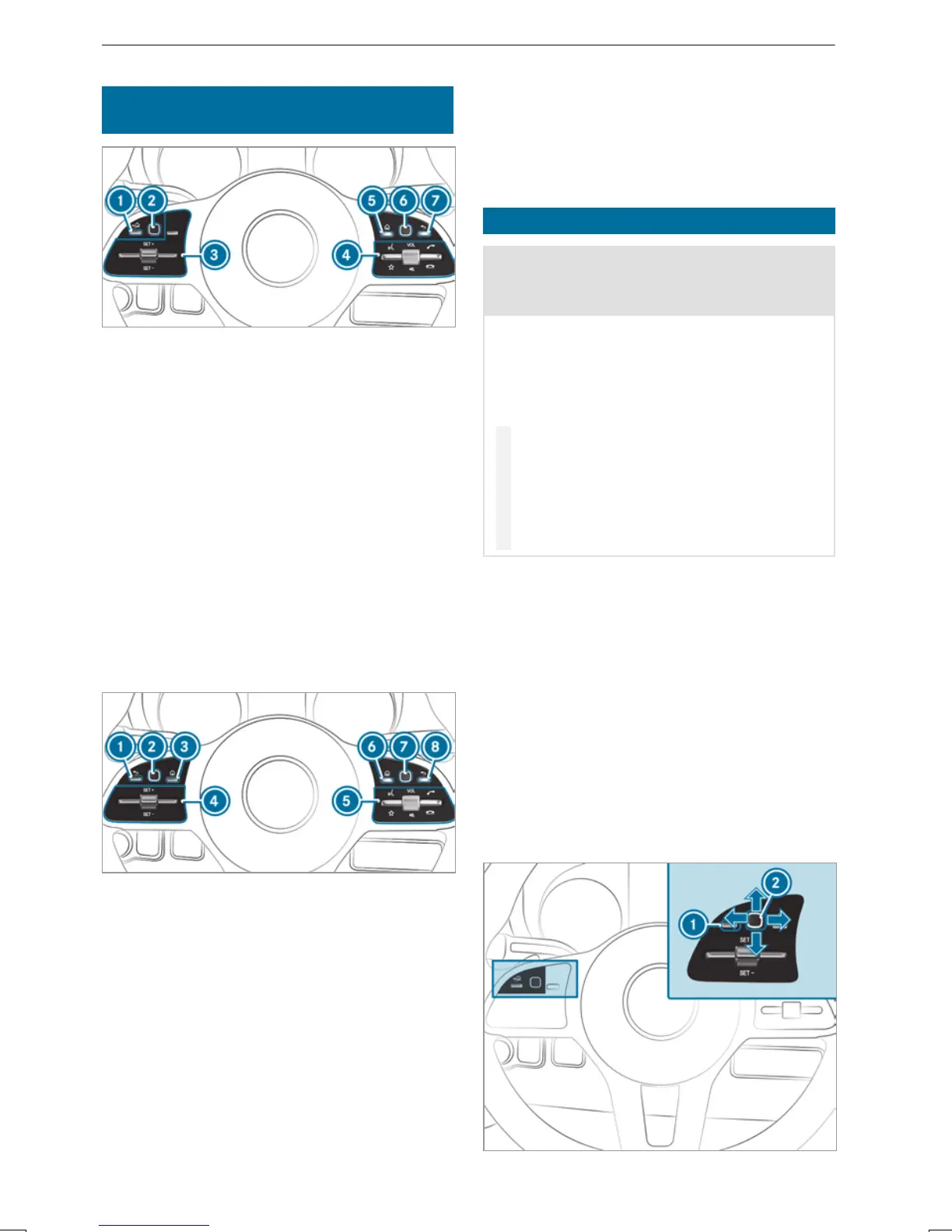Overviewofthe buttons on thesteering
wheel
1
% Backbutton, left(on-boardcomputer)
2
TouchControl, left(on-boardcomputer)
3
Buttongroup forcruisecontrol or ActiveDis‐
tance Assist DISTRONIC
4
Button group:
£ Voice-operatedcontrol
f Displayfavorites(multimedia system)
VOL: using the 8 control, increases/
reduces thevolume or switches offthe
sound
6 Makes/accepts acall
~ Rejects/endsacall
5
ò Main menu button (multimedia system)
6
TouchControl, right (multimedia system)
7
% Backbutton, right (multimedia system)
1
% Backbutton, left(on-boardcomputer)
2
TouchControl, left(on-boardcomputer)
3
Main menubutton (on-boardcomputer)
4
Buttongroup forcruisecontrol or ActiveDis‐
tance Assist DISTRONIC
5
Button group:
£ Voice-operatedcontrol
f Displayfavorites(multimedia system)
VOL: using the 8 control, increases/
reduces thevolume or switches offthe
sound
6 Makes/accepts acall
~ Rejects/endsacall
6
ò Main menu button (multimedia system)
7
TouchControl, right (multimedia system)
8
% Backbutton, right (multimedia system)
Operating theon-board computer
&
WARNING Risk of distraction from infor‐
mation systems and communications
equipment
If youoperateinformation and communica‐
tionequipment integratedinthe vehicle when
driving, youwill be distracted from thetraffic
situation. This could also cause youtolose
control of thevehicle.
#
Onlyoperatethis equipment when the
trafficsituation permits.
#
If youcannotbesureofthis, stop the
vehicle whilstpaying attention to road
and trafficconditions and operate the
equipment withthe vehicle stationary.
Youmustobservethe legal requirements forthe
countryinwhich youare currentlydriving when
operating theon-boardcomputer.
Operating theon-board computer(vehicles
with steering wheel buttons)
%
The displayofthe on-boardcomputer
appearsonthe multifunction display
(/ page168).
When thefunction is switched on, different signal
tones give feedbackwhile theon-boardcomputer
is being operated. These include asignal tone
when theend of alistisreached or when alistis
beingscrolled through.
Instrument Displayand on-boardcomputer
167
