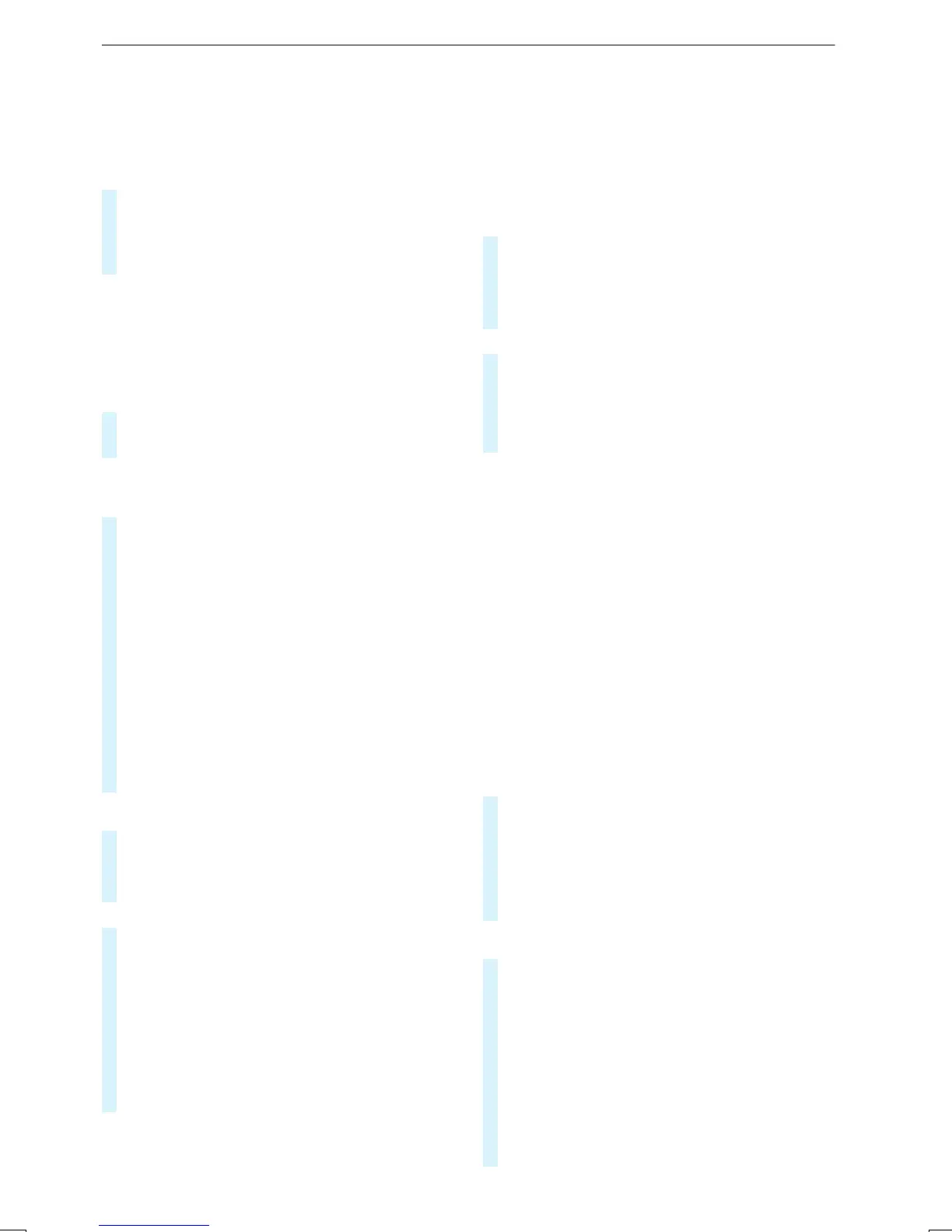R
Off
No trafficreports aretaken intoaccount for
theroute.
Calculating alternativeroutes
#
Activate Suggest Alternative Route.
The display button is activated. Alternative
routes arecalculated forevery route.
#
Select an alternativeroute(/page215).
Selectingrouteoptions
Multimediasystem:
4
©
5
Navigation
5
Z
5
Advanced
5
Route
Avoiding areas
#
Select Avoid Options.
#
Select Avoid Areas (/ page226).
Avoiding or using highways,ferries, tunnels,
motorail trains, unpavedroads
#
Select Avoid Options.
#
Activateordeactivate theavoid option.
To avoid: thedisplaybutton is activated. The
routeavoids highways, forexample.
To use: thedisplaybutton is off. The route
takeshighwaysintoconsideration, forexam‐
ple.
The selectedrouteoptions cannotalwaysbe
implemented. Therefore, aroutemay include
aferry,for instance, eventhough the Avoid
Ferries avoid option is enabled. Amessage
appearsand youwill hear acorresponding
message.
Avoiding or using toll roads
#
Select Avoid Options.
#
Select Toll Roads.
#
Switch Avoid All on or off.
or
#
Switchthe Cash or Card Payment and Elec-
tronic Billing options on or off.
To avoid: thedisplaybutton is activated. The
routeavoids toll roads withthe selected
method of payment.
To use: thedisplaybutton is off. The route
takesintoaccount roads that requirethe pay‐
ment of ausagefee (toll) corresponding with
thepayment type selected.
Using carpool lanes
When using carpool lanes, observe theapplicable
legal requirements as well as anyconditionsper‐
tainingtowhen and wheresuchlanes maybe
used. Carpool lanes mayonlybeused if certain
conditions aremet.
Carpool lanes arenot available in all countries.
#
Select Avoid Options.
#
Select CarpoolLanes.
#
Select For Two Occupants or For 3Occu-
pantsorMore ·.
or
#
Select On Request ·.
When this option is selectedand acarpool
lane is available, apromptappears. Youcan
continue to use thecurrent routeorselecta
routewiththe carpool lane.
%
If the Avoid option is selected, then no car‐
pool lanes will be used forthe route.
Selecting notifications
Requirements:
R
Foranaudibleindicationwhenapproach‐
ingapersonal POI: theUSB device contains
personal POIs.
R
The USB device is connected withthe multi‐
media system.
R
The categoryinwhichthe personal POI
belongs is activated.
Multimedia system:
4
©
5
Navigation
5
Z
5
Advanced
5
Announcements
#
Activate Announce StreetNames.
The display button is activated. The name of
thestreetintowhichyou should turnis
announced in theguidance instructions.
This option is notavailable in all countries
and languages.
Selecting messages for TRAFFIC
#
Activateamessage.
The displaybutton is activated.
The following optionsare available:
R
Traffic Incidents
Trafficincidents areannounced, e.g. road‐
worksand road blocks.
This function is notavailable in all coun‐
tries and languages.
R
Announce Traffic Warnings
MBUXmultimediasystem
213
