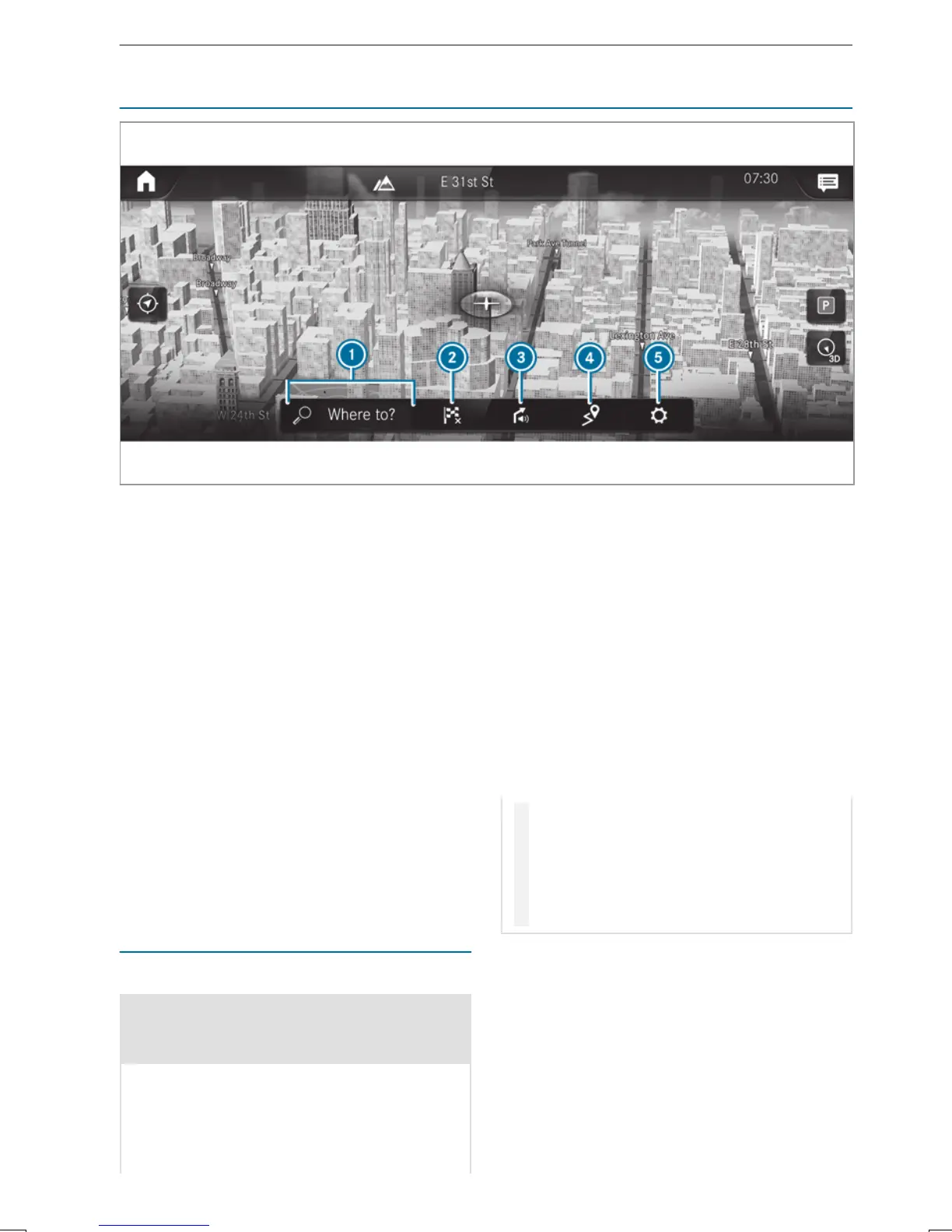Navigation overview
Example: digital map with
navigation menu
1
To enter aPOI or address
and additional destination
entry options
2
To interrupt routeguidance
(if routeguidance is active)
3
To repeat anavigation
announcementand switch
navigation announcements
on/off
4
To callupthe ON THE WAY
menu
•Toshow Route Overview
•Toselect Alternative
Routes
• Report Traffic Incident
(Car-to-X)
•Tocallupthe TRAFFIC
menu
♢ To show Traffic
Announcements
♢ To show Area Messages
♢ To show Live Traffic Sub-
scription Info
•Toshow Route List
•Tocallupthe POSITION
menu
♢ Save Position
♢ To show Compass
5
Quick-access and settings
•Toshow Traffic
•Toshow Parking
•Toshow Highway Infor-
mation
•Via Advanced options to
use View, Announcements
and Route
%
Someoptions arenot available in all coun‐
tries.
%
Youcan enter 3wordaddressesinthe online
search (/ page210). This option is not
available in all countries.
Destination entry
Notesondestination entry
&
WARNING Risk of distraction from oper‐
ating integrated communication equip‐
ment while thevehicle is in motion
If youoperatecommunication equipment
integratedinthe vehicle when driving, you
will be distracted from thetraffic situation.
This could also cause youtolose control of
thevehicle.
#
Onlyoperatethis equipment when the
trafficsituation permits.
#
If youcannotbesureofthis, stop the
vehicle whilstpaying attention to road
and trafficconditions and operate the
equipment withthe vehicle stationary.
Youmustobservethe legal requirements forthe
countryinwhich youare currentlydriving when
operating themultimedia system.
206
MBUX multimedia system
