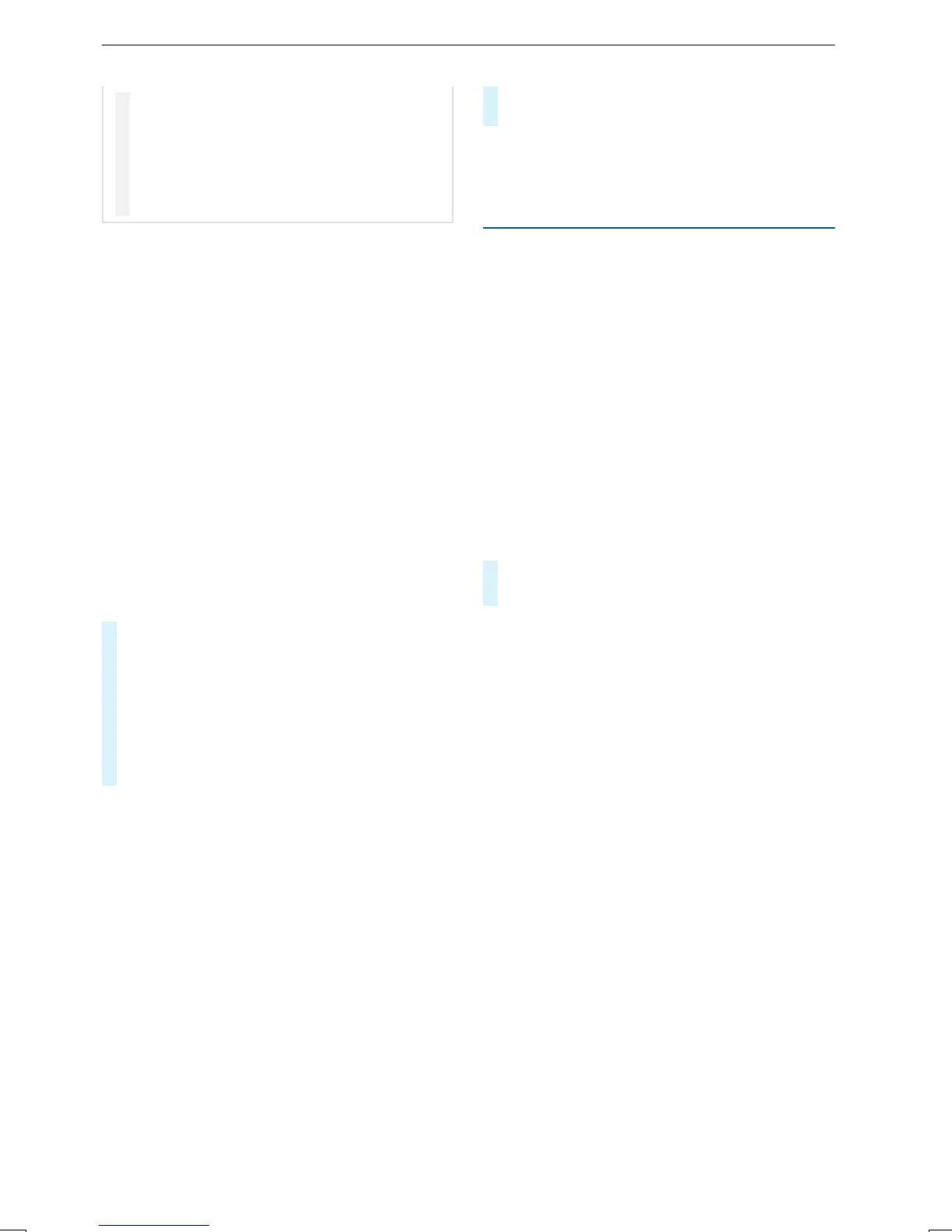#
Only operatethis equipment when the
trafficsituation permits.
#
If youcannotbesureofthis, stop the
vehicle whilstpaying attention to road
and trafficconditions and operate the
equipment withthe vehicle stationary.
When using thephone, youmustobservethe
legal requirements forthe countryinwhichyou
arecurrently driving.
Requirements:
R
The mobile phone is connectedtothe multi‐
media system.
On-boardcomputer:
4
Phone
Select one of thefollowing options:
R
Previous calls
R
Phonebook
R
Call status
Vehicles with MBUX multimedia system: the
mostrecenttelephone calls (dialed numbers,
acceptedand missed calls) aredisplayedonthe
Phone menu.
#
Select and confirmatelephone number.
If onlyone telephone number has been
savedfor theentry: thetelephone number
is dialed.
#
If severaltelephone numbershave been
savedfor theentry: select and confirma
telephonenumber.
The telephonenumberisdialed.
Instead of theselected telephonenumbers,the
following displays mayappear:
R
Please Wait:The application is currently start‐
ing.IfnoBluetooth
®
connection to themobile
phone is established, themenu forauthoriz‐
ing and connecting amobilephone willbe
displayedinthe multimedia system
(/ page231).
R
Updating Data…:The call listisbeing upda‐
ted.
R
Importing Contacts:The mobile phone's con‐
tacts, or amemory medium's contacts are
being imported.
Accepting/rejecting acall
When youare called, the Incoming Call message
appearsonthe display.
#
Press 6 to acceptthe call or ~ to
reject it.
Youcan also acceptorreject thecall using the
6 or ~ buttons on thesteering wheel.
Calling up settings on theon-board computer
On-boardcomputer:
4
Settings
The following entries can be setonthe Settings
menu:
R
Light
-
Setting Instrument lighting
R
Vehicle
-
Switching Regensensor (Rain sensor) on
and off
R
Setting Heating
R
Display and Operation
-
Switching permanent Display DEV Level
on and off
#
Select an entryand confirm theselection.
#
Makethe necessarychanges.
Instrument Displayand on-boardcomputer
173
