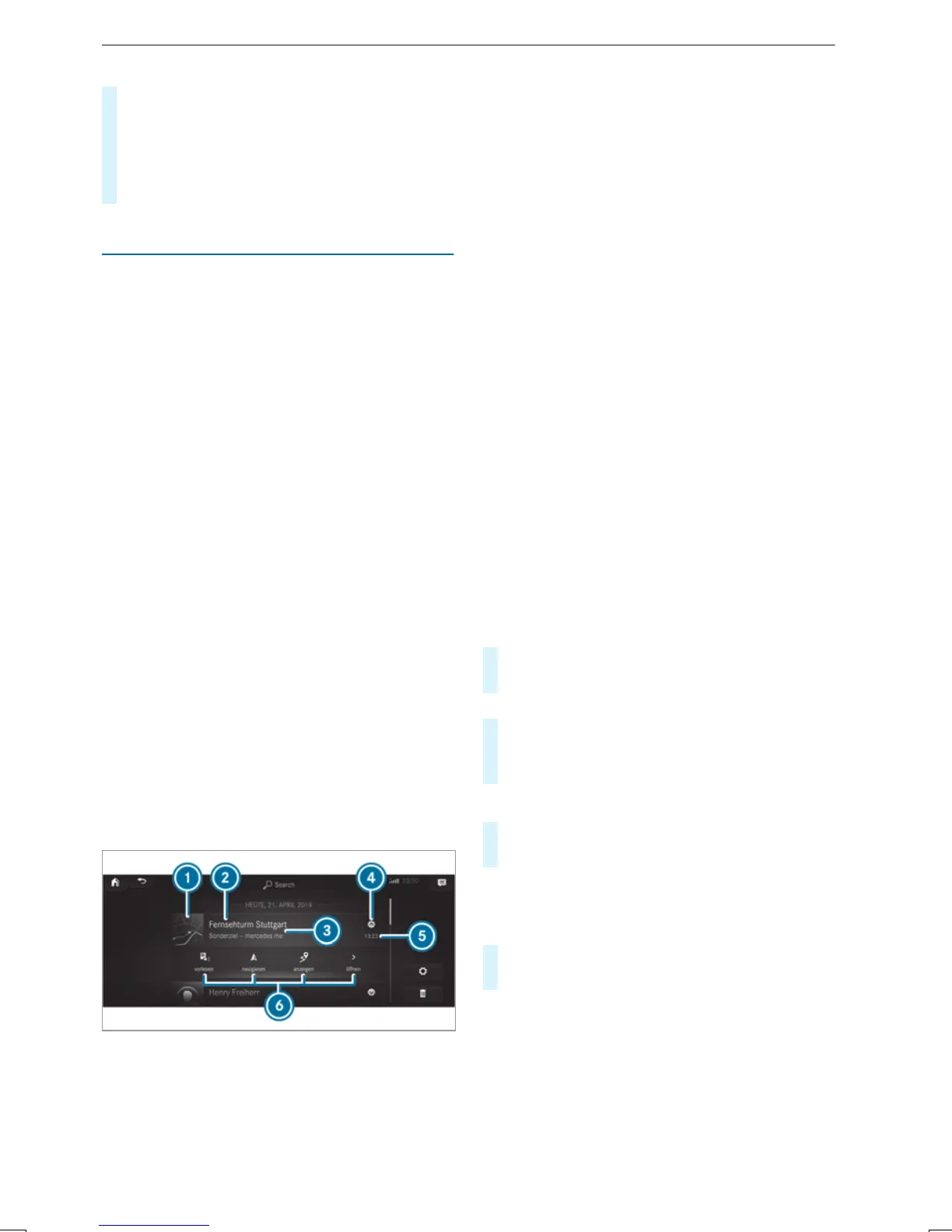#
Swipe up until FAVORITES is shown.
#
Press on afavorite until the OPTIONS menu is
shown.
#
Select Delete.
#
Select Yes.
Notifications Center
Overviewofthe Notifications Center
The following communicationsare collectedin
theNotificationsCenter:
R
Communications whichare generated by the
vehicle or from multimedia system.
R
Communications whichare received through
theuse of services.
The following notification types areavailable for
you:
R
Messages (textmessages)
R
System information,e.g. softwareupdate
available
R
Other notifications
The Notifications Center j can be found on
thehome screen, in menus and at thetop right of
thenavigation map (/ page188).
Astarinthe j symbol informs youofnew
notifications.
Notificationsare normallybriefly shown as they
arereceived. Thisoccurs fornearly every applica‐
tionthat youare currently using.Ifyou take no
action, these arestoredfor futureaccess in the
Notifications Center.
The notifications aresortedchronologically. The
mostrecentnotifications areatthe top.
Anotification shows thefollowing information:
R
Symbol or image 1 forthe application
R
Title 2,which contains thename, atele‐
phone number or anavigation destination,for
example
R
The serviceand additional information 3
R
Atimestamp 5
R
If severalactions areavailable, symbol 4 to
open or close thenotification.
Depending on thetype of notification,uptofour
different actions 6 areavailable.
Examples of actionsinclude:
R
Read aloud
R
Placing acall
R
Replying
R
Calling up aweb page
R
Navigating
Some notifications, e.g. anavigation destination,
arestoredlonger.Therefore, it is notnecessary
to carry out available actionsdirectly on the
receiptofthe notifications. Arouteguidance can
be startedatalater time.
%
Youcan startaglobal search in theNotifica‐
tions Center (/ page 196).
Calling up notifications
Multimediasystem:
4
©
Opening theNotifications Center
#
On the touchscreen: taponthe j sym‐
bol forthe Notifications Center.
or
#
On the TouchControl: markthe j sym‐
bol forthe Notifications Center by swiping.
#
Press on thecontrolelement.
Selecting anotification
#
Swipe up or down.
#
Taporpress on thecontrolelement.
Calling up old notifications
If notifications have notbeencalledupafter four
hours, these arestoredinthe archive.
#
Swipe upwards and select Archive.
#
Selectthe notification.
Selecting actions foranotification
The following optionsare available:
R
Select theaction directlyinanapplication
afteranotificationisreceivedand shown.
R
Select theaction later aftercalling up in the
Notifications Center.
MBUX multimedia system
195
