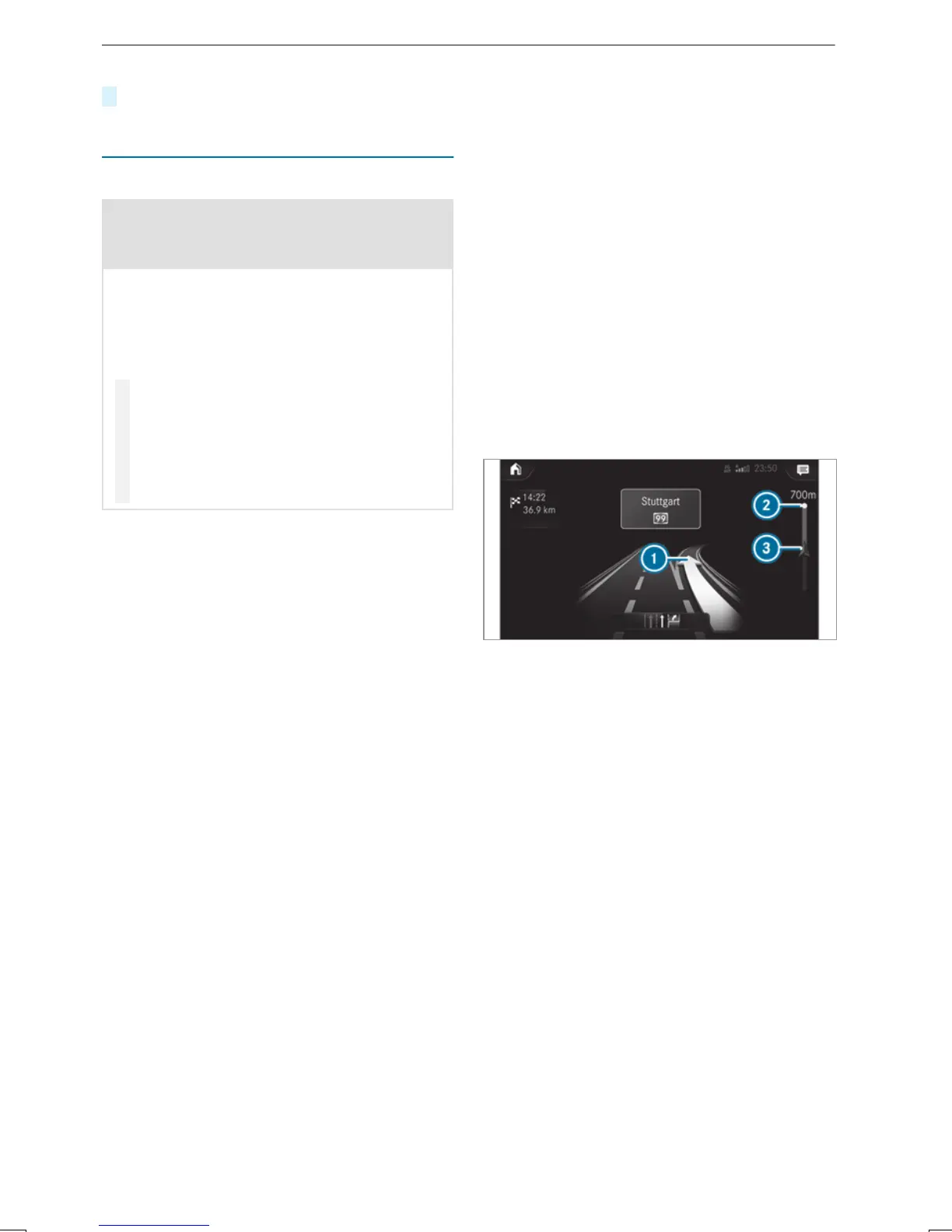#
Select Yes.
Routeguidance
Notesonrouteguidance
&
WARNING Risk of distraction from oper‐
ating integrated communication equip‐
ment while thevehicle is in motion
If youoperatecommunication equipment
integratedinthe vehicle when driving, you
will be distracted from thetraffic situation.
This could also cause youtolose control of
thevehicle.
#
Onlyoperatethis equipment when the
trafficsituation permits.
#
If youcannotbesureofthis, stop the
vehicle whilstpaying attention to road
and trafficconditions and operate the
equipment withthe vehicle stationary.
Youmustobservethe legal requirements forthe
countryinwhich youare currentlydriving when
operating themultimedia system.
Routeguidance beginsoncearoutehas been cal‐
culated.
The road and trafficrules and regulations always
have priority overmultimedia system driving
instructions.
Driving instructionsare:
R
Navigation announcements
R
Routeguidance displays
R
Lane recommendations
If youdonot followthe driving instructions or if
youleave thecalculated route, anew routeiscal‐
culated automatically.
Driving instructions maydifferfromthe actual
road and trafficconditions if:
R
The routeisdiverted
R
The direction of aone-way street has been
changed
Forthis reason,you mustalwaysobserve road
and trafficrules and regulations during your jour‐
neyaswell as theprevailing trafficconditions.
The routemay differfromthe ideal routedue to
thefollowing:
R
Roadworks
R
Incomplete digital map data
NotesonGPS reception
The correct function of thenavigation system
depends amongstother things on GPS reception.
In certain situations GPS reception can be
impaired, defectiveorevennot possible,e.g. in
tunnels or in parking garages.
Changing direction overview
Changes of direction areshown in thefollowing
displays:
R
Detailed imageofthe intersection
The displayappearswhen youdrive intoan
intersection.
R
3D image
The display appearswhen drivingonintersec‐
tion-free, multi-laneroads, forexample on
freewayexitsand freewayinterchanges.
Example: 3D imageofthe upcoming change
of direction
1
Changingdirection
2
Maneuver point, above this thecurrent dis‐
tance to thechangeofdirection
3
Current vehicle position
Thereare threephases when changing direction:
R
Preparation phase
If thereisenough time between thechanges
of direction, themultimedia system prepares
youfor theupcoming changeofdirection.A
navigationannouncementisissued,e.g."Pre‐
paretoturnright".
The map appearsinfull-screen mode.
The status line shows:the direction informa‐
tion or thename of theroad whichistobe
turned intoand thedistance to thechangeof
direction.
R
Announcement phase
The multimediasystemannounces the
upcomingchangeofdirection,e.g.by
announcing "Turnright in 300 ft (100 m)".
MBUX multimedia system
217
