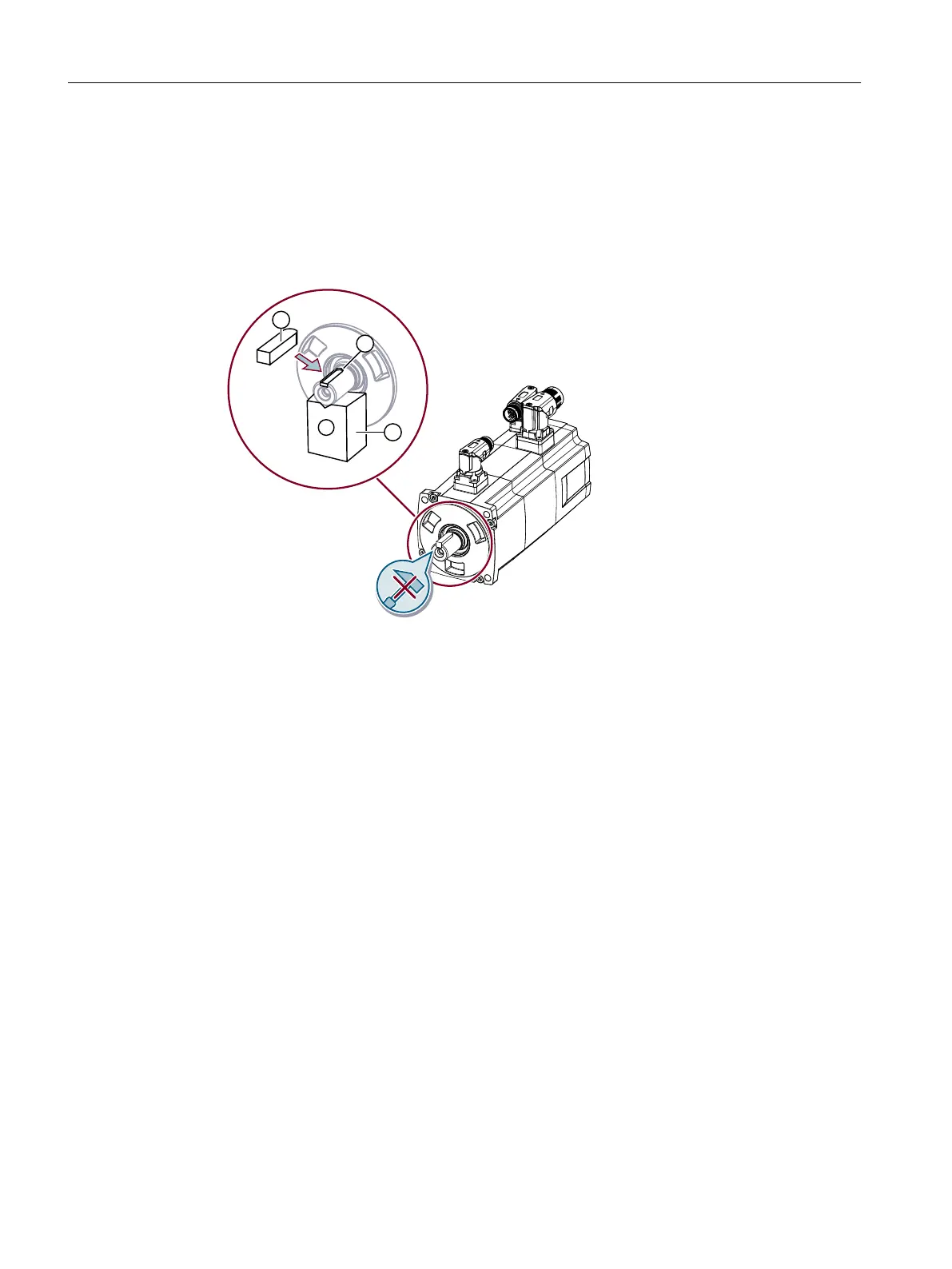Procedure
Proceed as follows to mount the feather key into the key slot:
1. Install the feature key ("①") to the key slot ("②") and make sure that the feather key and the
key slot are tted closely. Siemens recommends that you place the V-type block ("③") under
the shaft extension for supporting.
2. Knock the feather key into the key slot by using a copper bar.
① Well‑lubricated feather key
② Key slot
③ V-type block
Figure5-4 Mounting the feather key
5.2.8 Attaching output elements
Ov
ervie
w
Appropriate arrangement of the output elements reduces the bending torque load applied to
the shaft and the bearing.
Mounting
5.2Motor
SINAMICS S200 PROFINET servo drive system with SIMOTICS S-1FL2
120 Operating Instructions, 11/2023, FW V6.3, A5E51646752B AB
