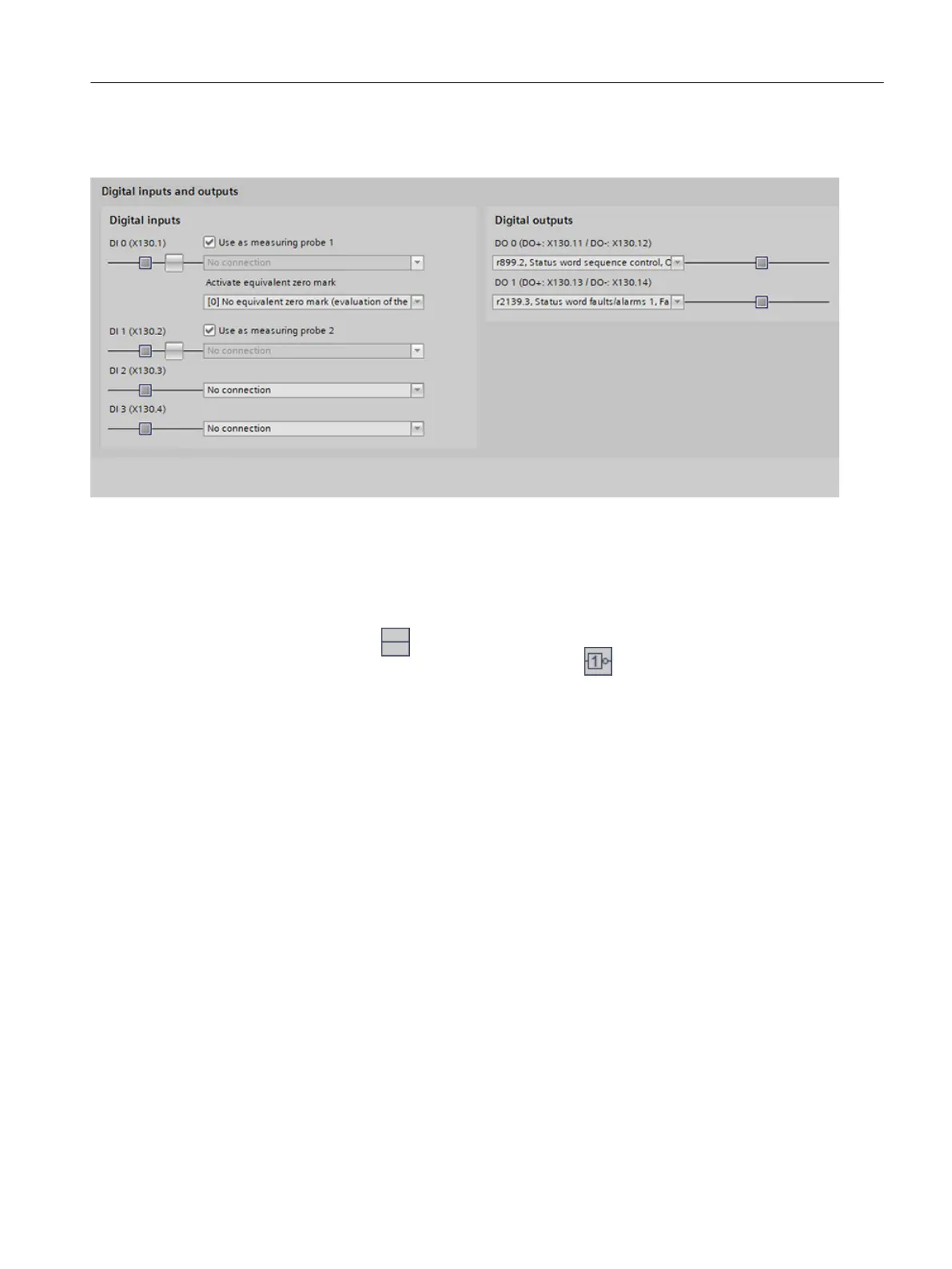Procedure
Figure8-12 Presettings of digital inputs and outputs
1. If you wish to use the digital inputs as measuring probe, for DI 0 or DI 1 activate option "Use
as measuring pr
obe".
Both digital inputs can be activated as measuring probe. The corresponding drop-down list
is then deactivated.
When activating a DI as measuring probe, option "Activate equivalent zero mark" is displayed.
2. Optional: Click the
icon to invert the signal.
When the signal is inv
erted, the icon changes to
.
3. In t
he drop-down list "Activate equivalent zero mark", select whether you wish to use an
equivalent zero mark or whether this equivalent zero mark should apply for DI2 or DI3.
4. If you want to additionally execute status signals of functions via digital inputs, in the digital
input, select the appropriate signal or the required function.
You can use all 4 digital inputs for this purpose. However, it is not permissible that the
required digital input is activated as measuring probe (drop-down list deactivated).
The program prevents the same signal being selected a multiple number of times or the same
function for several digital inputs.
5. In the drop-down list under "Digital outputs", select the required status signals or functions
for digital outputs DO0 to DO1.
6. Click "Next" to display the next quick startup step.
8.6.8 Telegrams (oine only)
Overview
The telegrams of the drive were precongured by the specications previously dened in the
guided quick startup.
Commissioning (Startdrive)
8.6Carrying out guided quick startup
SINAMICS S200 PROFINET servo drive system with SIMOTICS S-1FL2
Operating Instructions, 11/2023, FW V6.3, A5E51646752B AB 271
