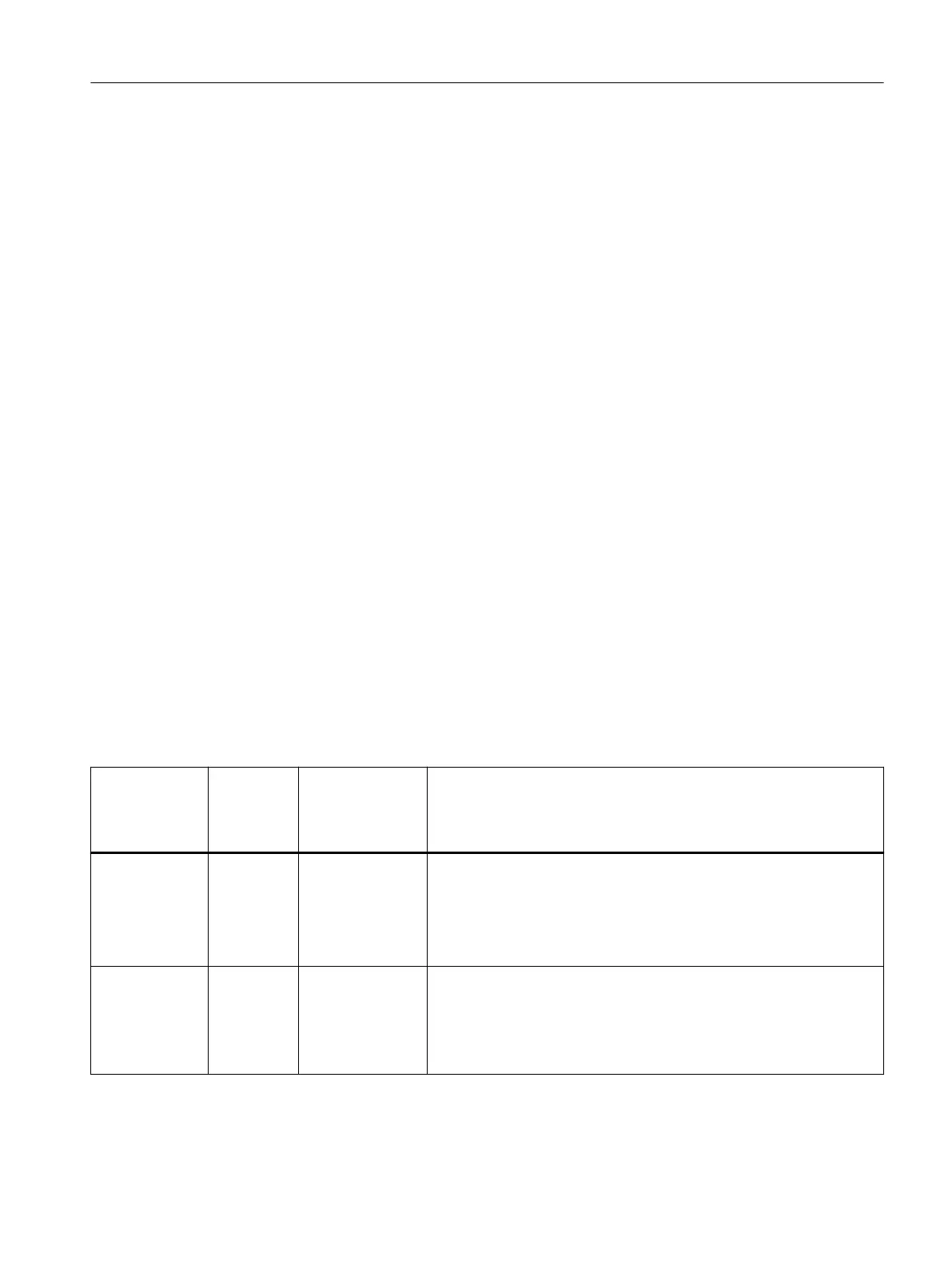3. Set the same telegram in the IO controller as in the converter.
If you
have not set a telegram in the converter, the converter assumes the telegram setting
of the IO controller.
4. Interconnect the telegram in the control program of the IO controller with the signals of your
choosing.
Result
You have set communication via PROFINET.
10.3.3 PROFINET protocols
10.3.3.1 PROFINET protocols
Overview
The converter supports the PROFINET protocols listed in the table.
The information contained is required to set Industrial Cybersecurity measures such as the
rewall to protect the system.
Description of function
The address parameters, the relevant communication layer, and the communication role and
communication direction are specied for each protocol.
Table 10-5 PROFINET protocols
Protocol Port num‐
ber
Layer
(2) Link la
y
er
(4) T
ransport lay‐
er
Description
DCP:
Discover
y and
Conguration
Protocol
not relevant (2) Ethernet II and
IEEE802.1Q and
Ethertype 0x8892
(PROFINET)
Accessible stations, PROFINET Discovery and Conguration
DCP detects PROFINET devices and enable basic settings.
DCP uses the special multicast MAC address:
xx-xx-xx-01-0E-CF,
xx-xx-xx = Organizationally Unique Identier
LLDP:
Link Layer Dis‐
co
very Protocol
not relevant (2) Ethernet II and
IEEE802.1Q and
Ethertype 0x88CC
(PROFINET)
PROFINET Link Layer Discovery Protocol
LLDP determines and manages neighbor relationships between PROFI‐
NET devices.
LLDP uses the special multicast MAC address:
01-80-C2-00-00-0E
Functions
10.3Fieldbus communication
SINAMICS S200 PROFINET servo drive system with SIMOTICS S-1FL2
Operating Instructions, 11/2023, FW V6.3, A5E51646752B AB 327
