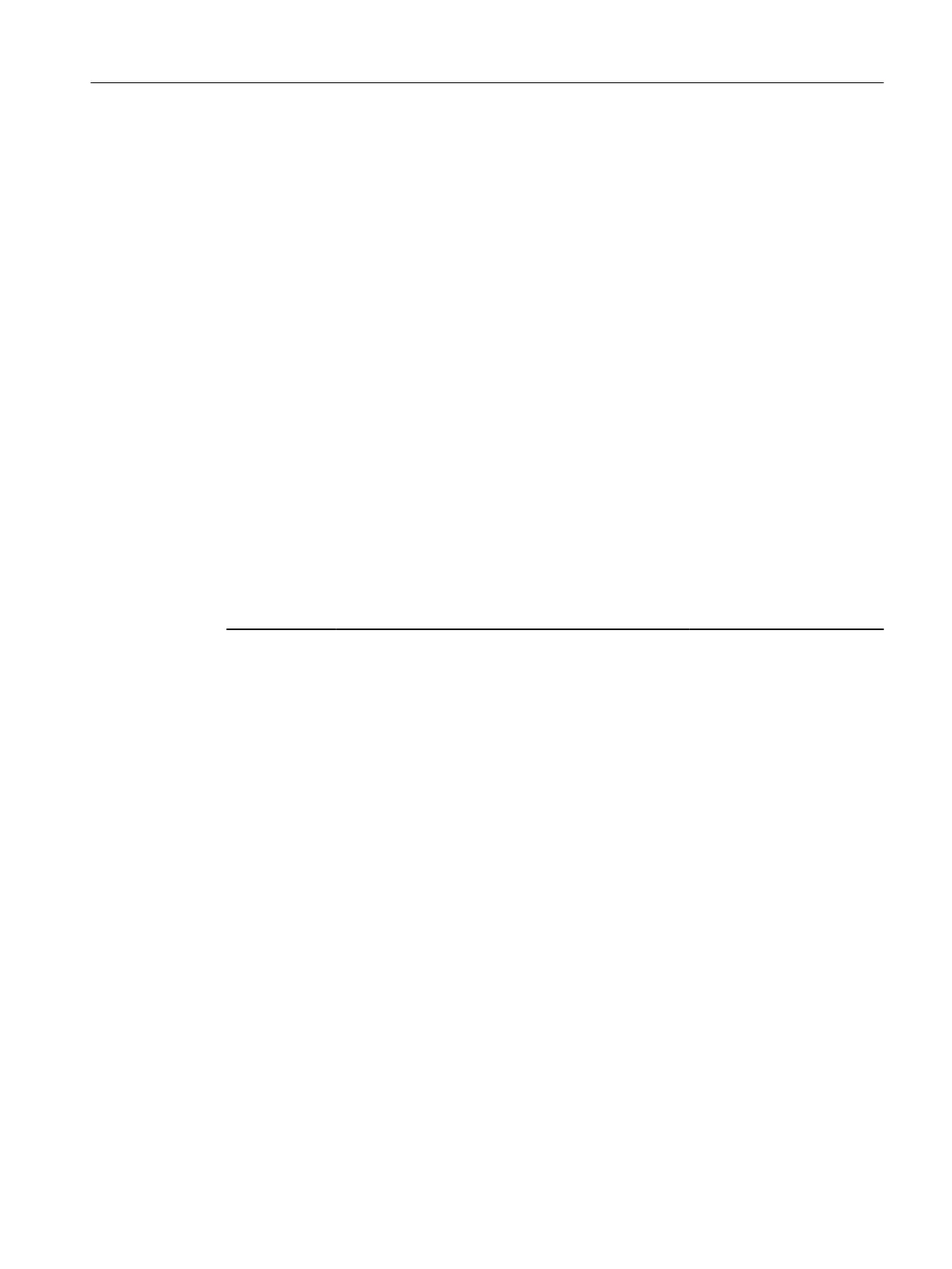12.2 System runtime
Overvie
w
By evaluating the system runtime of the converter, you can decide when you should replace
components (such as fans and motors) subject to wear in time before they fail.
Description of function
The system runtime starts once the power supply of the converter is switched on. The system
runtime stops when the power supply is switched o.
The system runtime includes r2114[0] (milliseconds) and r2114[1] (days). It is calculated as
follows:
System runtime = r2114[1] × days + r2114[0] × milliseconds
If r2114[0] has reached a value of 86400000 ms (24 hours), r2114[0] is set to the value 0
and the value of r2114[1] is increased by 1.
You cannot reset the system runtime.
Parameters
The following list includes the parameters of the "System runtime" function.
Number Name Unit
r2114[0...1] System runtime total
System messages
12.2System runtime
SINAMICS S200 PROFINET servo drive system with SIMOTICS S-1FL2
Operating Instructions, 11/2023, FW V6.3, A5E51646752B AB 427
