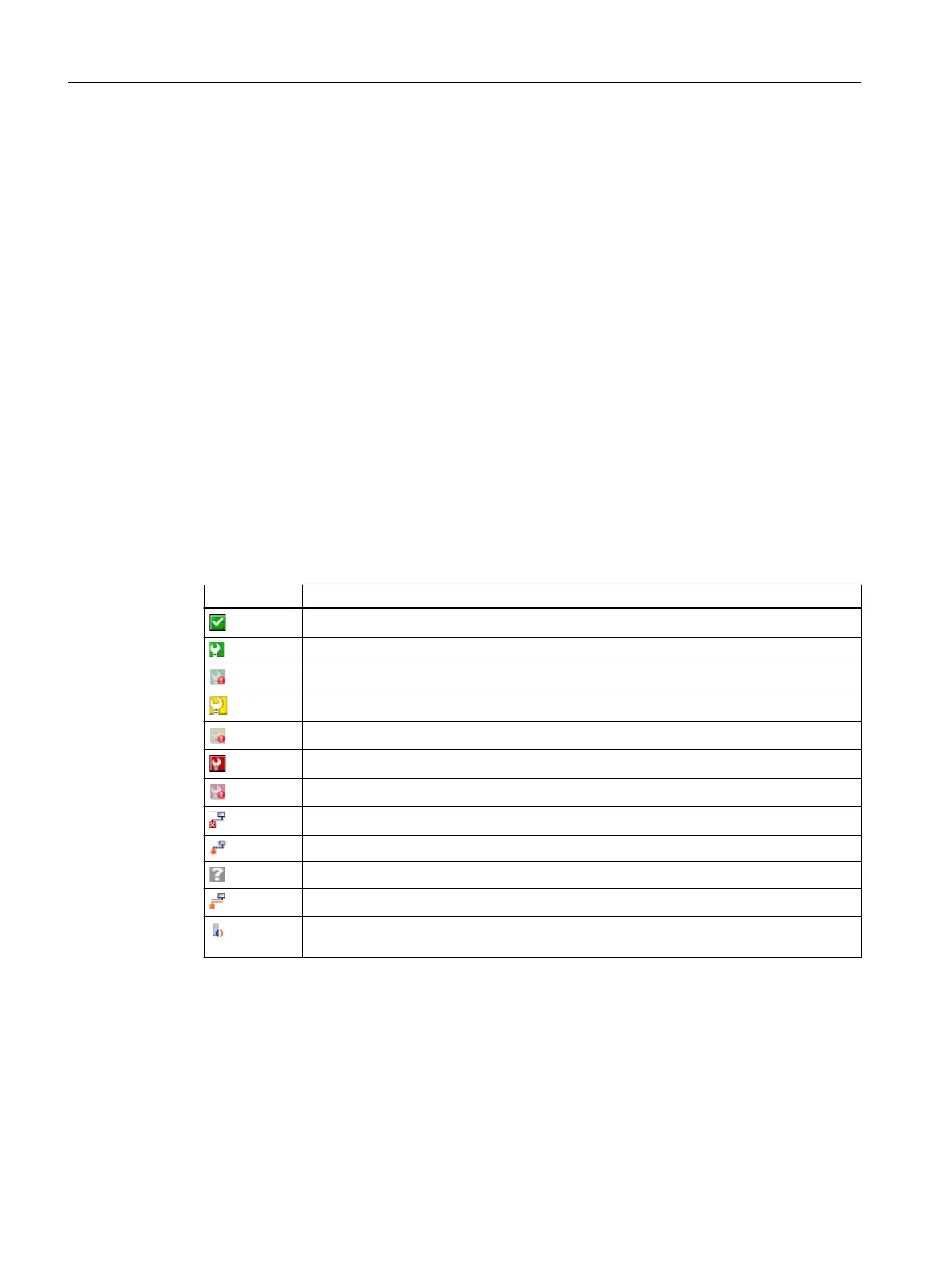8.9 Using online diagnostic functions
8.9.1 Diagnostic icons
Ov
erview
Faults, alarms and any maintenance that is required are indicated using diagnostic icons.
Description of function
The diagnostics icons are displayed in the following areas of the TIA Portal:
• Project tree
• Device view
• Device overview
The icons are displayed in both the network as well as topology views.
Table 8-4 Overview of the possible diagnostic icons
Icon Meaning
No fault or maintenance required
Maintenance required
Maintenance requirement for a subordinate component
Maintenance request
Maintenance request for a subordinate component
Fault/error
Fault/error on a subordinate component
Connection error to the device
Establish a connection
The diagnostic status is determined.
The congured device and t
he actual device have incompatible types.
The device is only available in the oine congured device
conguration and has been
deactivated.
8.9.2 Display messages
Overvie
w
The diagnostic icons, which are displayed in the network and topology views, are assigned to
specic messages.
Commissioning (Startdrive)
8.9Using online diagnostic functions
SINAMICS S200 PROFINET servo drive system with SIMOTICS S-1FL2
294 Operating Instructions, 11/2023, FW V6.3, A5E51646752B AB
