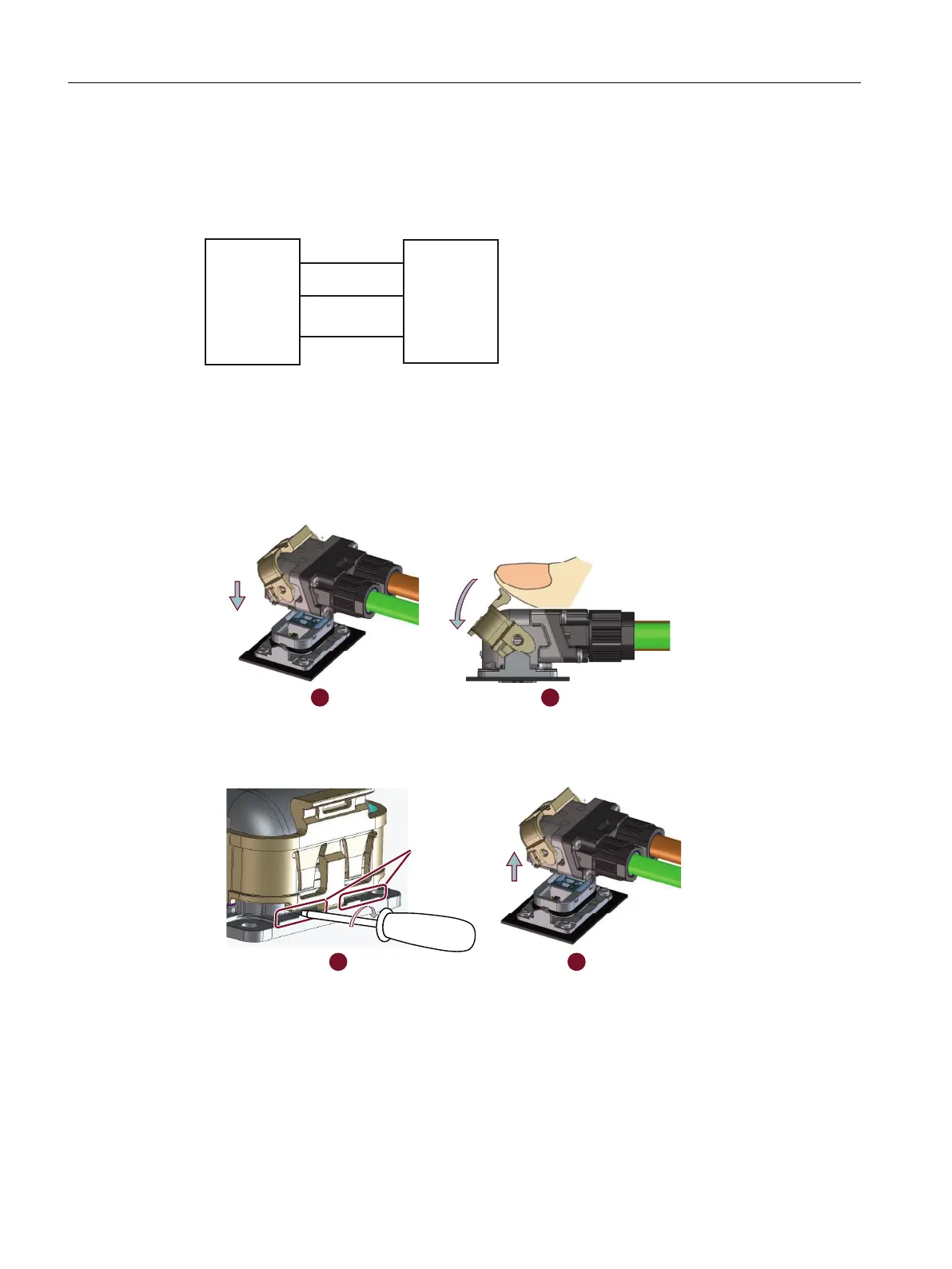6.5.2.3 Wiring
Connection example
&RQYHUWHUVLGH0RWRUVLGH
%URZQ
%ODFN
*UD\
8
9
:
8
9
:
Figure6-6 Motor power connection
Connection example of the hybrid connector
• Connecting the h
ybrid plug to the socket
Insert the hybrid plug into the socket and push down the lever to secure the connection.
• Disconnecting the hybrid plug from the socket
Insert a
slotted screwdriver into the gap between the lever and the housing and slightly rotate
the screwdriver to release the lever.
6FUHZGULYHU
LQ
VHUWLRQ
SRVLWLRQV
More information
For more inf
ormation about cable requirements, see Section "Cables and connectors
(Page130)".
For more information about assembling cable terminals, see Section "Assembling cables
(Page879)".
Connecting
6.5Connecting the motor
SINAMICS S200 PROFINET servo drive system with SIMOTICS S-1FL2
138 Operating Instructions, 11/2023, FW V6.3, A5E51646752B AB
