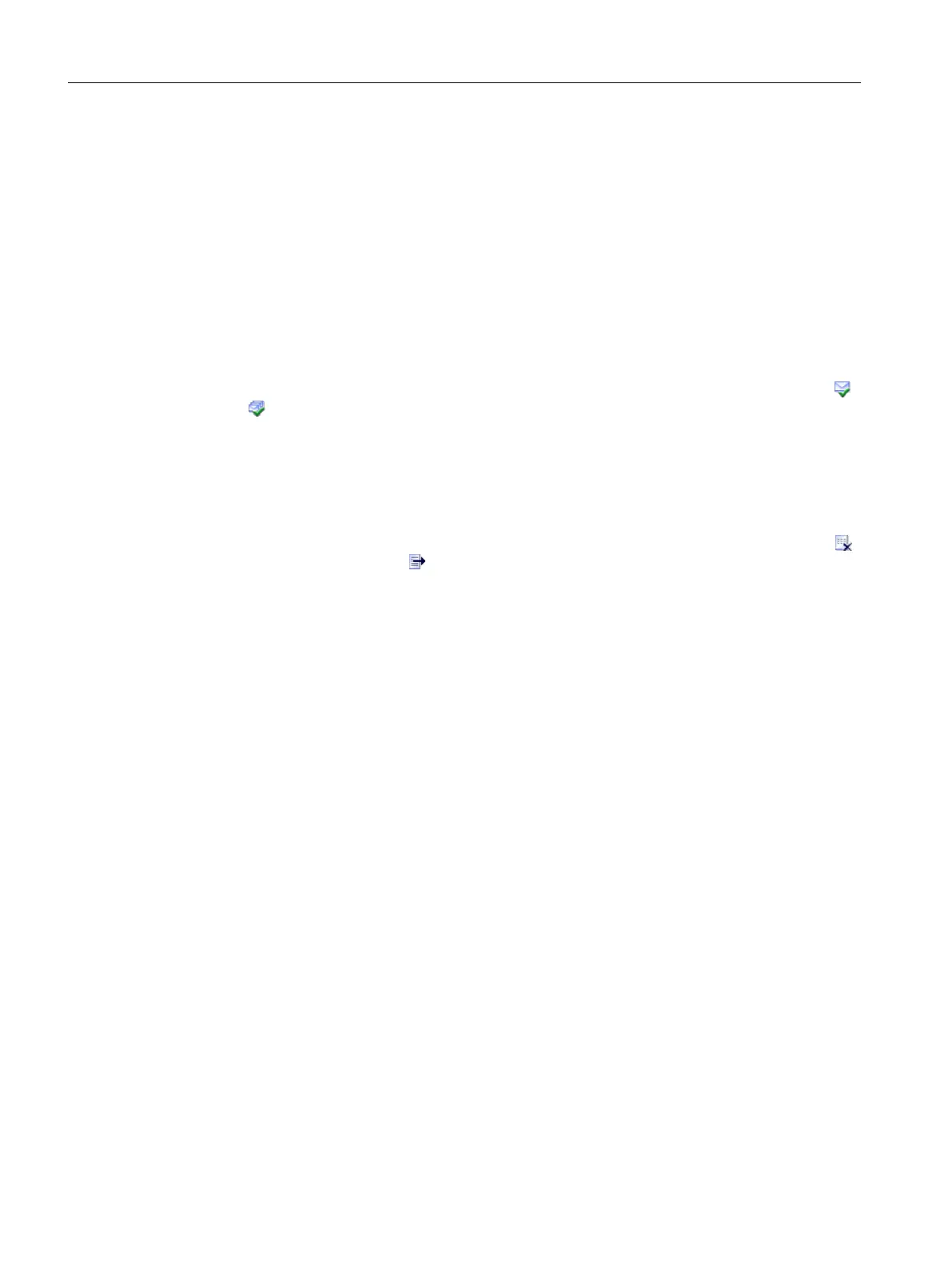The following information on the connected converter is provided in the diagnostics view:
• General
Information about com
ponent, module and manufacturer
– You can identify the converter, and the most important converter data are displayed.
• Security
Information about security settings of the connected converter
You can nd more information in Chapter "Security (Page298)".
• Active messages
Information about active alarms and faults
– For a fault, the status signal ZSW1.3 is sent. Faults must be acknowledged once the cause
has been resolved. To do this, use the function icon at the top of the function view (
/
).
– For an
alarm, status signal ZSW1.7 is set. The alarm is also entered into the alarm buer.
Alarms are self-acknowledging.
• Message history
– The message history records all alarms and faults.
– Using the function icons in the function view, you can either delete the fault buer (
)
or export t
o a CSV le (
).
• Actual values
Inf
ormation about the most important parameter actual values and status bits
• Safety Integrated functional status
Information on the current status of STO
• PROFINET interface (X150)
– Ethernet address
Information about IP parameters (IP address and subnet mask) and network connection
(MAC address)
– Communication
Information about send and receive directions (PZDs of telegrams e.g. 105)
More detailed information on PZDs and telegrams is provided in Section "Communication
(Page299)".
8.9.4 Security
Overview
The "Security" function, which are displayed in view "Diagnostics" to set security settings of the
converter.
Commissioning (Startdrive)
8.9Using online diagnostic functions
SINAMICS S200 PROFINET servo drive system with SIMOTICS S-1FL2
298 Operating Instructions, 11/2023, FW V6.3, A5E51646752B AB
