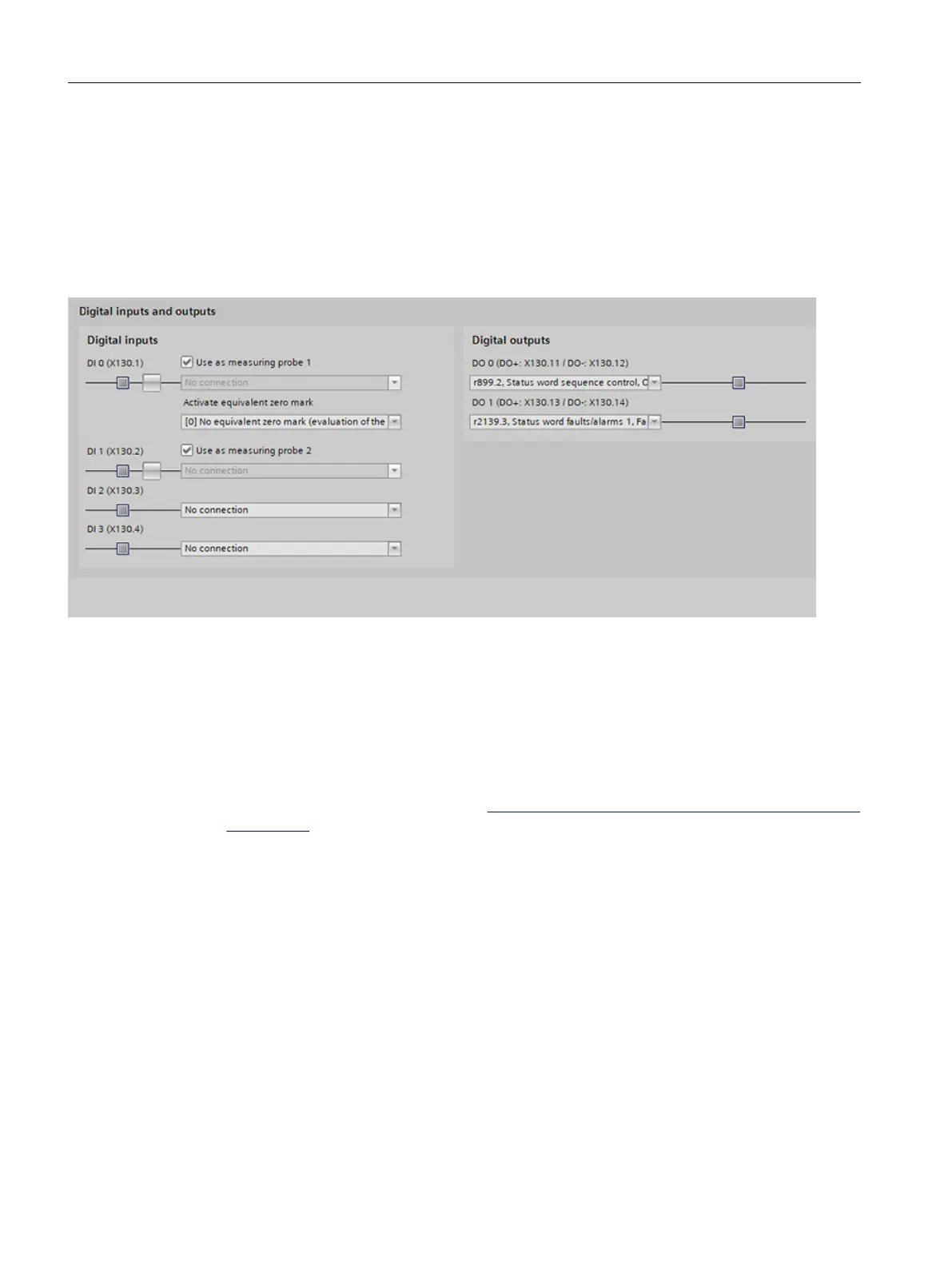8.7.2 Conguring digital in
puts and outputs via technology objects
Overview
The function of the digital inputs DI0 (≙activate measuring probe1) and DI1 (≙activate
measuring probe2) is already pre-congured and activated.
Figure8-13 Conguring digital inputs and outputs
R
equirement
• The driv
e has been completely created and completely specied in the device conguration.
• For activated user management (UMAC):
The function rights required to edit the drive data are activated for your user role.
Details on this topic are provided in Chapter "Security settings in Startdrive" of Industrial
Cybersecurity Conguration Manual (https://support.industry.siemens.com/cs/ww/en/view/
109810578).
Procedure
Pr
oceed as follows to congure digital inputs and outputs:
1. If you are not using any measuring probes, you can deactivate them manually using the
check box.
Measuring probes are generally available. The default setting is correct in these cases.
2. In the drop-down list "Activate equivalent zero mark", select whether you wish to use an
external zero mark and whether this external zero mark should apply for DI0 or DI1.
3. If required, you can assign a function for each digital input/output using the drop-down list.
4. Save the project to apply the settings.
Commissioning (Startdrive)
8.7Conguring the conv
erter
SINAMICS S200 PROFINET servo drive system with SIMOTICS S-1FL2
278 Operating Instructions, 11/2023, FW V6.3, A5E51646752B AB
