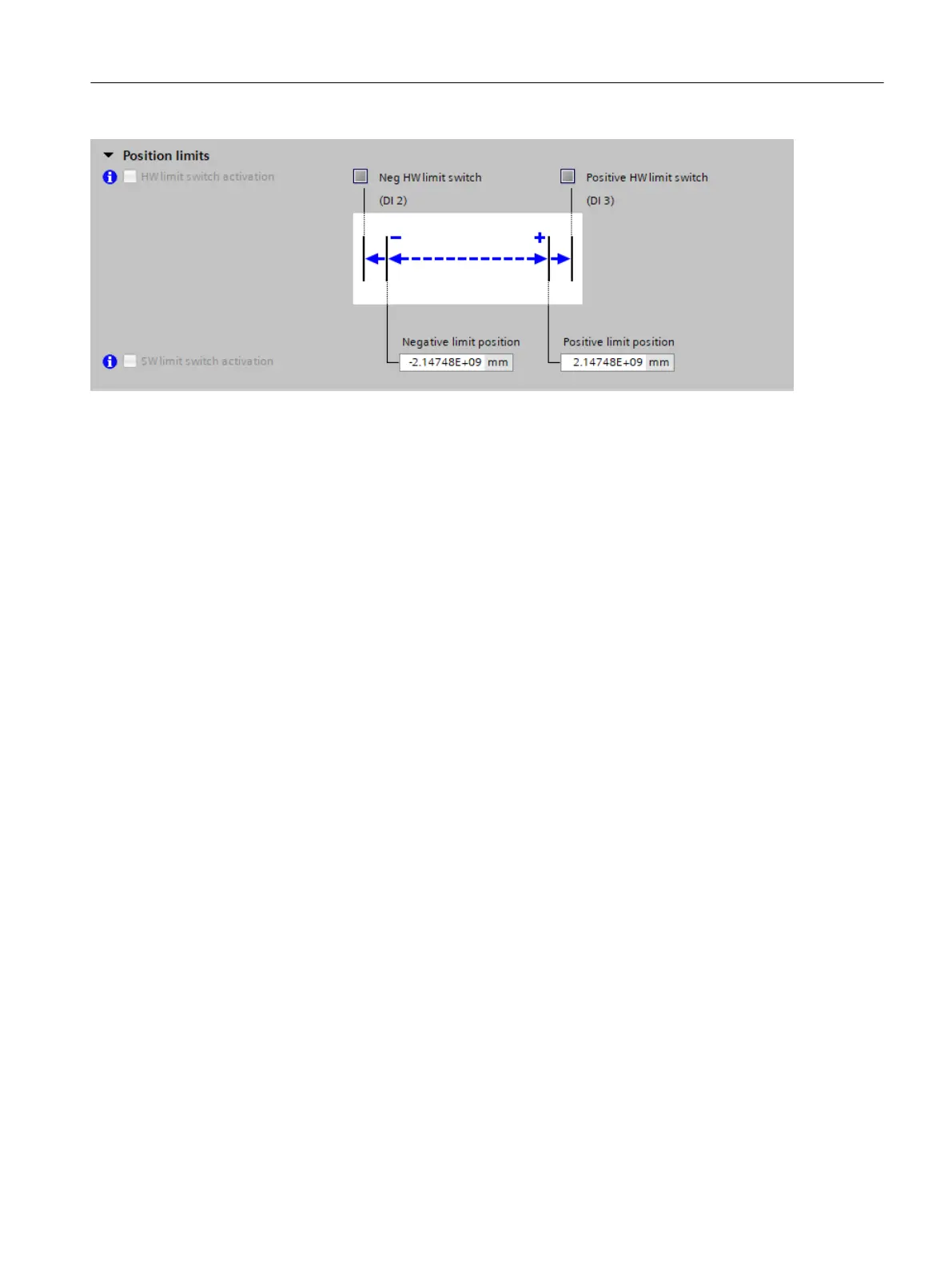Figure8-9 Dening traversing range limitation
St
ep 4: Dening trav
ersing range limitation
1. Activate option "SW limit switch activation" if you wish to limit the traversing range using the
software.
2. Then enter the values for the negative end position and the positive end position.
Both values are preassigned with the factory settings.
3. Activate option "HW limit switch activation" if you wish to limit the traversing range
optionally or additionally on the hardware side.
4. Save the settings.
Result
Startdrive denes the default settings of the setup based on what you have specied. These
default settings have an impact on the following EPOS settings in the guided quick startup or
under "Parameterization > Technology functions > Basic positioner".
8.6.6 Application settings
Overview
Make the positioning settings for EPOS in quick startup step "Application settings". The
positioning settings listed depend on the dened application area.
Description of function
You can make the following EPOS settings:
• Active homing
• Absolute encoder adjustment
Commissioning (Startdrive)
8.6Carrying out guided quick startup
SINAMICS S200 PROFINET servo drive system with SIMOTICS S-1FL2
Operating Instructions, 11/2023, FW V6.3, A5E51646752B AB 265
