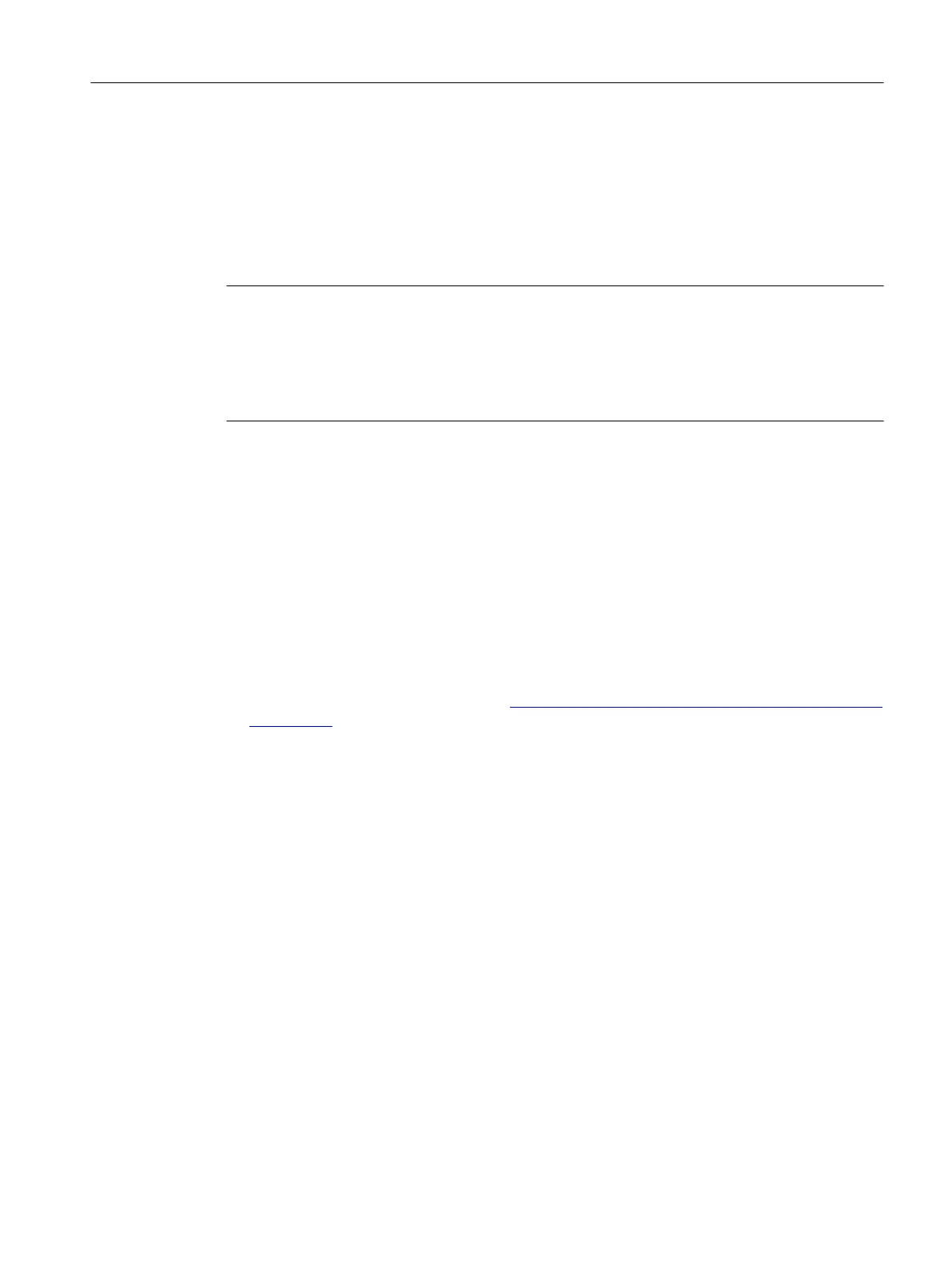8.6.9 Rotate & optimize
Overvie
w
Optimize the converter online in quick startup step "Rotate & Optimize". To do this, use either the
control panel or One Button Tuning (OBT). No settings can be made in oine mode.
Note
Alt
ernativel
y: Operate the converter from the control panel
If you wish to traverse the converter, click on the "Use control panel" button. Instead of One
Button Tuning, the control panel is now displayed in the quick startup step. Proceed as described
in the following chapter: "Traversing the converter from the control panel with speed setpoint
(Page289)".
Requirement
• The mot
or used in the device conguration of the drive has been completely specied and
congured.
• There is an active online connection between the drive and the operating unit.
• The editing mode is activated.
• For activated user management (UMAC):
The function rights for conguring in the quick startup and using the control panel are
activated for your user account.
Details on this topic are provided in Chapter "Security settings in Startdrive" of Industrial
Cybersecurity Conguration Manual (
https://support.industry.siemens.com/cs/ww/en/view/
109810578).
Procedure
Pr
oceed as follows to carry out the optimization settings:
1. Choose the dynamic response setting for the OBT based on the mechanical system of your
machine.
The OBT optimizes the converter based on the selected dynamic response setting.
– Conservative
Slow closed-loop speed control – low mechanical load
– Standard
Best compromise between fast closed-loop speed control and low mechanical load
– Dynamic
Fast speed control – high mechanical load
2. In the "Distance limit" eld, enter the angle through which the motor and the connected
machine are permitted to turn for the required measurements (e.g. 360°) without the
mechanical system being damaged.
The angle should be at least 60° in order to determine useful controller parameters. Longer
traversing distances result in better optimization results.
Commissioning (Startdrive)
8.6Carrying out guided quick startup
SINAMICS S200 PROFINET servo drive system with SIMOTICS S-1FL2
Operating Instructions, 11/2023, FW V6.3, A5E51646752B AB 273
