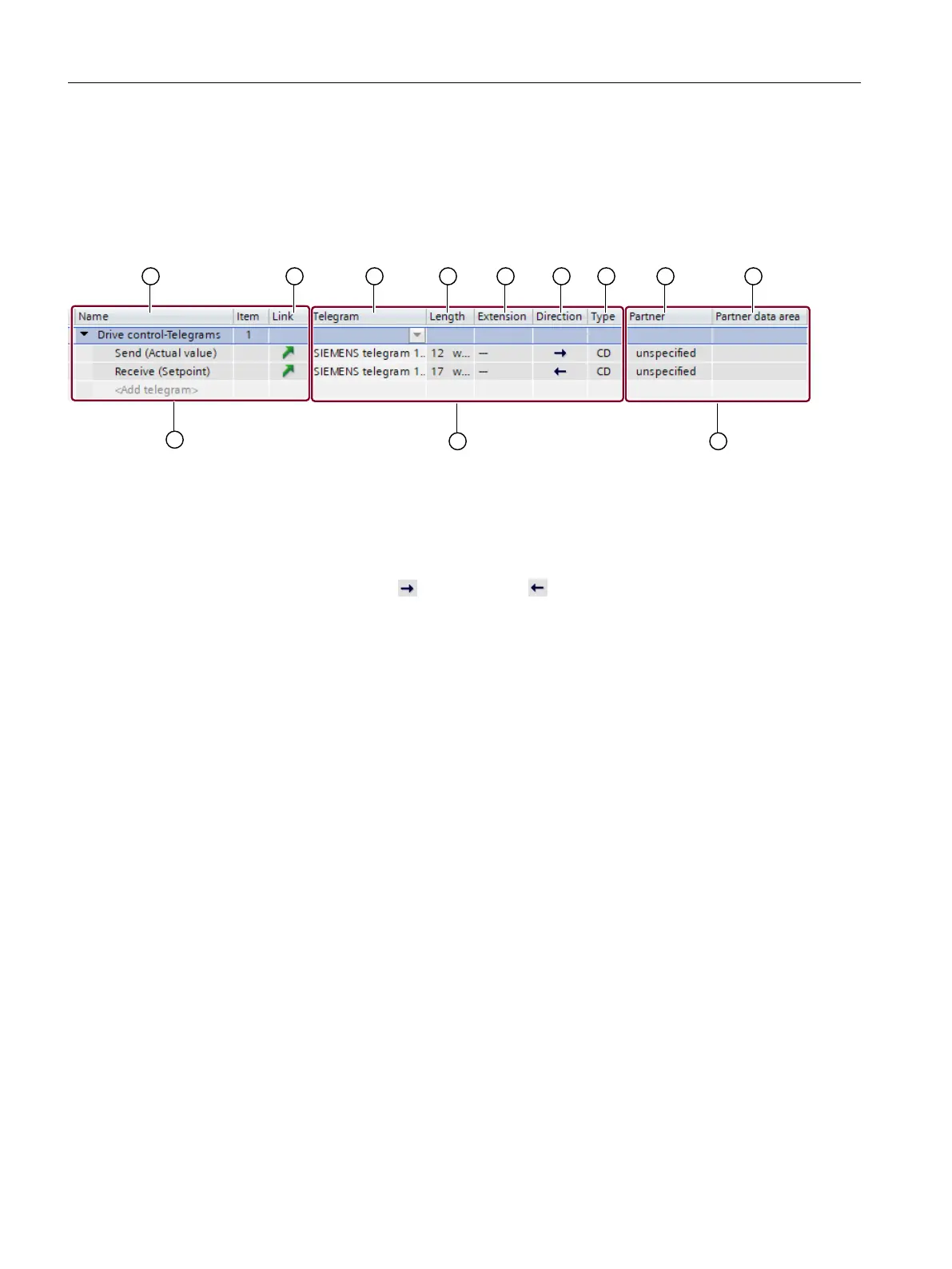8.7.4.2 Telegram settings
Overview
The dialog box for the telegram conguration is structured as follows:
① Drive object display
② Link to the communication screen forms of the particular drive object
③ Drop-down list with the available telegrams
④ Length of the telegram
⑤ Telegram extension
⑥ Communication direction (send direction
/receive direction )
⑦ Type of communication
CD = Controller - Device for PROFINET IO
⑧ Name of the partner (controller)
⑨ Partner data area
⑩ Area for drive objects (setpoints and actual values)
⑪ Area for the interfaces
⑫ Area for the communication partners of the drive (e.g. controller or another converter)
8.7.4.3 Adding telegrams
Ov
erview
You can add the following telegrams once, as long as they are still not available in the telegram
list of the drive object:
• Torque telegram 750
Commissioning (Startdrive)
8.7Conguring the conv
erter
SINAMICS S200 PROFINET servo drive system with SIMOTICS S-1FL2
286 Operating Instructions, 11/2023, FW V6.3, A5E51646752B AB
