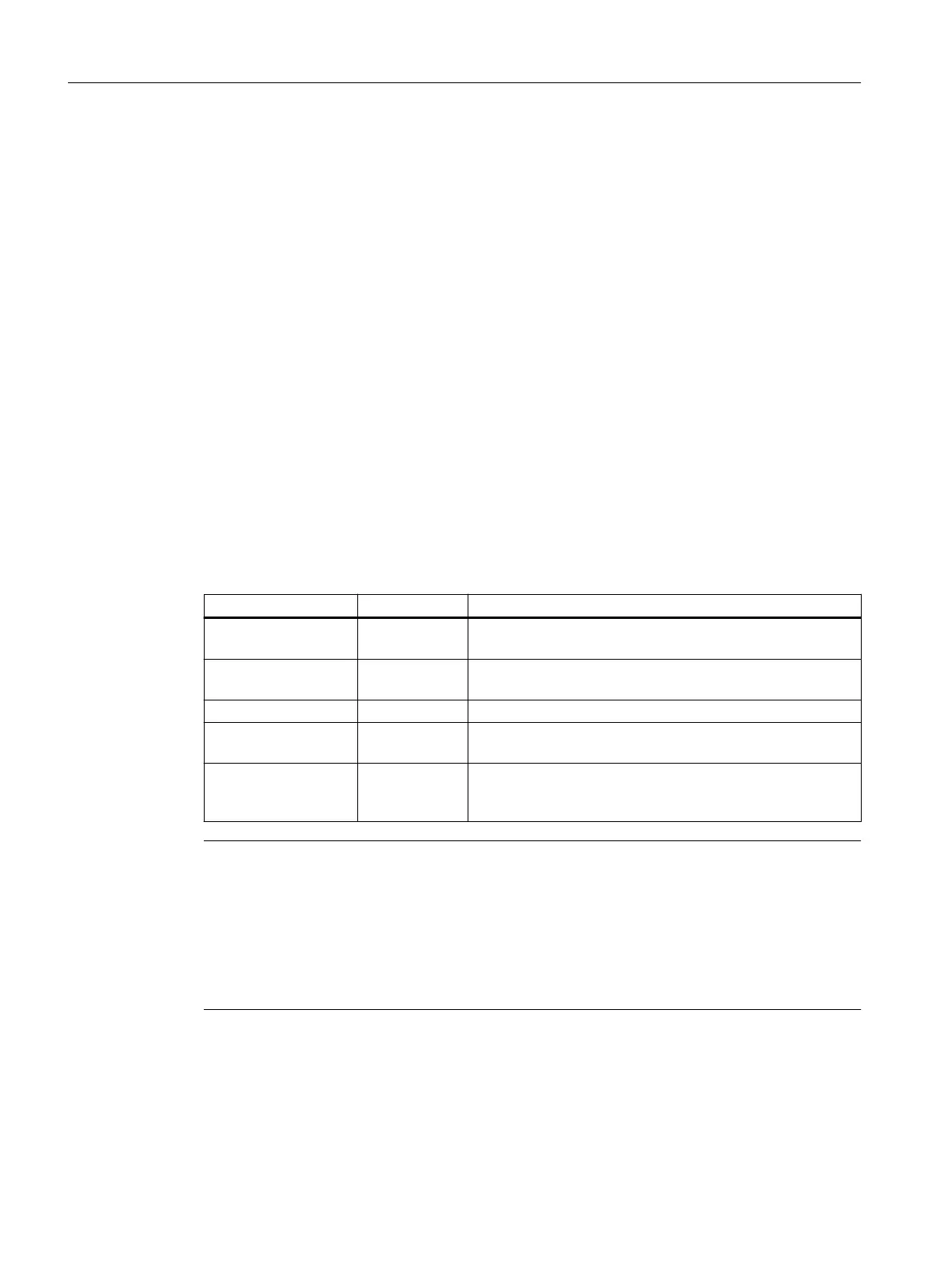Result
Startdrive denes the default settings of the setup based on what you have specied. The
telegrams that match the selected application area are also preset.
When control mode "Positioning" is activated, then the additional quick startup step
"Application settings" is activated. In this step, you dene the settings for active homing
or for an absolute encoder adjustment.
You can also congure additional EPOS functions via the function view "Parameterization >
Technology functions > Basic positioner".
8.6.5 Limits
8.6.5.1 Conguring limits when "Speed control" is active
Overview
When speed control is active, you dene the basic properties of the closed-loop drive control in
the "Limits" quick startup step. When positioning is active, all other settings are visible (see
Section "Conguring limits when "Positioning" is active (Page261)").
Designation Number Description
Positive speed limit p1083 Maximum speed for the positive direction. The set value must
be less than or eq
ual to the maximum speed (p1082).
Negative speed limit p1086 Maximum speed for the negative direction. The set value
must be less t
han or equal to the maximum speed (p1082).
Torque limit upper p1520 Denes the upper torque limit or torque limit when motoring.
Tor
que limit lower p1521 Denes the lower torque limit or the torque limit when gen‐
erating.
Quic
k stop
Ramp-do
wn time
(OFF3)
p1135 The OFF3 ramp-down time is eective from the maximum
speed down to the motor standstill.
Note
Displaying the actual mo
tor data
The actual motor data of the drive are shown in dialog "Show motor data". The dialog can be
opened using button "Show motor data". The following values can be congured:
• Supply voltage
• Motor ambient temperature
• Direction of rotation
Commissioning (Startdrive)
8.6Carrying out guided quick startup
SINAMICS S200 PROFINET servo drive system with SIMOTICS S-1FL2
260 Operating Instructions, 11/2023, FW V6.3, A5E51646752B AB
