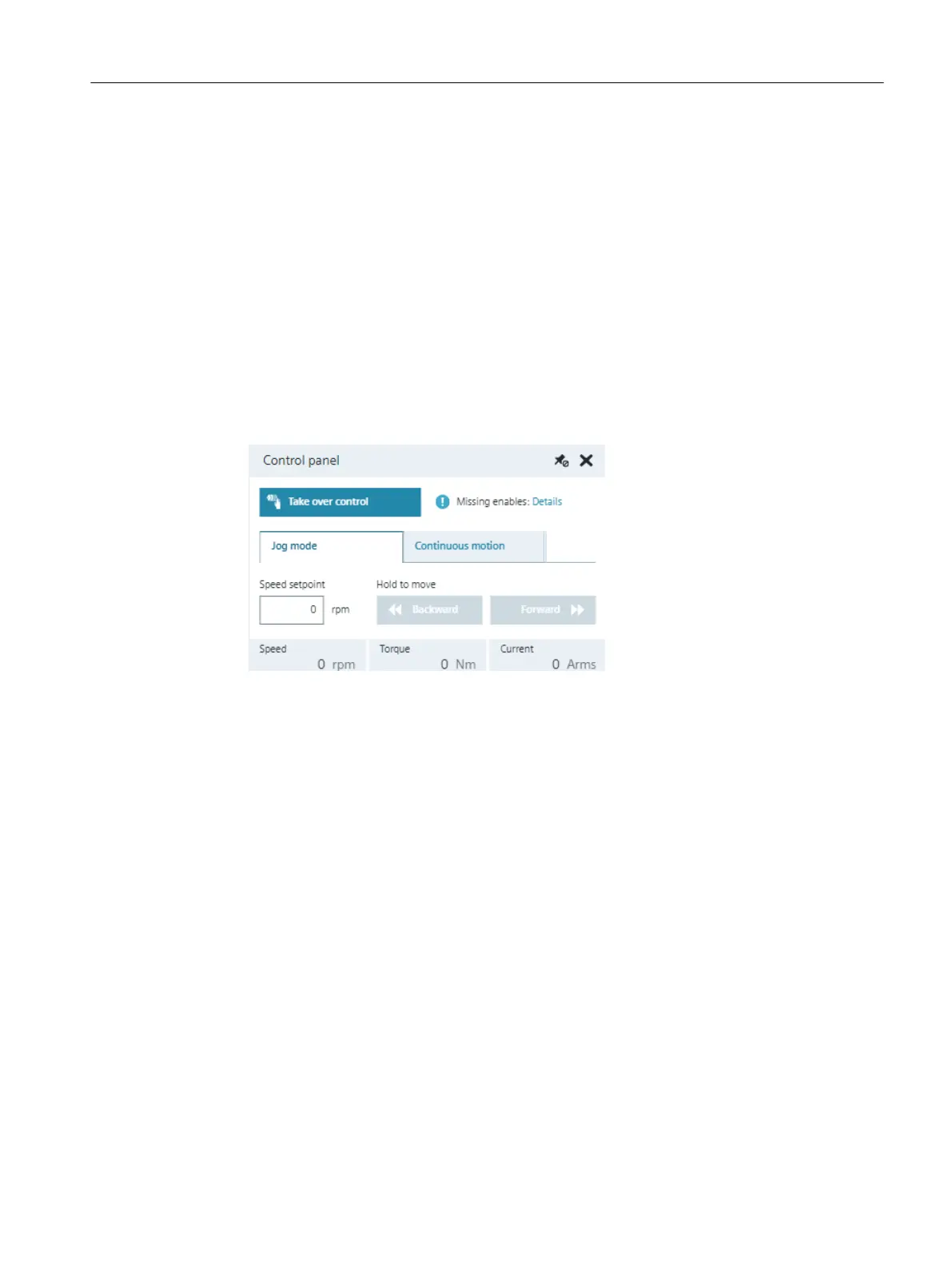7.4.2.3 Testing the converter conguration
Overview
After the quick setup, the web server allows you to test the converter conguration in jog mode
or continuous motion via the control panel.
Description of function
To test the conguration, the control panel must be open and the speed setpoint entered.
There are 2 ways of opening the control panel:
• Button "Finish quick setup" > Dialog query with selection option "Open control panel"
• Action bar > "Control panel"
Figure7-5 Testing the converter conguration via the contr
ol panel
More information
For more inf
ormation, see Section "Control panel (Page217)"
7.4.2.4 Optimization
Overview
After quick setup has been completed, you can use the function One Button Tuning (OBT) to
optimize the converter settings.
With One Button Tuning, the mechanical drive train is measured using short test signals. In
this way, the controller parameters are optimally adapted to the existing mechanical system.
Commissioning (web server)
7.4Functions and menus
SINAMICS S200 PROFINET servo drive system with SIMOTICS S-1FL2
Operating Instructions, 11/2023, FW V6.3, A5E51646752B AB 183
